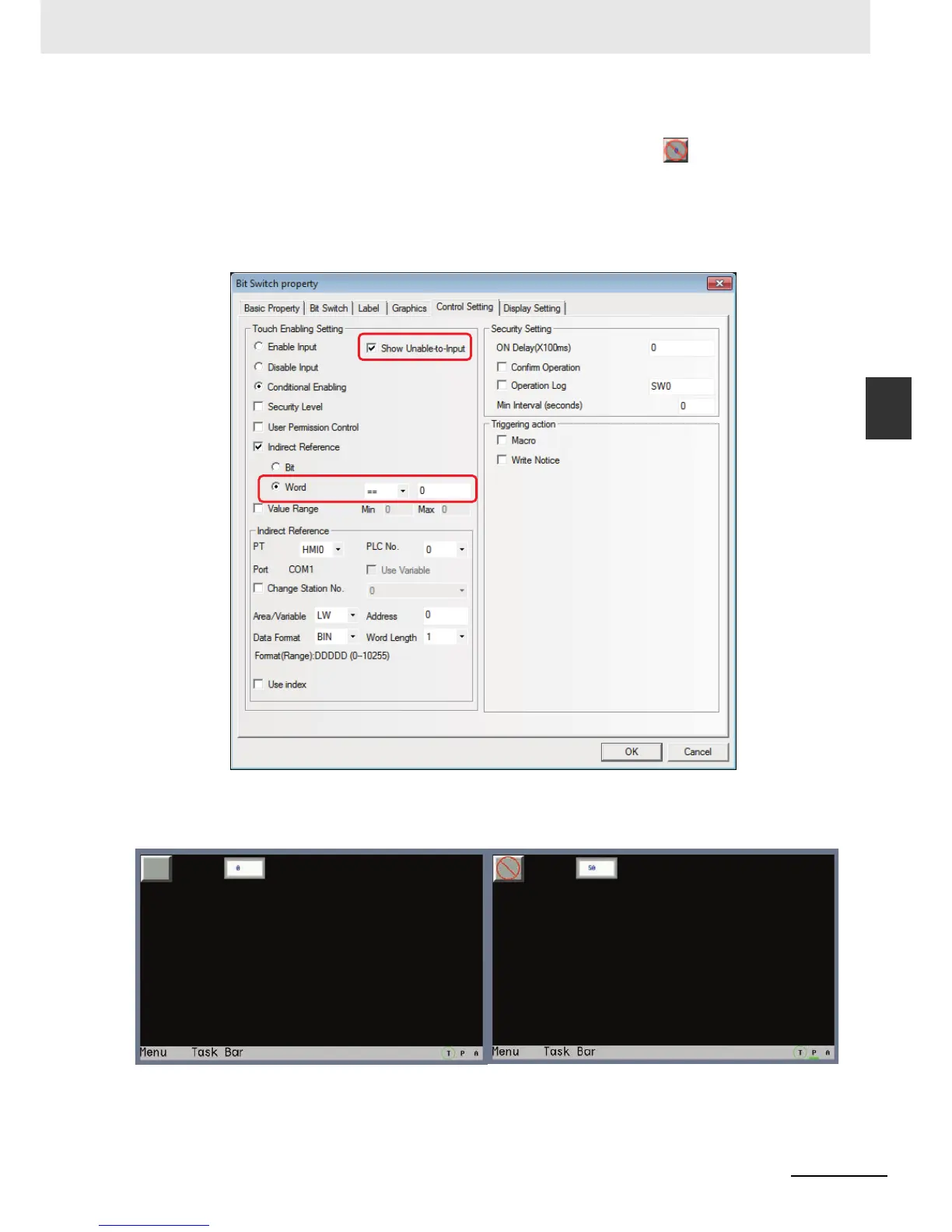3-297
3 Functions of NB-Designer
NB-series Programmable Terminals NB-Designer Operation Manual(V106)
3-10 System Parameters
3
3-10-3 PT Extended Properties
Example: When the value of LW0 is 0, only M0 (Bit Switch) can be operated. When the value of LW0
isn’t 0, M0 (Bit Switch) canot be operated, and the invalid mark will be displayed in the
color which was specified.
(1) Setting of Unable-to-Input Display Color: Double-click PT Property and enter [PT Extended
Property] tab to select “red” as the Unable-to-Input Display Color.
(2) Place one Bit Switch, i.e. M0, and set the enable conditions in the [Control Setting] tab for it,
and then select [Conditional Enabling], [Word] LW0=0 and select [Show Unable-to-Input].
(3) Place one Number Input component LW0.
(4) Perform the offline test. And when LW0=0, M0 can be operated; and when LW0=50, M0
can’t be operated and the invalid mark will be displayed. The effect is shown as below.
Cursor Color: Sets the cursor color for the component with the cursor such as Number Input
component and Text Input component etc.
