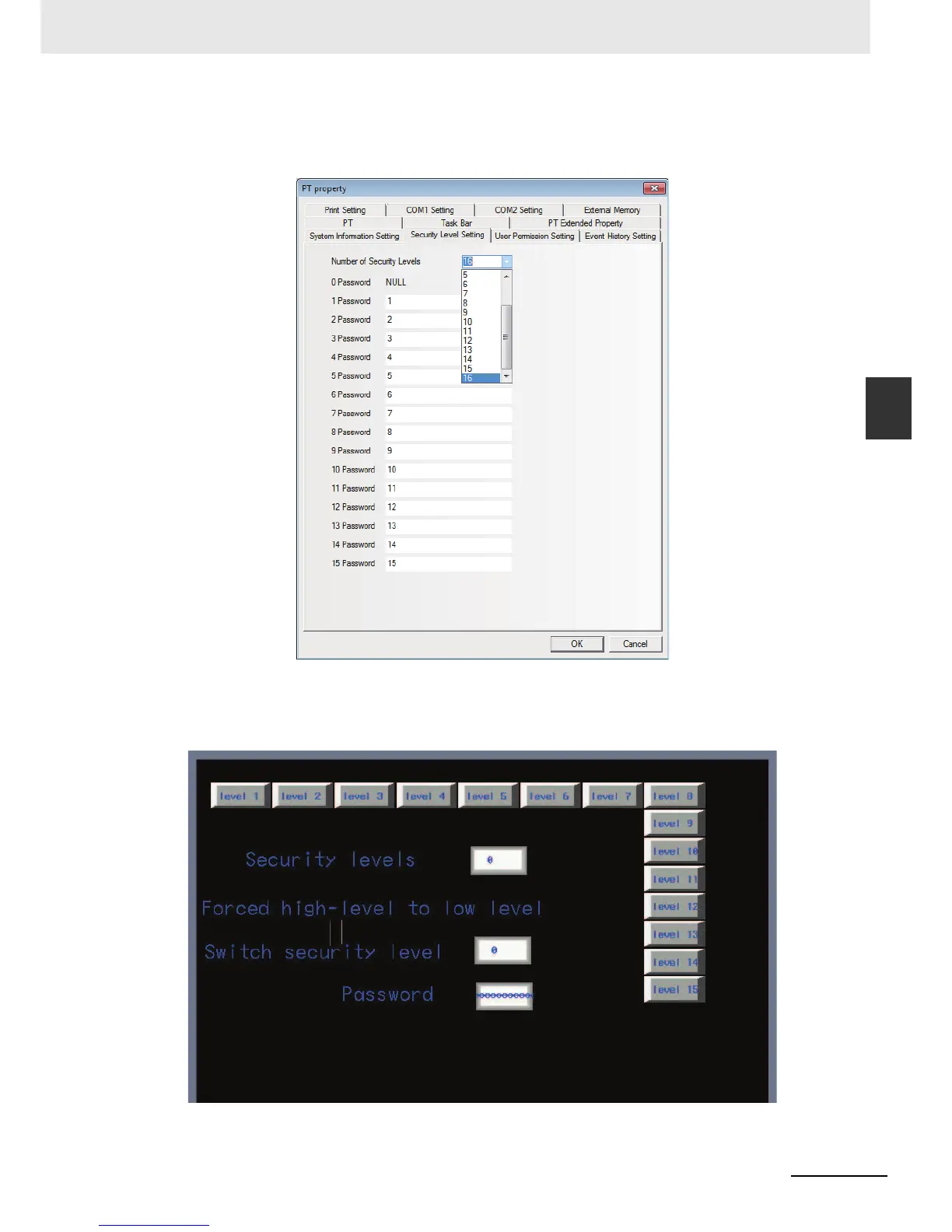3-301
3 Functions of NB-Designer
NB-series Programmable Terminals NB-Designer Operation Manual(V106)
3-10 System Parameters
3
3-10-5 Security Levels Setting
Example: Set 16-level security passwords for the project.
(1) Set “Number of Security Levels” in PT Property to 16 accompanying the passwords for
each level of security level 1 to 15.
(2) Use a double-word Number Input component with address of LW9040 as Frame 0 for
inputting the password. LW9042 is used to display the security level and LW9043 is used to
switch the security level forcefully. The 15 Function Keys are used to switch Frame 8 to
Frame 22 respectively.
