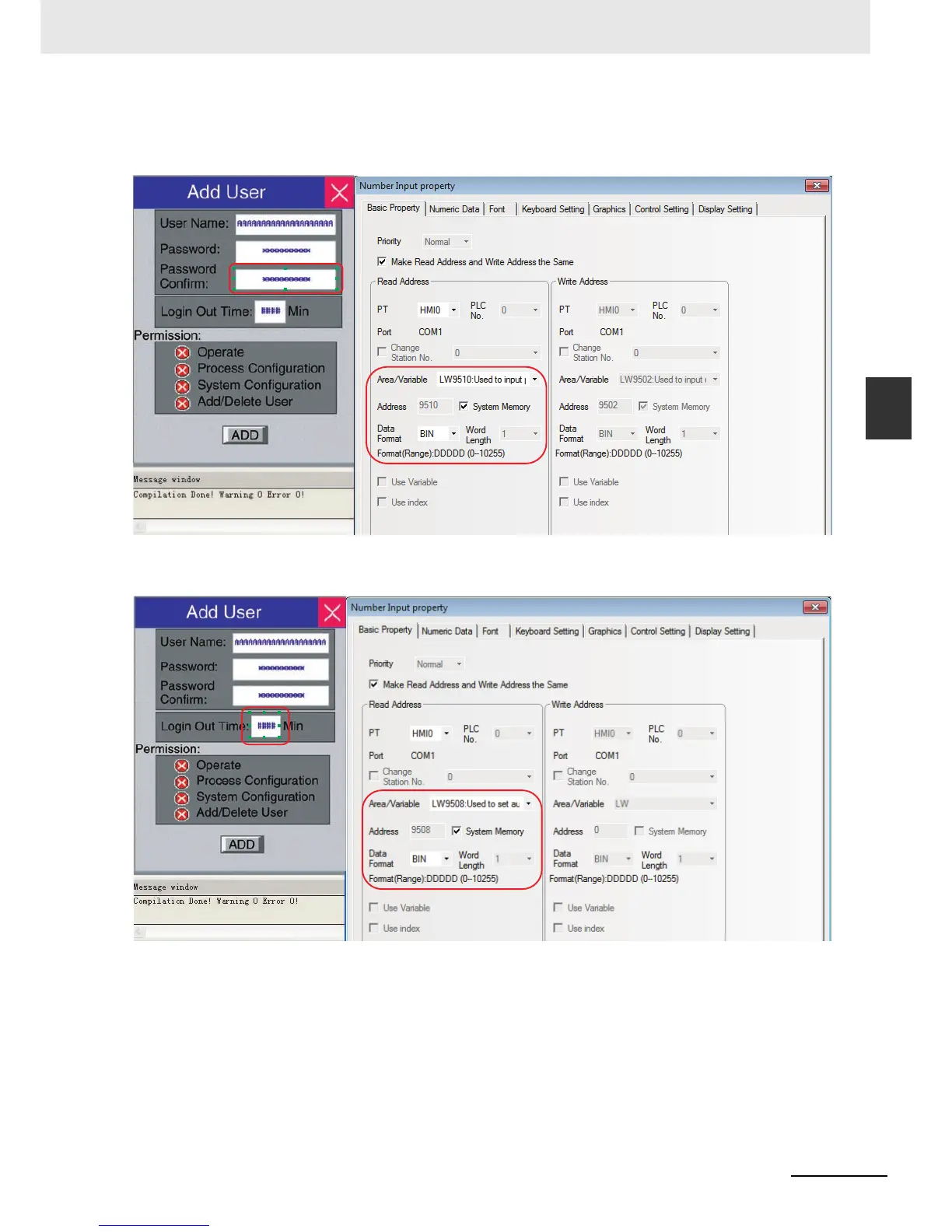3-311
3 Functions of NB-Designer
NB-series Programmable Terminals NB-Designer Operation Manual(V106)
3-10 System Parameters
3
3-10-6 User Permission Setting
Password Confirm: Place one Number Input component by which the password is
entered again for confirmation with the address of LW9510, the word length of 2 and
the data type of [password] here.
Logout Time: Place one Number Input component with the address of LW9508, the
word length of 2 and the data type of [unsigned int] here.
