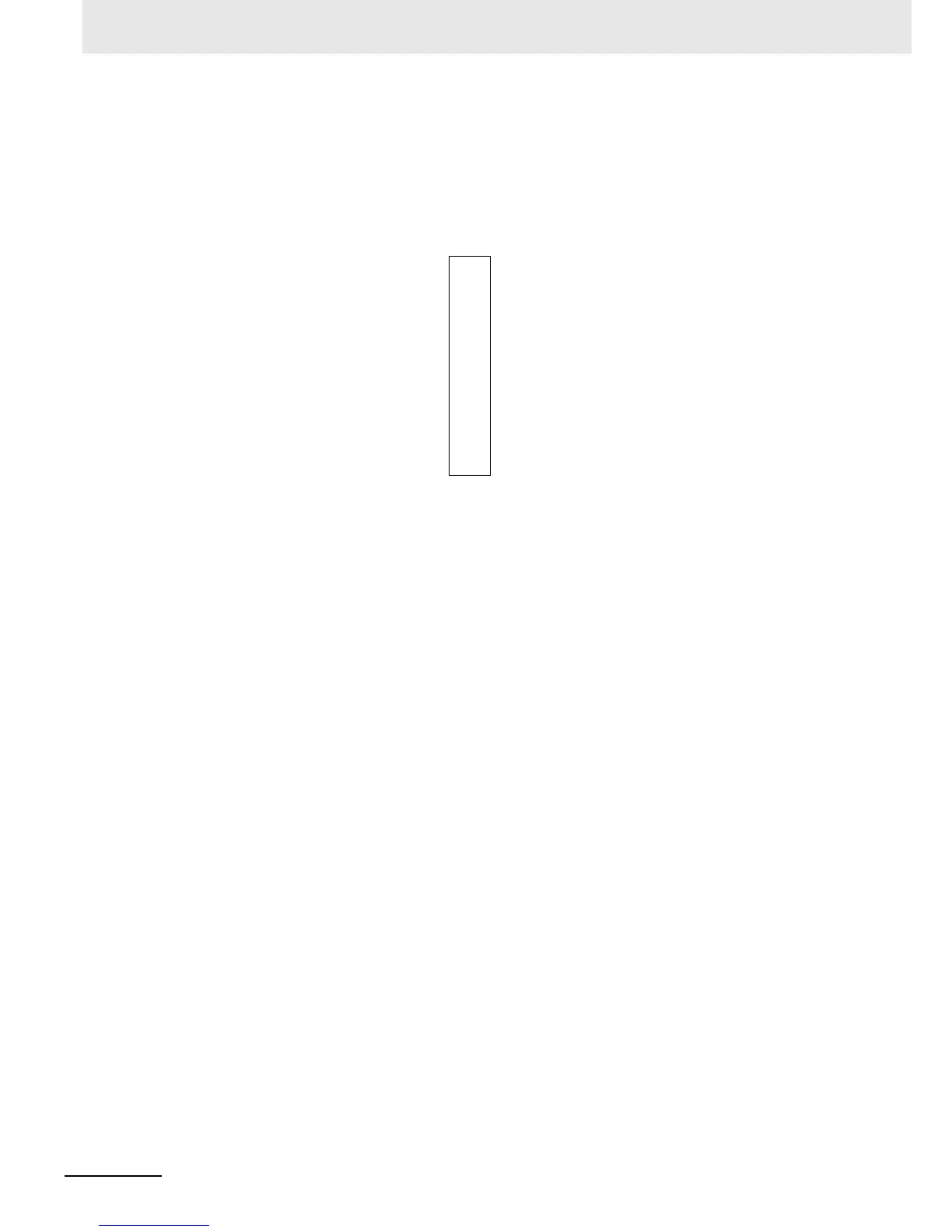3 Functions of NB-Designer
3-318
NB-series Programmable Terminals NB-Designer Operation Manual(V106)
For example:
As shown below, for the reading of data stored in D20 to D29, when the PLC data package is set to 0,
the system will use 3 read-commands to read these data respectively. While when “Max interval of
word block pack” is set to 1, it just needs 1 command to read these data. Generally speaking, the time
spent for reading extra 2 addresses (D23 and D25) is far less than the time spent for reading 2 data
package, thus reducing the time needed for the communication significantly.
D20
D21
D22
D24
D25
D27
D28
D29
