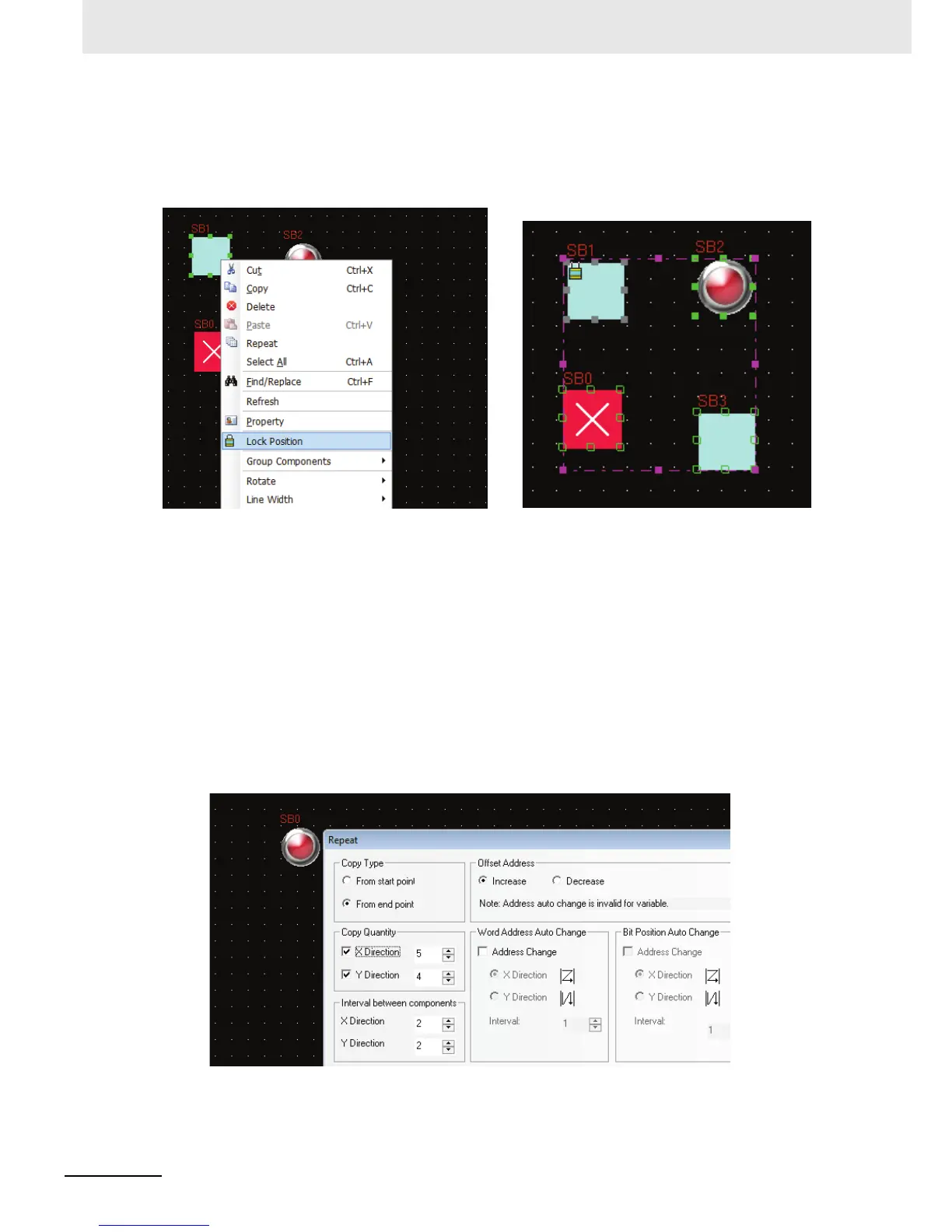3 Functions of NB-Designer
3-358
NB-series Programmable Terminals NB-Designer Operation Manual(V106)
3
Lock Component
NB-Designer provides one function of “Lock Position” as shown below. Right-click the
component and select the “Lock Position”, and the effect is as shown below.
When the user selects the multiple components including the locked component to perform the
operation of movement etc, this locked component will have no response to this operation.
Please note that there will be one lock-shape mark on its original icon, as shown above.
4
Multiple Copy of Component
Single Copy: When the user selects one component to perform single copy, he just needs to
click the component while pressing the Ctrl key, which is equivalent to the operation of “Copy +
Paste”.
Repeat: It is intended for the multiple copy of a certain component, and the software can
automatically increase or decrease the component address and set the interval after the
component copy operation. Right-click the component to be copied, and select “Repeat” from
the Context menu, then the following dialog box will pop up. The user can make settings
according to the requirement.
