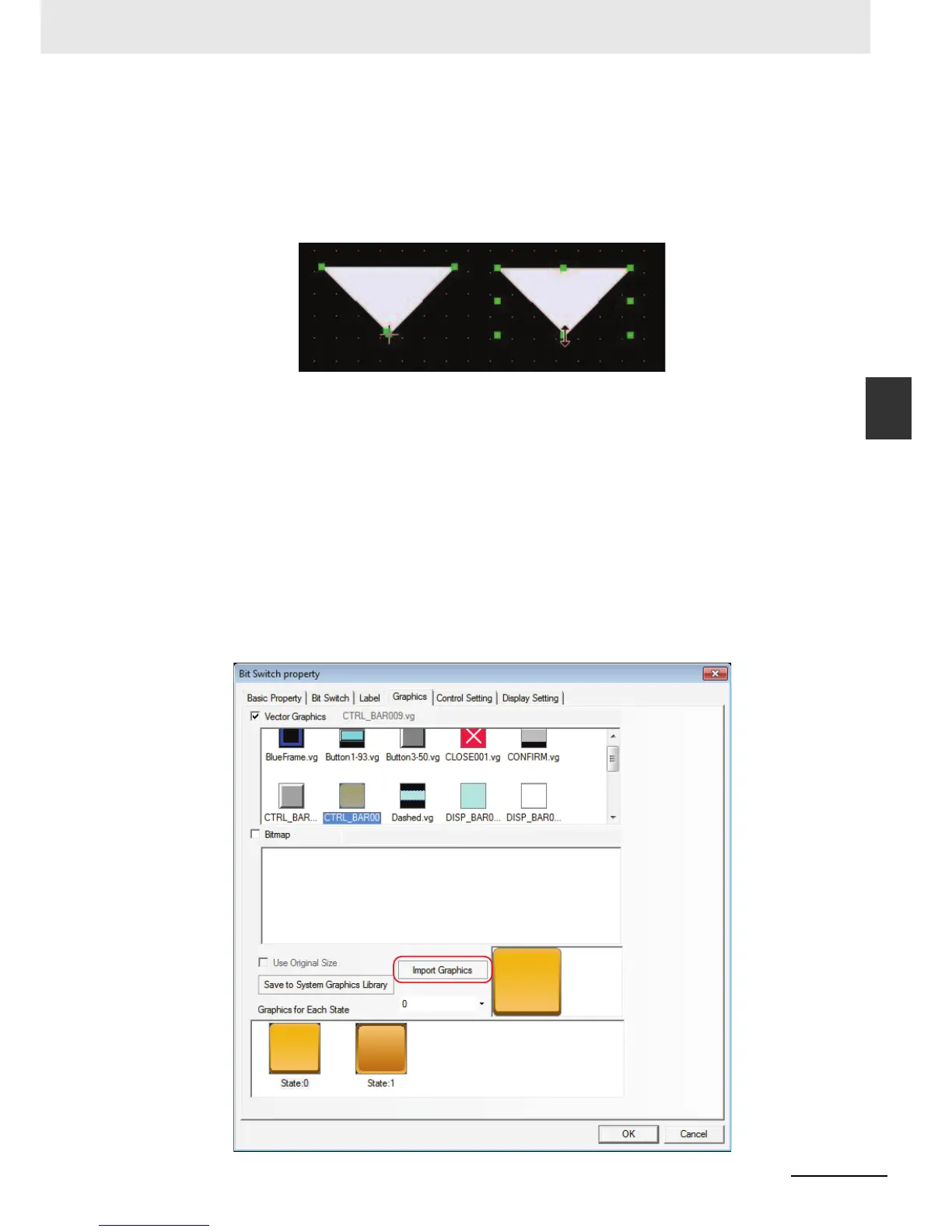3-369
3 Functions of NB-Designer
NB-series Programmable Terminals NB-Designer Operation Manual(V106)
3-16 Other Functions
3
15
Polygon Overall Zoom
The “Overall zoom in/out” added to the polygon allows the resizing without changing the shape.
After the component is clicked to turn into selecting state, one more click allows the editing the
top of the polygon. In the case, the cursor is turned to be appeared as “+” as follows. When the
cursor is appeared as “<->”, “Overall zoom out/in” can be performed.
16
Graphics Library
The display area is divided into two parts. All the graphics in the graphics library will be
displayed in the upper part while each state of the selected graphics will be displayed in the
lower part.
Bitmap and Vector Graphics are supported. Bitmap in .bg format is made of images in .bmp,
.gif, .jpg or .png formats or pictures. Using too many bitmaps will affect the operation speed of
PT. Therefore it is recommended to use the Vector Graphics to replace the bitmaps as much as
possible. The Vector Graphics in .vg format is drawn by the NB-Designer using the point, line
and circle, etc.
There are 3 methods to enter the Graphics Library window.
(1) Click [Import Graphics] in the [Graphics] tab in the component Property dialog box to enter
the grapchics library window (As shown below, take the Bit Switch component as example,
and the other components are similar.)
