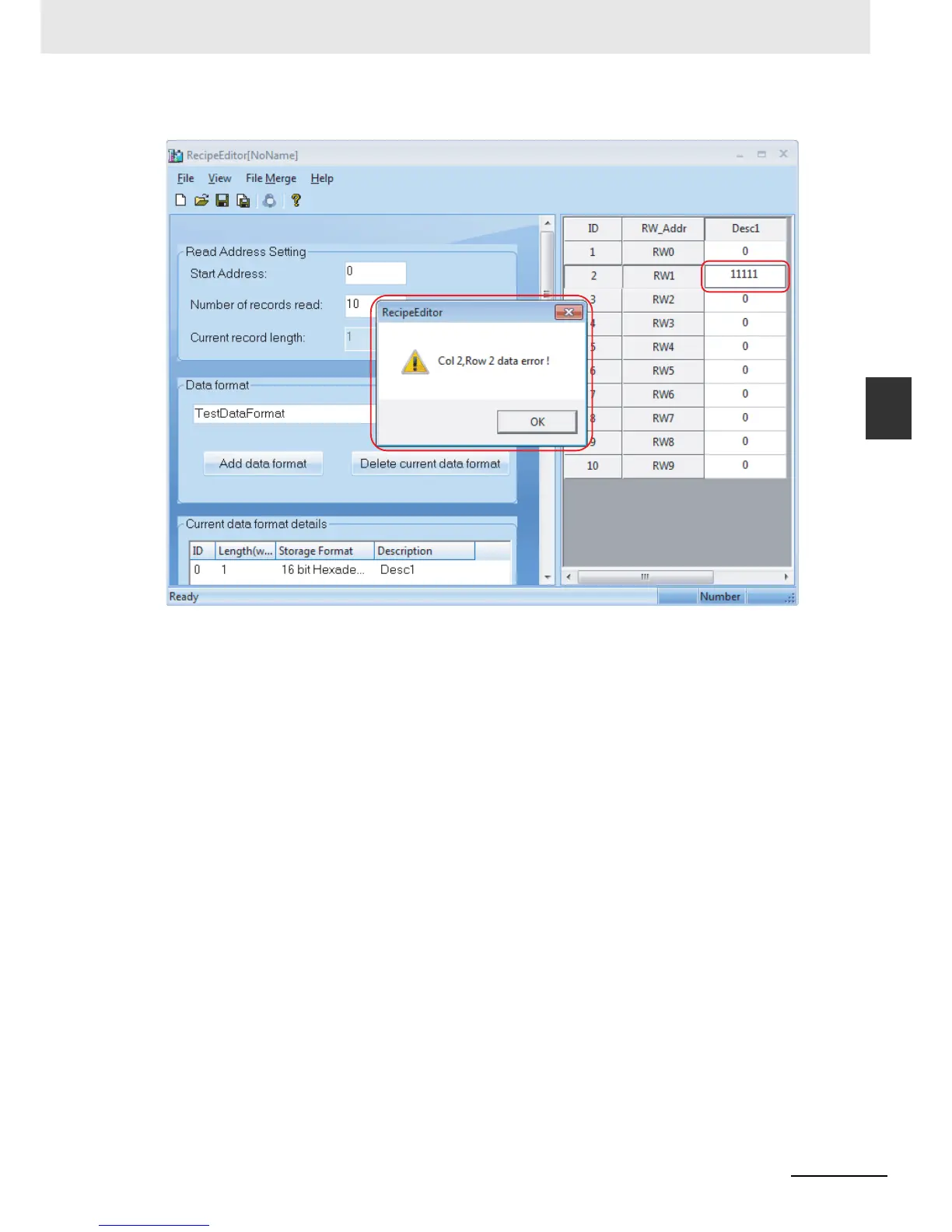3-407
3 Functions of NB-Designer
NB-series Programmable Terminals NB-Designer Operation Manual(V106)
3-17 RecipeEditor
3
After the completion of number input, it would better to have the Enter key pressed, and it must
be saved.
If the file is not saved and click the [Update Data] button, the data which was entered before
clicking the button will be lost.
The value exceeds the data type and range of digits cannot be input.
4
Single data and Array data.
The data shown in the previous case is single data, i.e. a group of data. Provide a brief of array
data. Array data, i.e. the data belonging to the same classification is placed together, which is
helpful to the data edition, as shown below:
