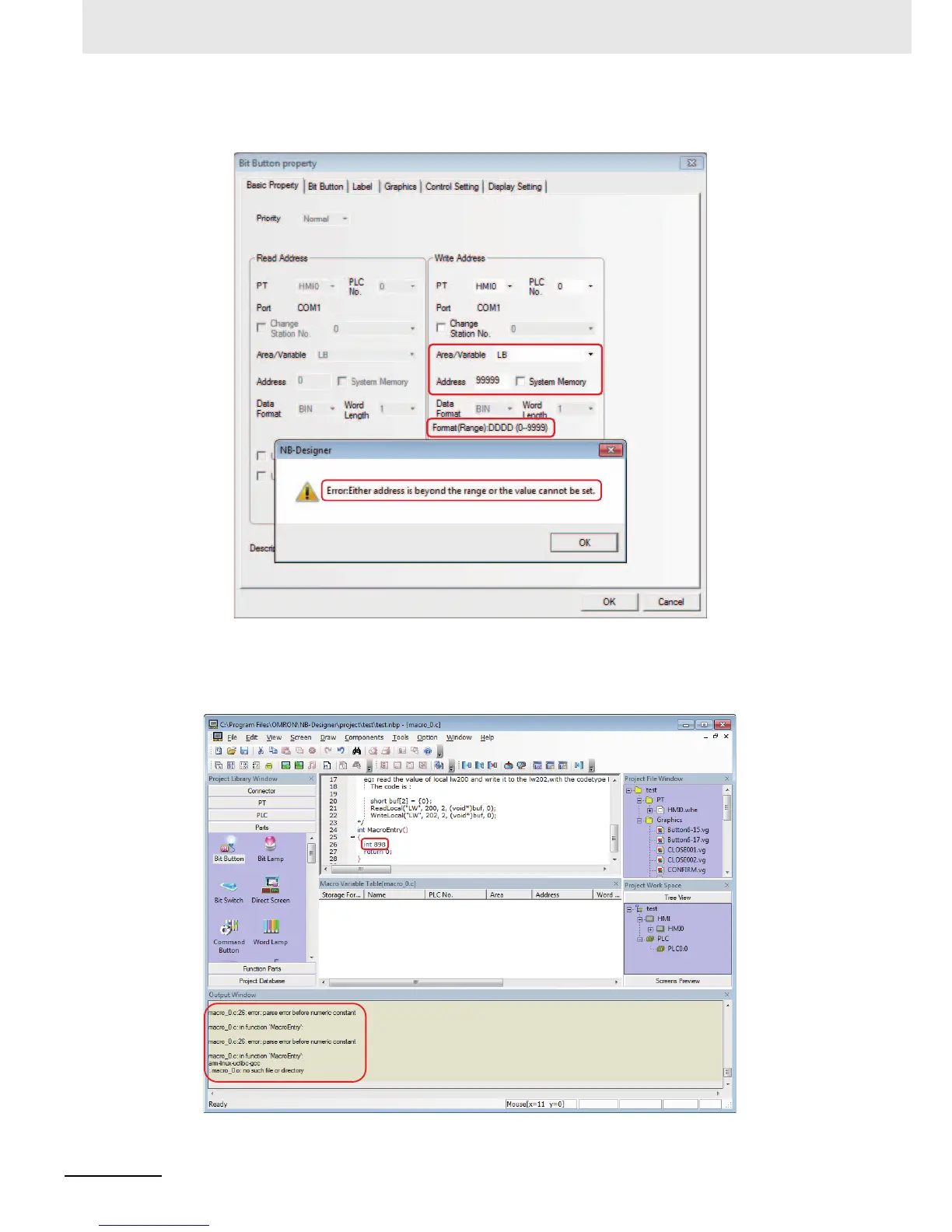5 Maintenance and Abnormality Handling
5-8
NB-series Programmable Terminals NB-Designer Operation Manual(V106)
For some cases, NB-Designer will provide the information similar to “Either address is beyond the
range or the value cannot be set.” as shown below during the designing period.
For the settings of PLC address, refer to 3-5-4 Read/Write Address for PLC (Page 3-57) and for
information of PLC address, refer to PLC manual.
Grammatical errors as C language are checked during compilation in Macro and if any problem
occurs, it will be displayed.
For the Macro, refer to 3-9 Macro Function (Page 3-260).
