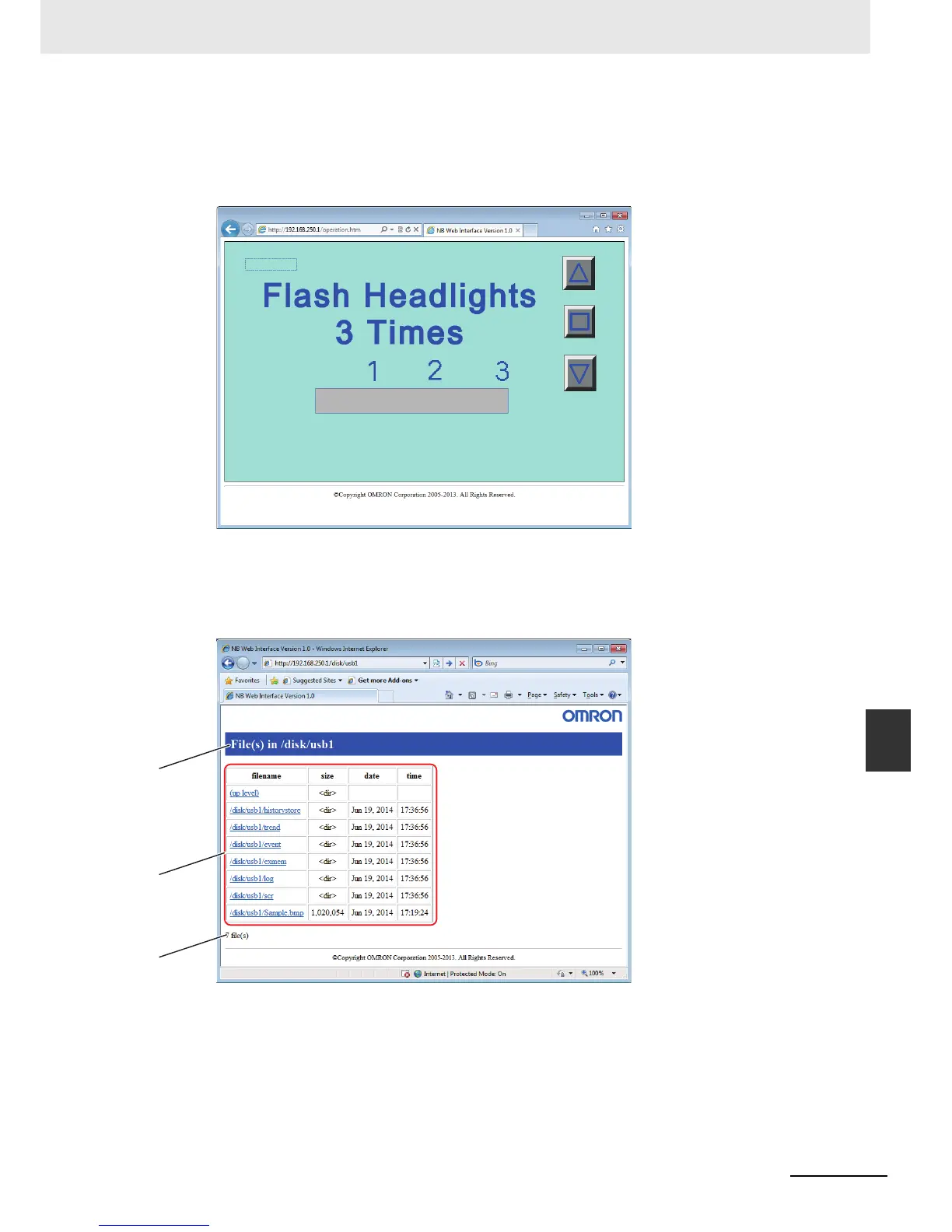8-5
8 Web Interface
NB-series Programmable Terminals NB-Designer Operation Manual(V106)
8-3 Connection Method and Each Page Function
8
• Operation page
It is a page to operate the screen which is currently displayed on the NB Unit.
A screen is updated at the interval according to the settings. The screen displayed is available to
operate with the operation page.
• Files in USB Disk page
(1) File in the USB Disk page
The page of Files in USB Disk allows a file list of the USB Disk that mounts to the NB Unit
to be displayed. Also the page provides functions to display files on the file list and to down-
load such files with Web browser.
