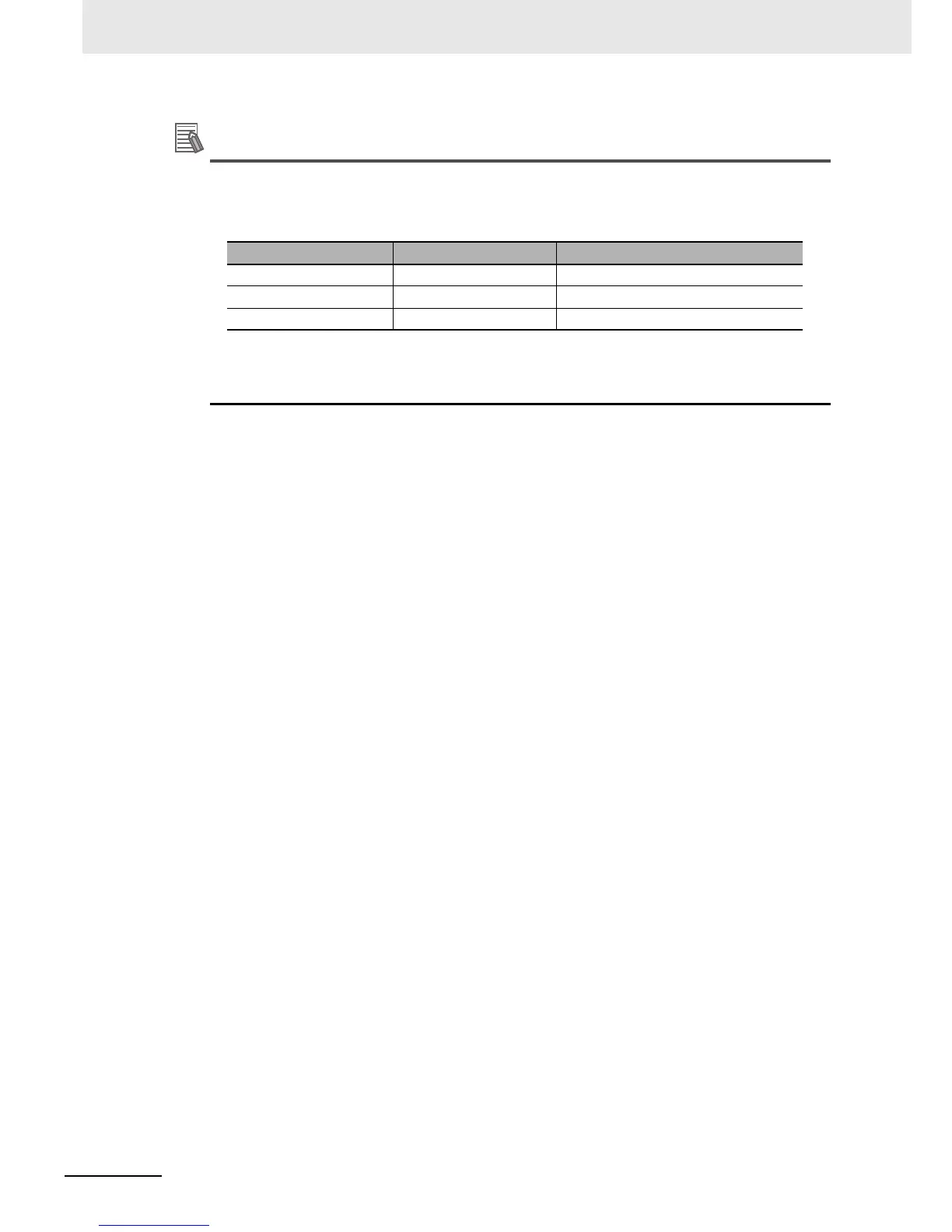• The following characteristics are provided for the graphic formats which are selectable by Dis-
play Pic Format.
As the size of the graphics become larger, it takes longer to transfer the graphics. Then it takes
longer to refresh the screen. In accordance with the situations, select the optimal format.
• If Reload interval is too short, the transferring may be too late for displaying the graphic cor-
rectly.
Set the value in which should be considered the status of transferring pathway and others.
Quality Size
BMP Fine Large
JPEG Bad Small
PNG Fine Rather Large
