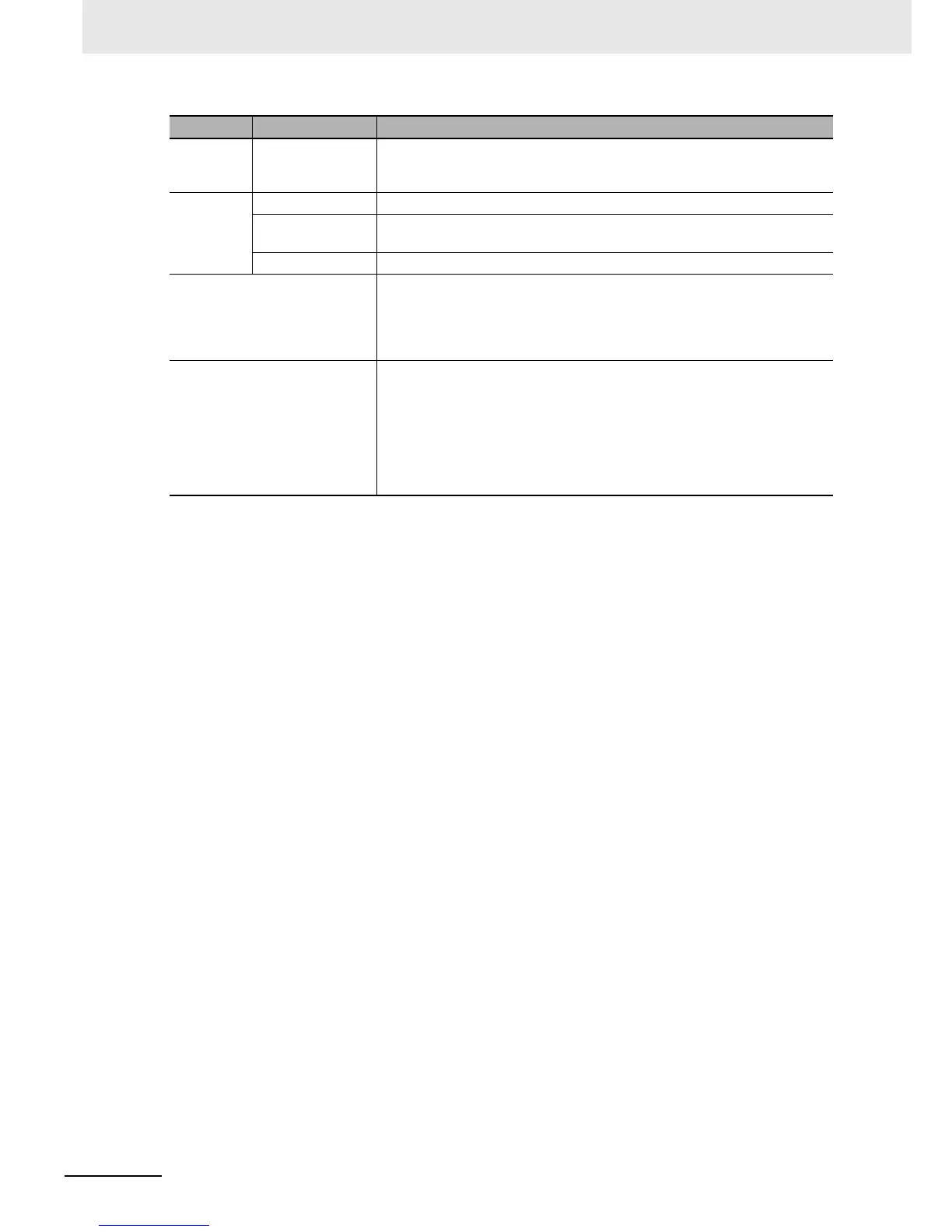Appendices
A-10
NB-series Programmable Terminals NB-Designer Operation Manual(V106)
Internal
Address
inside PT
FRWI Refers to the index address of word address saved in Flash, which can be
retained when the power of PT turns OFF. When the battery is dead in PT,
the data saved in Flash will not be affected.
File Formats
Supported by
RecipeEditor
.rcp It is the file format which is used by PT device.
.frp It is the file format of Recipe data saved and used in the flash memory of the
NB.
.csv It can be imported/exported with Microsoft Excel or others.
Security Level The security level is classified into 16 levels (0 to 15). The optional
passwords can be specified every one pasword for each level wit eight digits.
And the greater the level number, the higher the level. 15-level is the highest
and 0-level is the lowest. When the security level is 0, password cannot be
specified. The number of the security level is specified to “3” by default.
User Permission User permission can be specified for 32 users at max. Also all the 32 kinds of
user permission can be specified for each user. The same user permission
can be specified to the multiple different users. The addition and deletion of
user or the modification of user permission settings can be performed on NB
units using system memory. The default valid time of user permission is 10
minutes. When 10 minutes passed after the login, this user permission will
be automatically cancelled, and the operation permission can be obtained by
inputting the password again.
Items Descriptions of Function
