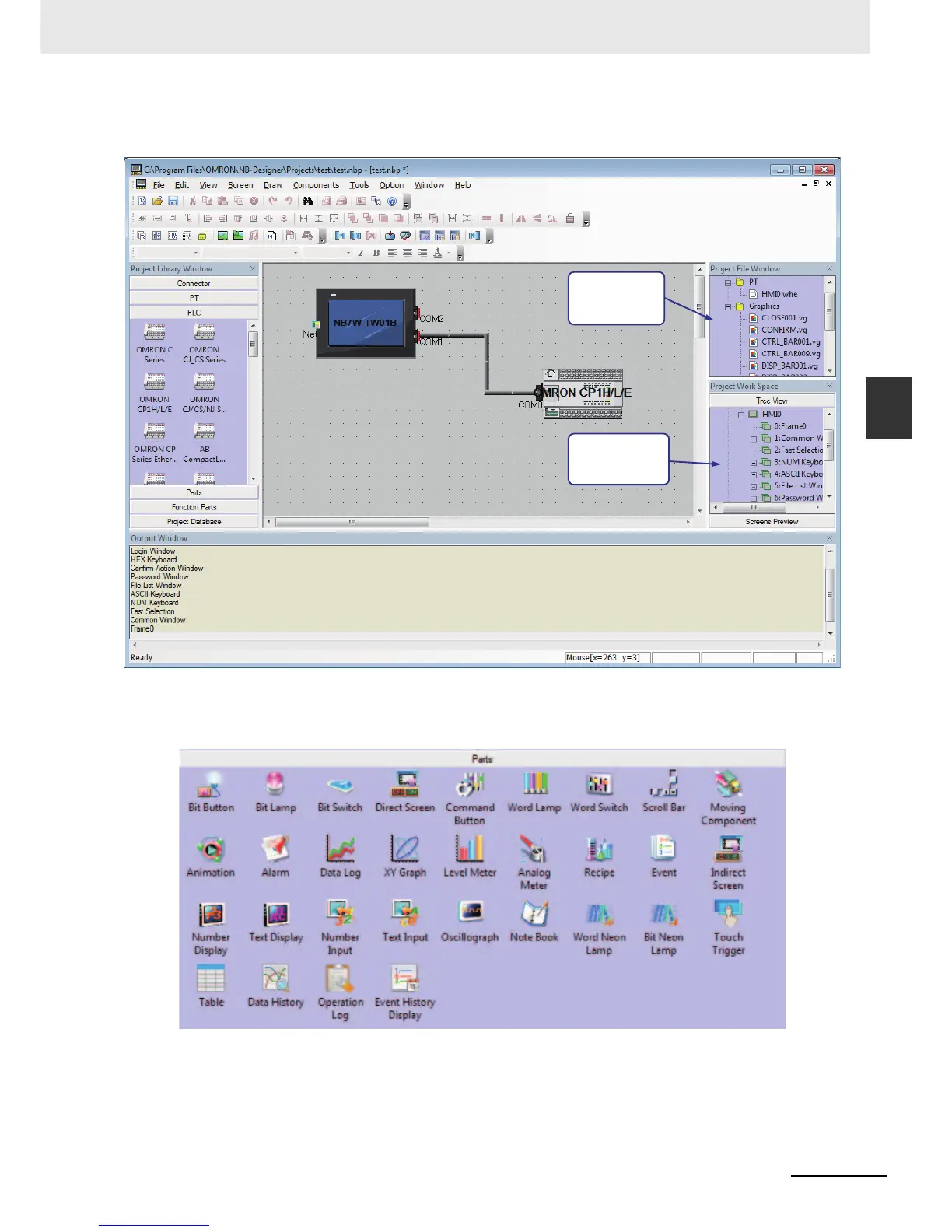3-35
3 Functions of NB-Designer
NB-series Programmable Terminals NB-Designer Operation Manual(V106)
3-3 NB-Designer Software Window
3
3-3-1 Project Library Window
Once the PLC and PT are dragged in, the “Project File Window” and “Project Work Space” will
be filled with appropriate content, as shown below:
4
Parts
These include various editing components, as shown below:
When a project is created, and the Edit Window is entered, it just needs to drag the required
components to the Edit Window.
As to the usage methods of the components, refer to 3-6 Parts (Page 3-80).
