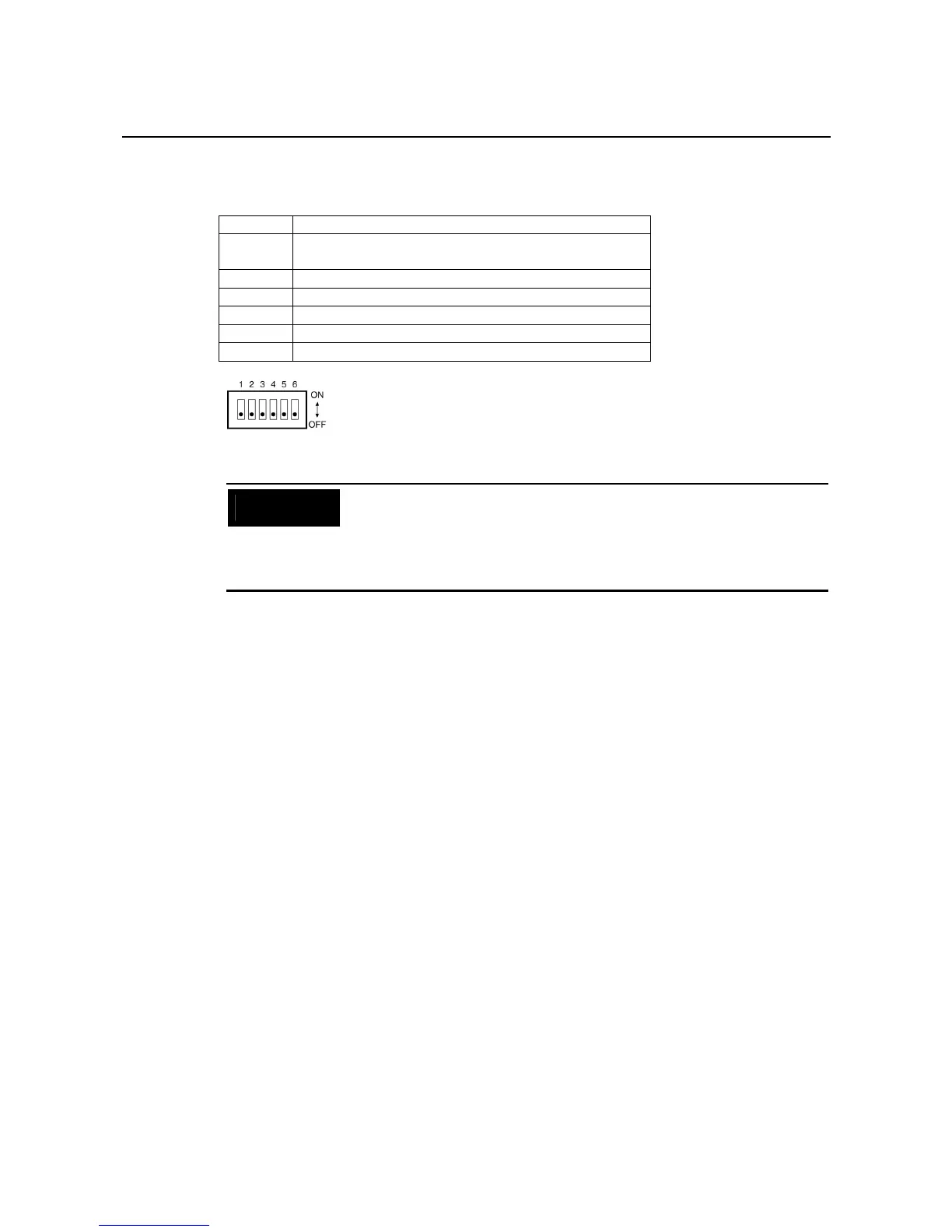3-11 RS-232C/RS-422A Selector DIP Switch
3-62
3-11 RS-232C/RS-422A Selector DIP Switch
A DIP switch on the NS15 can be used to select RS-232C or RS-422A for serial port B communications. Use
the software program to see which cable is selected and use the System Menu to display the status of the
connection.
Pin Specification
1 OFF: Terminating resistance disconnected,
ON: Terminating resistance connected
2 OFF: RS-422A (Four-wire), ON: RS-485 (Two-wire)
3 OFF: RS-422A (Four-wire), ON: RS-485 (Two-wire)
4 OFF: Normal transmission, ON: CS control
5 Not used.
6 OFF: RS-232C, ON: RS-422A/RS-485
Note: All pins are set to OFF in the factory settings.
Precautions
for Correct Use
• There are two connectors that can be used for serial port B, an isolated RS-
422A connector and an RS-232C connector. They cannot be used at the
same time. Set the DIP switch pins for the serial port B setting to specify the
port that is to be used.
• When using RS-422A communications, use the RS-422A connector in-
cluded with the PT for the isolated RS-422A serial port B connector.