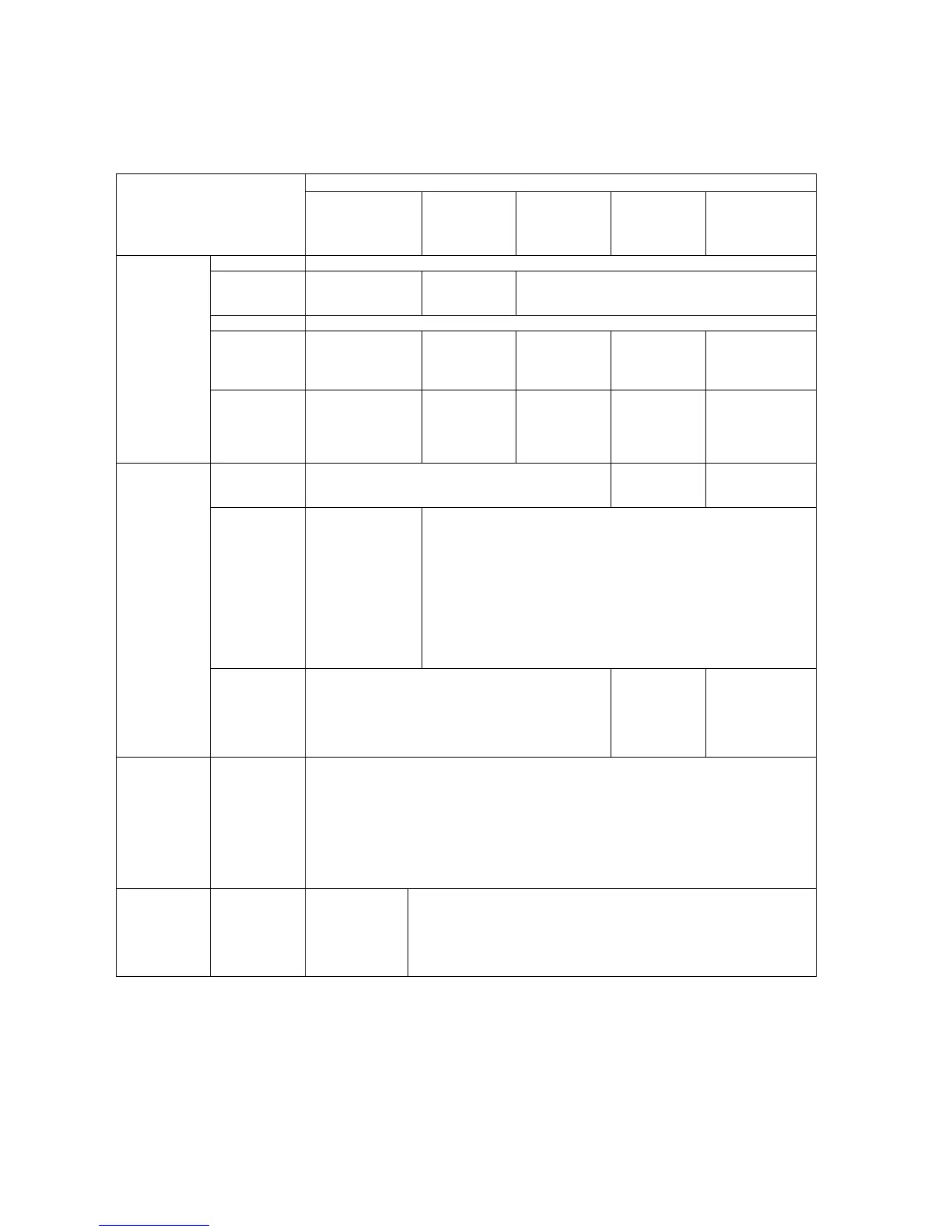Appendix 1 Specifications
A-5
A-1-2 Characteristics
Display Specifications
Specifications Item
NS15-TX01@-V2
NS12-TS0@-
V1
NS12-TS0@-
V2
NS10-TV0@-
V1
NS10-TV0@-
V2
NS8-TV@@-V1 NS8-TV0@-V2
Display device High-definition TFT color LCD
Number of
dots
1024 dot horizontal
× 768 dot vertical
800 dot hori-
zontal × 600
dot vertical
640 dot horizontal × 480 dot vertical
Display color 256 colors (32,768 colors for BMP/JPEG images, NS5: 4,096 colors for BMP/JPEG images)
Display area Width 304.1 mm ×
height 228.1 mm
(15.0 inches)
Width 246.0
mm × height
184.5 mm
(12.1 inches)
Width 215.2
mm × height
162.4 mm
(10.4 inches)
Width 162.2
mm × height
121.7 mm
(8.0 inches)
Width 170.9 mm ×
height 128.2 mm
(8.4 inches)
Display panel
(See note 5.)
View angle Left/right ±85°,
Top 70°,
Bottom 80°
Left/right ±60°,
Top 45°,
Bottom
-V1: 55°,
-V2: 75°
Left/right ±60°,
Top 35°,
Bottom 65°
Left/right ±60°,
Top 50°,
Bottom 60°
Left/right ±65°,
Top 50°,
Bottom 60°
Life expec-
tancy
50,000 hours min. (See note 1.) 40,000 hours
min. (See
note 1.)
50,000 hours min.
(See note 1.)
Brightness
adjustment
There are 3 levels
of adjustment by
operating the touch
panel. (See note
2.)
Brightness can
also be adjusted
using an external
variable resistor.
(Set from the Sys-
tem Menu.)
There are 3 levels of adjustment by operating the touch panel.
(See note 2.)
Backlight (See
note 4.)
Backlight error
detection
Error is detected automatically, and the RUN indicator
flashes green as notification. (See note 3.)
No detection
function.
Error is detected
automatically, and
the RUN indicator
flashes green as
notification.
(See note 3.)
Front panel
indicators
RUN Lit green: PT is operating normally.
Flashing green: The Memory Card transfer has ended normally or a backlight error was
detected immediately after power was turned ON. (Backlight errors are not
detected for the NS8-V1.)
Lit orange: Immediately after power turns ON, indicates file
system check in progress, battery low, or disconnected and operating nor-
mally.
Flashing orange: Memory Card transfer in progress.
Flashing red: Memory Card transfer has ended abnormally.
Rear panel
indicators
MCPWR Lit green: Mem-
ory Card power
ON.
Green not lit:
Memory Card
power OFF.
None