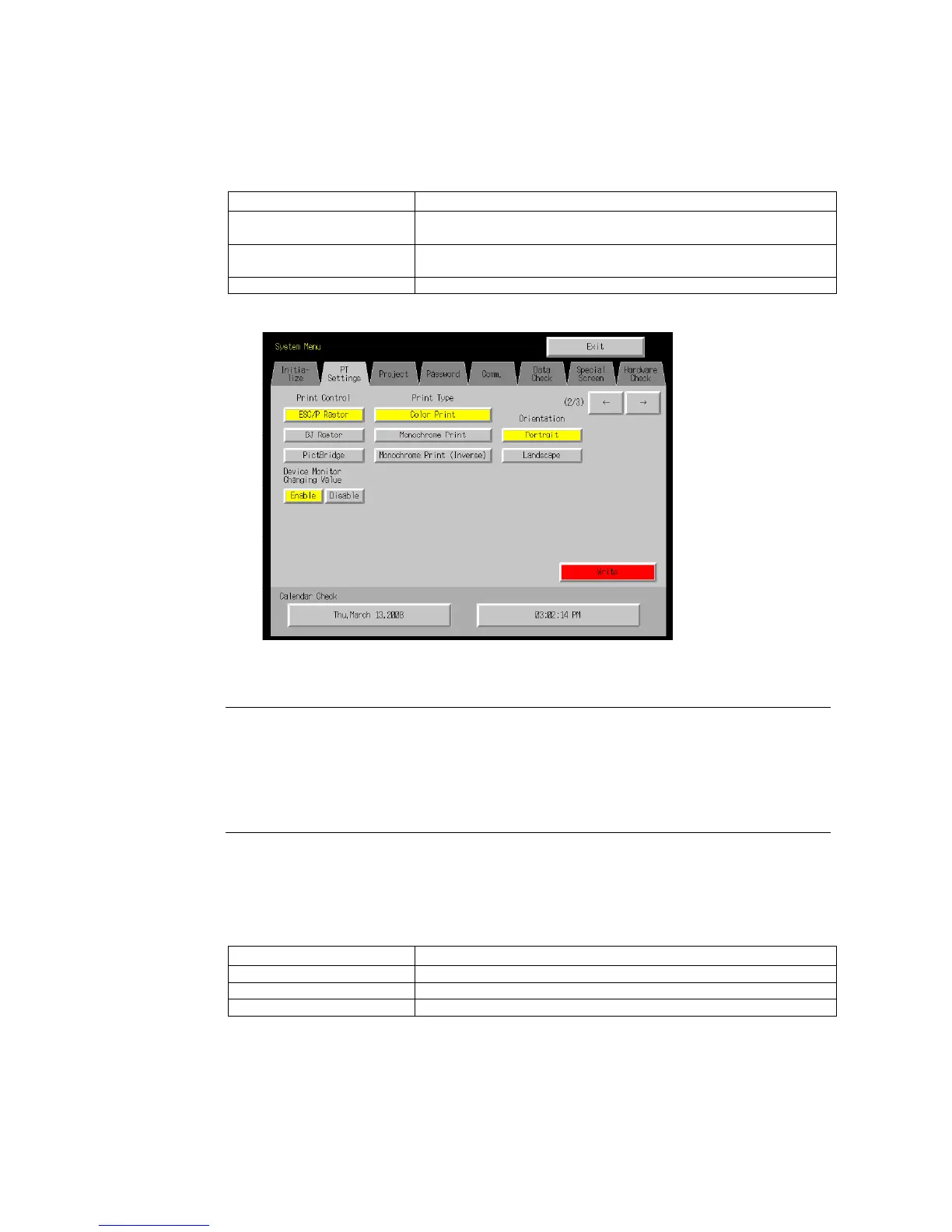6-3 PT Settings
6-28
6-3-7 Printer Type
If there is a printer connected to the PT, select the printer’s control method.
Setting item Details
ESC/P Raster Sets the printer’s control method to ESC/P Raster. Use this setting if
mainly using Epson printers.
BJ Raster Sets the printer’s control method to BJ Raster. Use this setting if
mainly using Canon printers.
PictBridge Selected to use a PicBridge-compatible printer.
1. Select either ESC/P Raster, BJ Raster, or PictBridge in Print Control.
2. After setting, press the Write Button to save the setting.
Reference
• If the print control method is set to PictBridge, the print type and orientation will be
automatically set as follows and cannot be changed:
Print type: Color Print
Orientation: Landscape
The orientation, however, can be changed in the printer settings with some printers.
• The print control method is set to PictBridge and cannot be changed for the NS5-
@Q1@, NSJ5-@Q1@, NSH5-SQ@10.
6-3-8 Printing Mode
If the printer control method is set to ESC/P raster or BJ raster, select the printing method of
the printer that will be connected to the NS-series PT.
Setting item Details
Color Print Prints in color.
Monochrome Print Prints in monochrome.
Monochrome Print (Inverse) Prints in inverted monochrome.