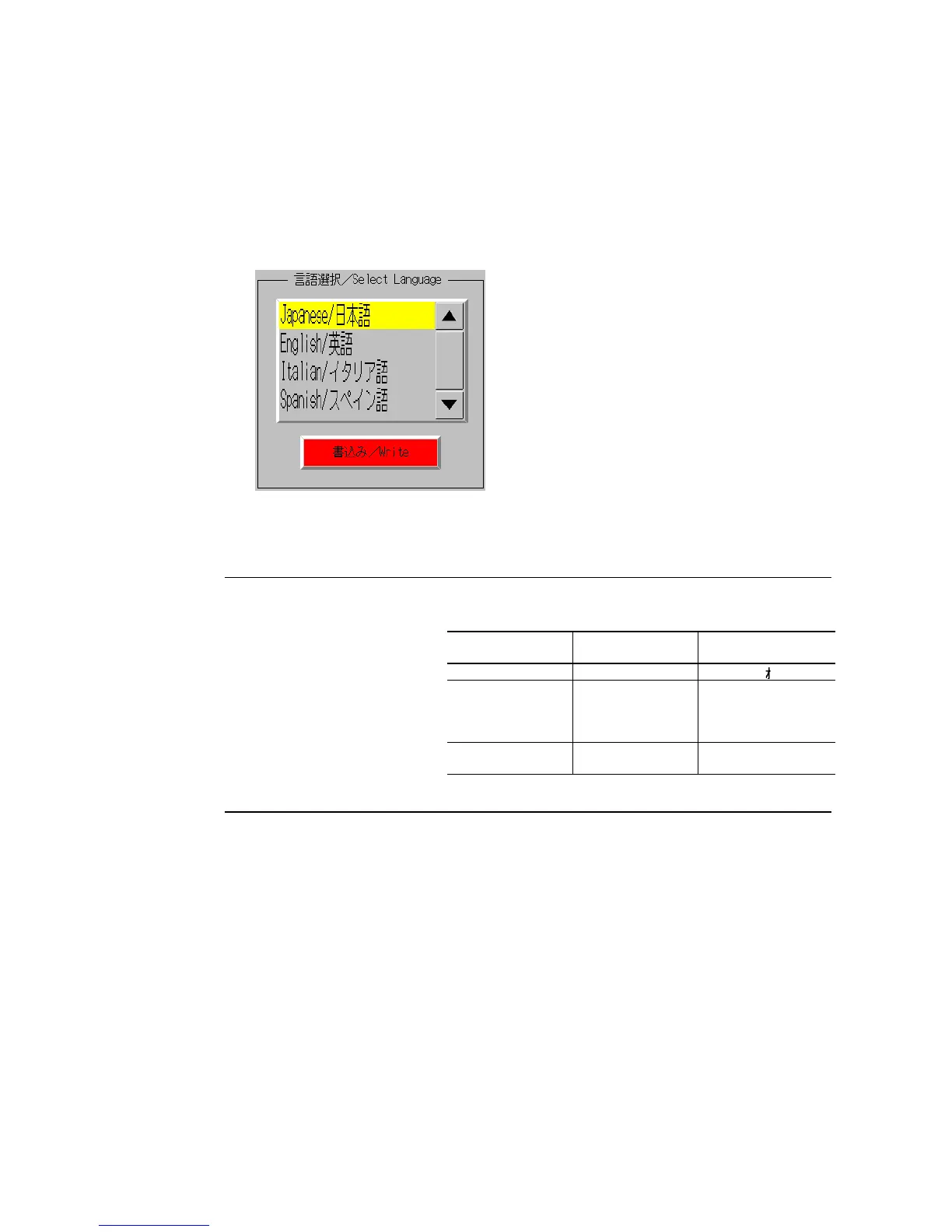6-2 Initializing and Saving Data and Removing the Memory Card
6-18
6-2-6 Language Selection
The system language can be set to Japanese, English, Italian, Spanish, French, German, or
Chinese (traditional or simplified). The system language will be used on the System Menu,
input keypads, message dialog boxes, etc, on the PT.
The system language is set from the Initialize Tab Page in the System Menu Window using
the following procedure.
1. Select the system language in the Select Language Area.
2. After specifying the language, click the Write Button. The system language will be
switched after the new setting has been saved.
Reference If ASCII codes are set as the character display format for String Display & INPUT, list
display, or data block tables (character fields), the following character codes will be used
depending on the system language that is set.
System Language Character display Display example
(character code B5)
Japanese Shift-JIS code
Chinese (traditional
and simplified)
GB2312 code
The corresponding
character does not
exist, so nothing is
displayed.
English and other
languages
Latin 1code µ
The above codes will also be used when indirect specifications are made for label strings
for label objects.
