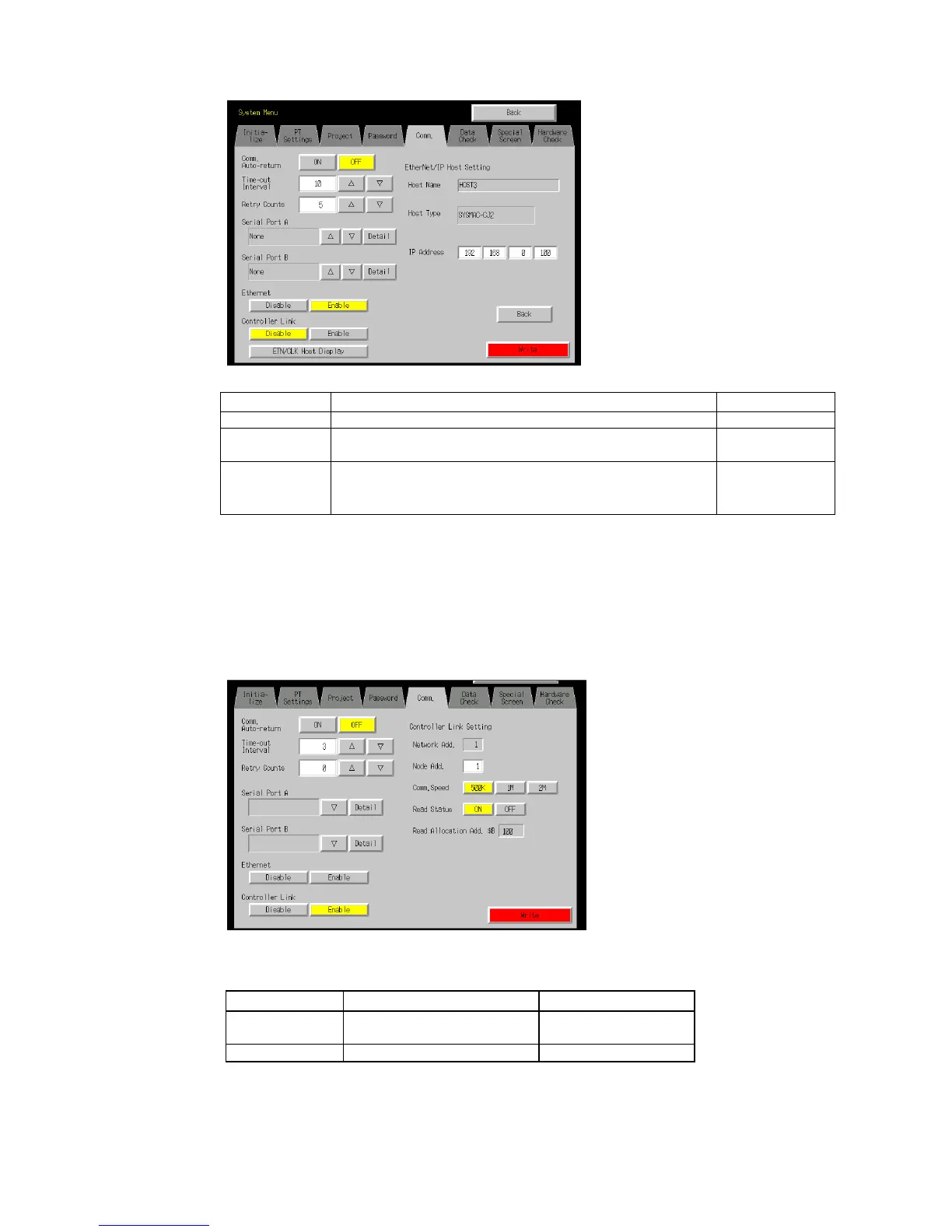6-6 Communications Settings
6-45
Setting item
Function Details
Host type The host type is displayed. Display only
IP address Set the IP address of the host (if IP address is selected as the
method to specify the communications destination.)
0.0.0.0-
255.255.255.255
Route path The route path of the host is displayed (if route path is
selected as the method to specify the communications
destination.)
Display only
7. After completing the settings, press the Write Button.
6-6-5 Setting the Controller Link Network
If using a Controller Link Network is enabled for the project, settings for the network will be
displayed on the right side of window. Set the node address and baud rate (Comm. Speed).
Click the Write Button after setting these items. The Controller Link is supported by the
NS15, NS12, and NS10 PTs only, and is not supported by the NS8 PTs.
• Setting Communications Conditions for the Controller Link Network
Item Function Setting
Network Add. Displays the network address
used for Controller Link.
Display only
Node Address Sets the local node address. 1 to 32