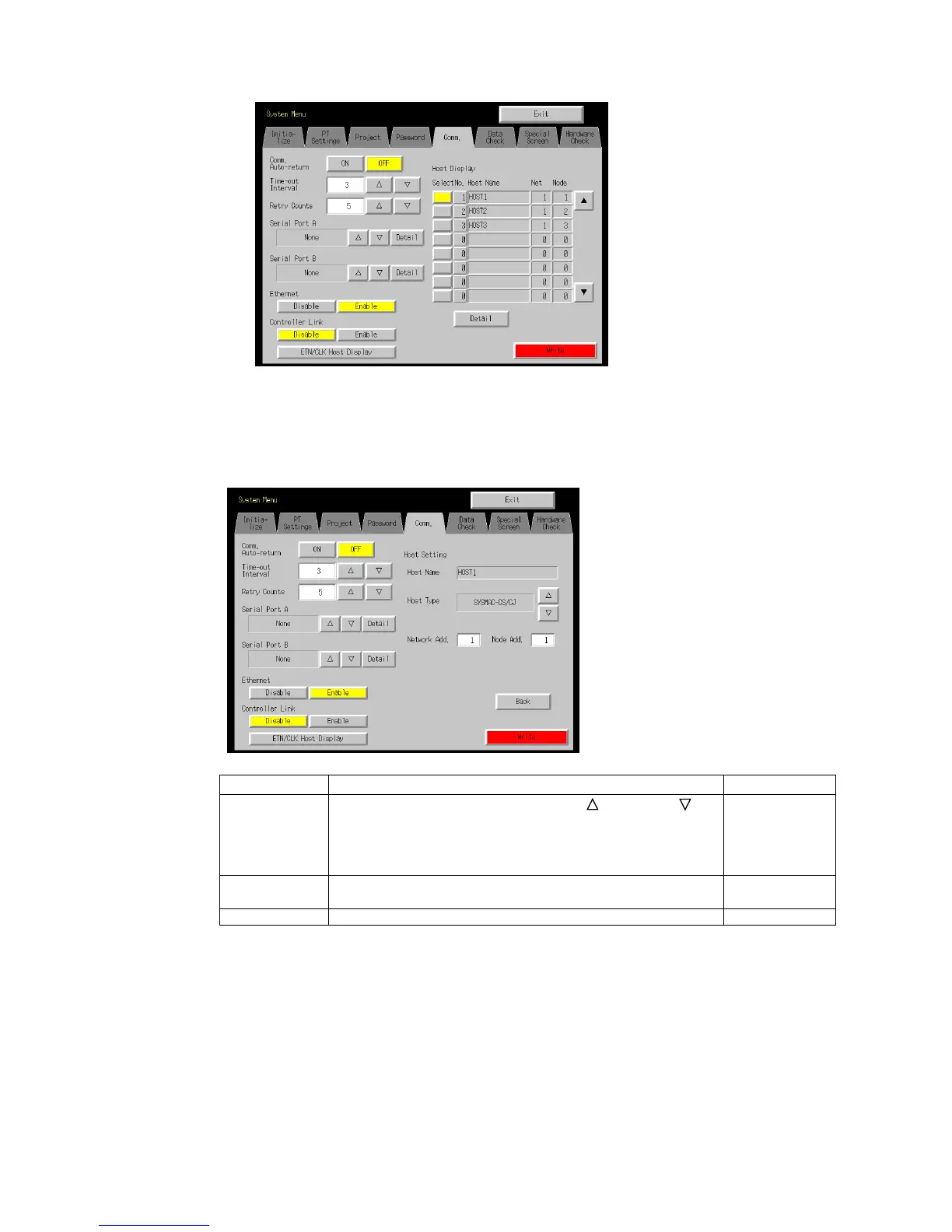6-6 Communications Settings
6-44
4. Select the host by pressing the button to the left of the host name.
5. Press the Detail Button.
6. The settings for the selected host can be changed. The settings depend on the commu-
nications protocol set in the host.
• Using FINS (Ethernet, Controller Link)
The host type, network address, and node address for the selected host can be changed.
Setting item Function Details
Host type Change the host type by pressing the Up ( ) and Down ( )
Buttons.
SYSMAC-
CS/CJ,
SYSMAC-CV,
Trajexia,
SYSMAC-CJ2
Network ad-
dress
Set the network address of the host. 1 to 127
Node address Set the node address of the host. 1 to 254
• Using EtherNet/IP
The IP address of the selected host can be changed. The host type and route path are dis-
played only. They cannot be changed.
