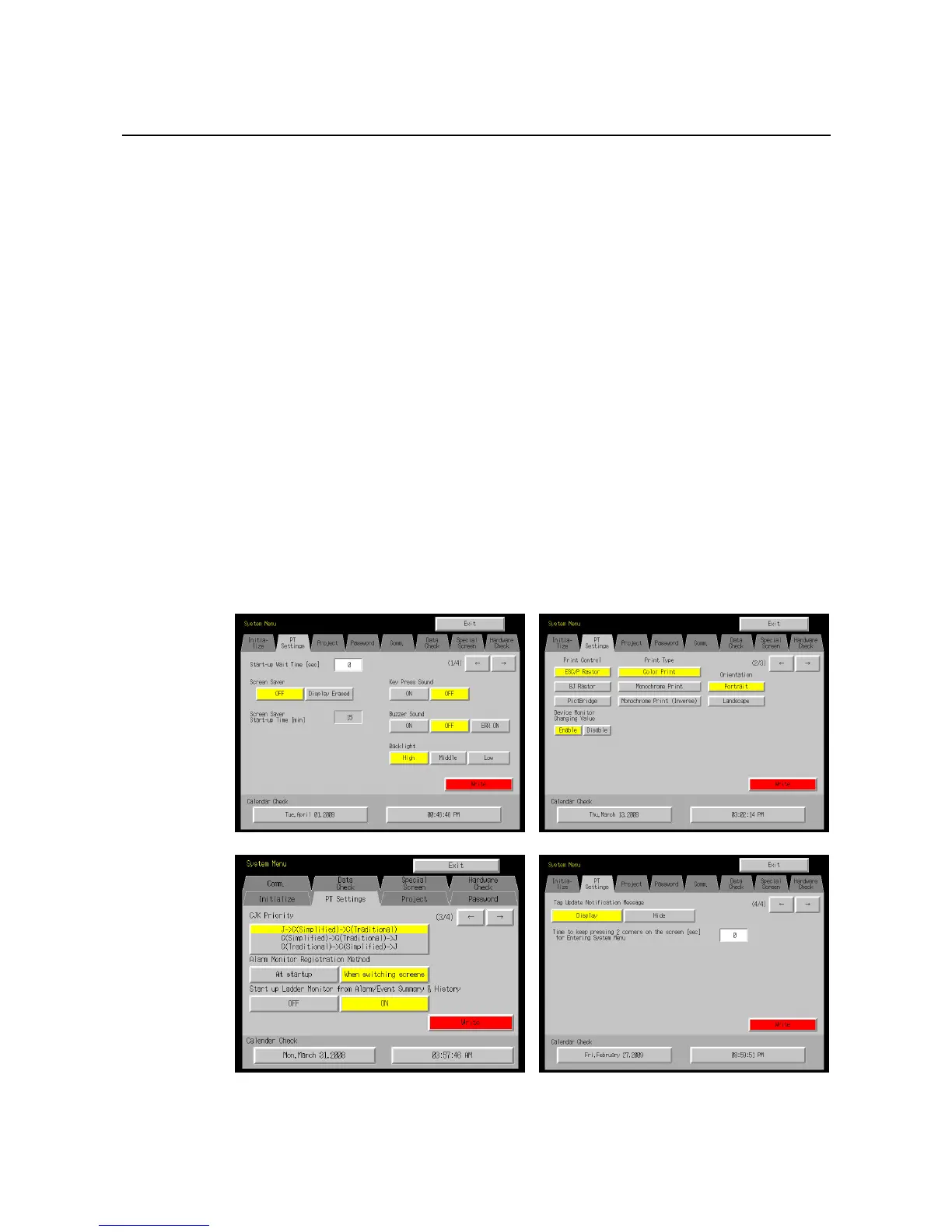6-3 PT Settings
6-21
6-3 PT Settings
The PT Tab Page is used to set the following functions.
6-3-1 Start-Up Wait Time
6-3-2 Screen Saver
6-3-3 Key Press Sound
6-3-4 Buzzer Sound
6-3-5 Backlight Brightness
6-3-6 Calendar Check
6-3-7 Printer Type
6-3-8 Printing Mode
6-3-9 Orientation
6-3-10 Changing Values in Device Monitor Setting
6-3-11 Contrast (NS5-SQ@@/NS5-MQ@@ Only)
6-3-12 CJK Han Unification Priority
6-3-13 Alarm Monitor Registration Procedure
6-3-14 Starting the Ladder Monitor from Alarm/Event Summary and History (NS15/12/10/8
Only)
6-3-15 Setting the Tag Update Notification Message
6-3-16 Time to Switch to System Menu (NS12, NS10, NS8, or NS5)
6-3-17 Double-touch Interval (NS15 Only)
6-3-18 Analog RGB Output (NS15 only)
PT Tab Page for the NS12
(Page 1) (Page 2)
(Page 3) (Page 4)