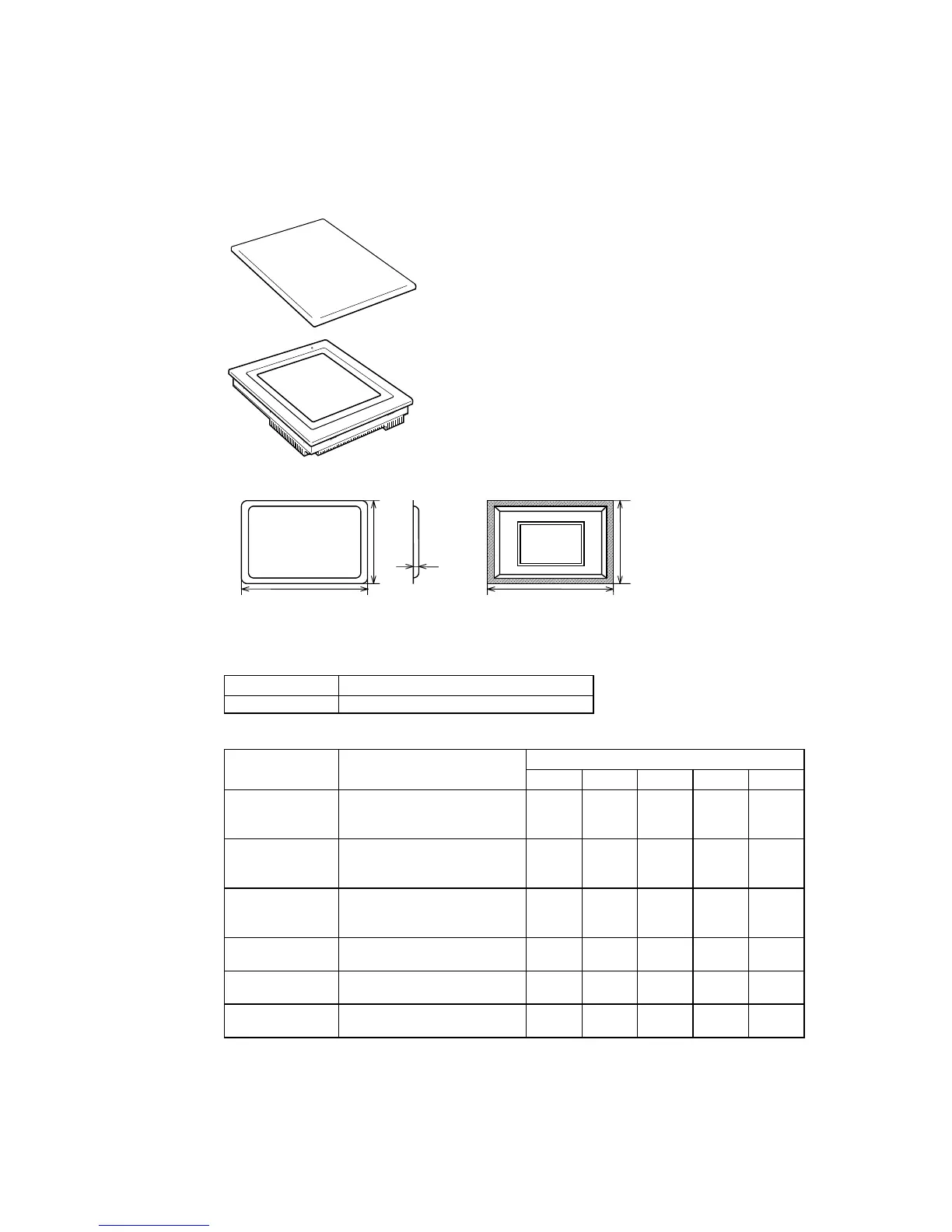Appendix 9 List of Optional Products
A-60
A-9-2 Protective Covers: NS12-KBA05(N), NS7-KBA05(N),
NT31C-KBA05(N)
This cover protects the display surface from oil, dust, and finger marks. One set contains
five covers.
P
O
W
E
R
RU
N
RUN
Dimensions With Cover Mounted
X
Y
Z
A
B
Note: Do not lift the product by grasping the shaded areas.
Material Mounting method
Polyester film Double-sided tape
Dimensions (Unit: mm) Model Specifications
X Y Z A B
NS12-KBA05 Opaque White Protective
Cover for NS12 and NS10
(anti-reflection coating)
339 265 8.8 349 275
NS7-KBA05 Opaque White Protective
Cover for NS8
(anti-reflection coating)
255 200 6.3 265 210
NT31C-KBA05 Opaque White Protective
Cover for NS5
(anti-reflection coating)
218 165 7.0 228 175
NS12-KBA05N Transparent Protective Cover
for NS12 and NS10
339 265 8.8 349 275
NS7-KBA05N Transparent Protective Cover
for NS8
255 200 6.3 265 210
NT31C-KBA05N Transparent Protective Cover
for NS5
213 160 6.5 223 170
