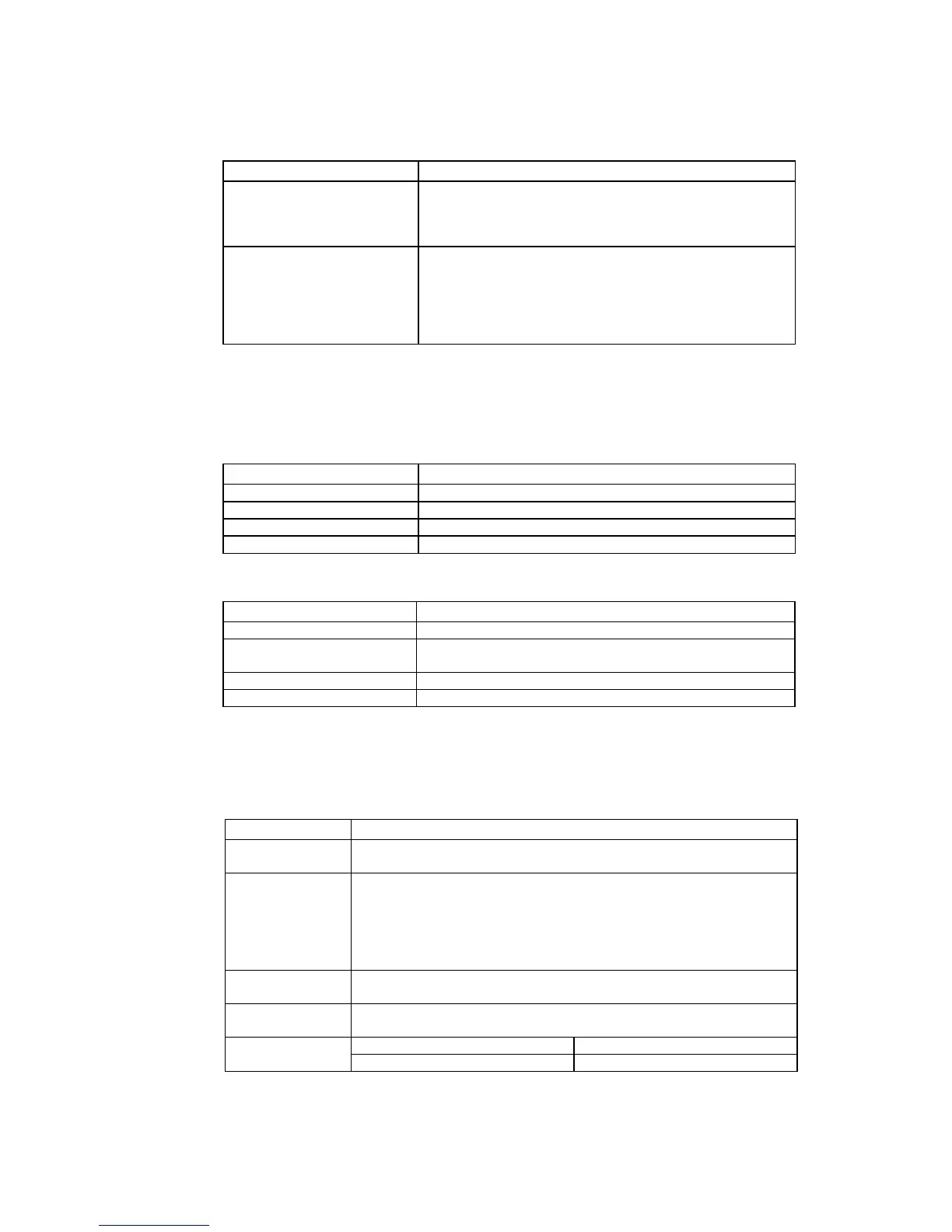Appendix 1 Specifications
A-8
A-1-3 Communications Specifications
• Serial Communications
Item Specifications
Port A Conforms to EIA RS-232C.
D-Sub female 9-pin connector
5-V output (250 mA max.) through pin 6
(See note 1.)
Port B Conforms to EIA RS-232C.
D-Sub female 9-pin connector (See note 2.)
5-V output (250 mA max.) through pin 6.
(See note 1.)
Conforms to EIA RS-422/RS-485 (insulated) (NS15 only)
7-pin connector
Note 1: The 5-V output of serial ports A and B cannot be used at the same time.
Note 2: With the NS5, the Expansion Interface on the Comm Tab Page in the System Menu set-
tings can be set to use a communications port in the expansion interface connector. The
expansion interface, however, is a future expansion, which cannot yet be used. Always
use the serial port B connector (D-Sub female 9-pin connector).
• 1:1 NT Link
Item Specifications
Communications standards Conforms to EIA RS-232C.
Connectors D-Sub female 9-pin connector (Serial ports A and B)
Number of Units connected 1:1
Transmission distance Up to 15 m. (See note 1.)
• 1:N NT Links
Item Specifications
Communications standards Conforms to EIA RS-232C.
Connectors D-Sub female 9-pin connector
(Serial ports A and B)
Number of Units connected 1:1 to 8
Transmission distance Up to 15 m. (See note 2.)
Note 1. When using an NS-AL002 Adapter, the transmission distance is as follows:
RS-422A cable: Up to 500 m total extended length.
2. The NS-AL002 is required when connecting two or more PTs to the host.
RS-422A cable: Up to 500 m total extended length.
• Bar Code Reader
Item Specifications
Communications
standards
Conforms to EIA RS-232C.
Communications
settings
Start-stop synchronization
Baud rate: 4,800, 9,600, or 19,200 bps
Data length: 7 or 8 bits
Stop bits: 1 or 2 bits
Parity: None, odd, or even
Flow control: RS/CS control
Ports that can be
connected
Either port A or port B only.
Number of Units
connected
1:1
Using PT serial port and D-Sub 6-pin Using external power supply Transmission dis-
tance
2 m 15 m