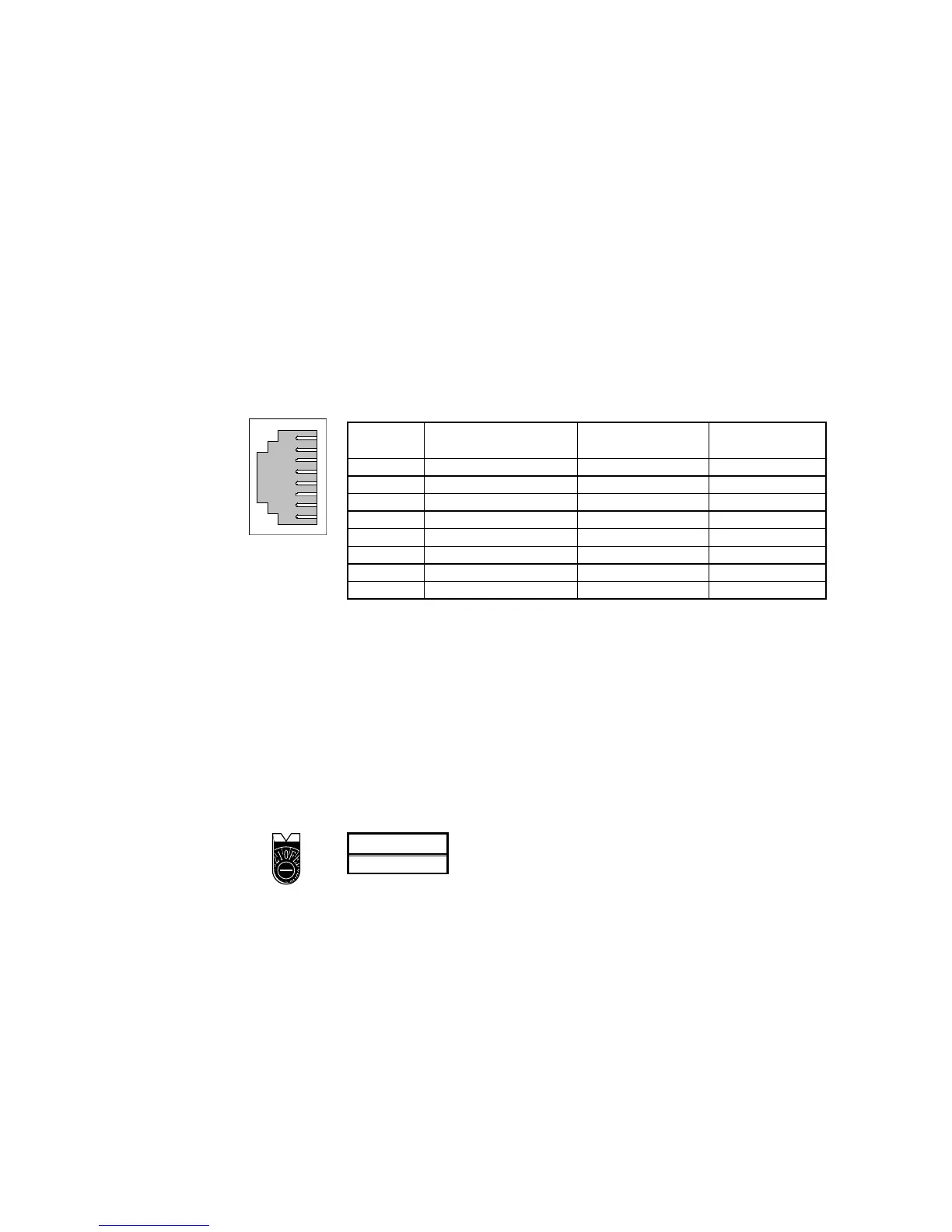5-3 Connecting to Host via EtherNet/IP
5-27
5-3-2 Setting Individual Units
This section describes how to make settings for individual Units.
• Connecting to a CJ-series CPU Unit
CJ2H-CPU@@-EIP
Setting Local IP Addresses
Set the local IP address with the CX-Programmer or other Support Software.
Refer to the SYSMAC CS/CJ/NE1S Series EtherNet/IP Unit Operation Manual (Cat. No.
Z909) for details on setting methods.
Ethernet Connectors
This is the connector used to connect the twisted-pair cable to the Ethernet.
• Electrical Characteristics: Conforms to IEEE802.3 standards.
• Connector Layout: RJ45 8-pin modular connector (conforms to ISO 8877).
Connec-
tor Pin
Signal name Abbreviation Signal direction
1 Send data TD+ Output
2
Send data − TD−
Output
3 Receive data + RD+ Input
4 Not used.
− −
5 Not used.
− −
6
Receive data − RD−
Input
7 Not used.
− −
8 Not used.
− −
• Connecting to a CS-series EtherNet/IP Unit
CS1W-EIP21
Setting the Front Panel Switches
Setting Unit Numbers
Always set the unit numbers so that the unit numbers of other CPU Bus Units mounted to the
same CPU Unit are all unique.
Use a small screwdriver to set the rotary switches, being careful not to damage them.
The factory setting is 0.
UNIT
NO.
Setting range
0 to F
Setting Node Numbers
Set the node number as a hexadecimal value with the node number setting switch. Always
set the node numbers so that all Ethernet Units connected to the same Ethernet network all
have unique addresses. As long as the addresses are unique, they can be set to between 01
and 7E (1 to 126 decimal).
1
8