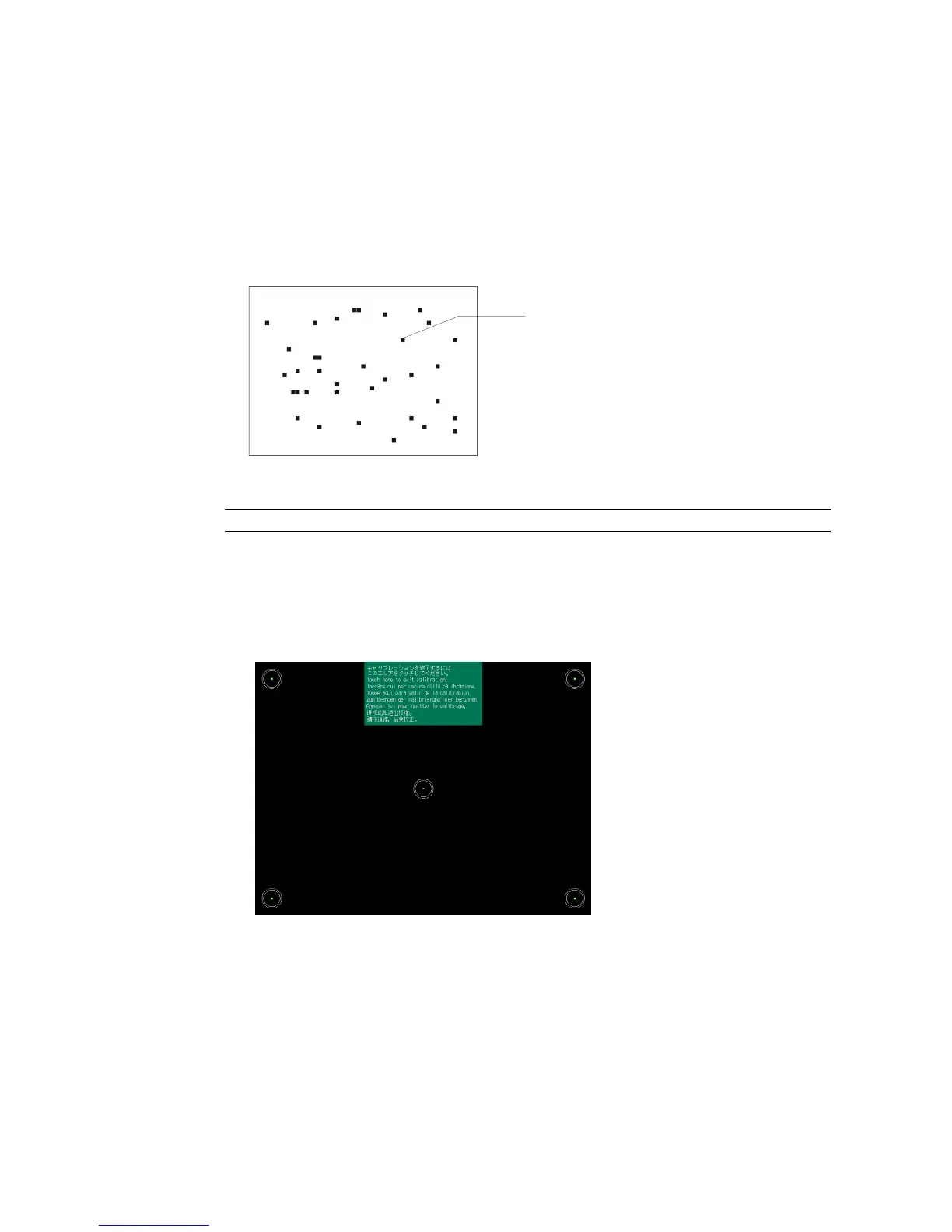6-9 Hardware Check
6-67
6-9-2 Touch Switch Check
This function checks whether the touch switches are operating normally.
Check the touch panel by using operations from the Hardware Check Tab Page in the Sys-
tem Menu, as follows:
1. Press the Touch Switch Check Button to switch to the Touch Switch Check Screen.
2. Press the screen. If the part of the screen touched is shown in inverse display, the touch switch is
operating normally.
The position touched
is shown in inverse
display.
3. Press the button in the top right corner to return to the Hardware Check Screen.
Reference
Two points cannot be touched at the same time on the Touch Panel Check Screen.
6-9-3 Touch Panel Calibration (NS15 Only)
This function calibrates the touch positions on the touch panel. Use the following procedure
from the Hardware Check Tab Page of the System Menu to perform the calibration.
1. Press the Touch panel Calibration Button. The Calibration Display will appear.
2. Press the marks in the four corners of the screen and the mark in the center of the
screen. The marks may be pressed in any order.
3. The touch positions will be calibrated.
4. Press the blue button at the top of the display. The Hardware Check Tab Page will be dis-
played again.