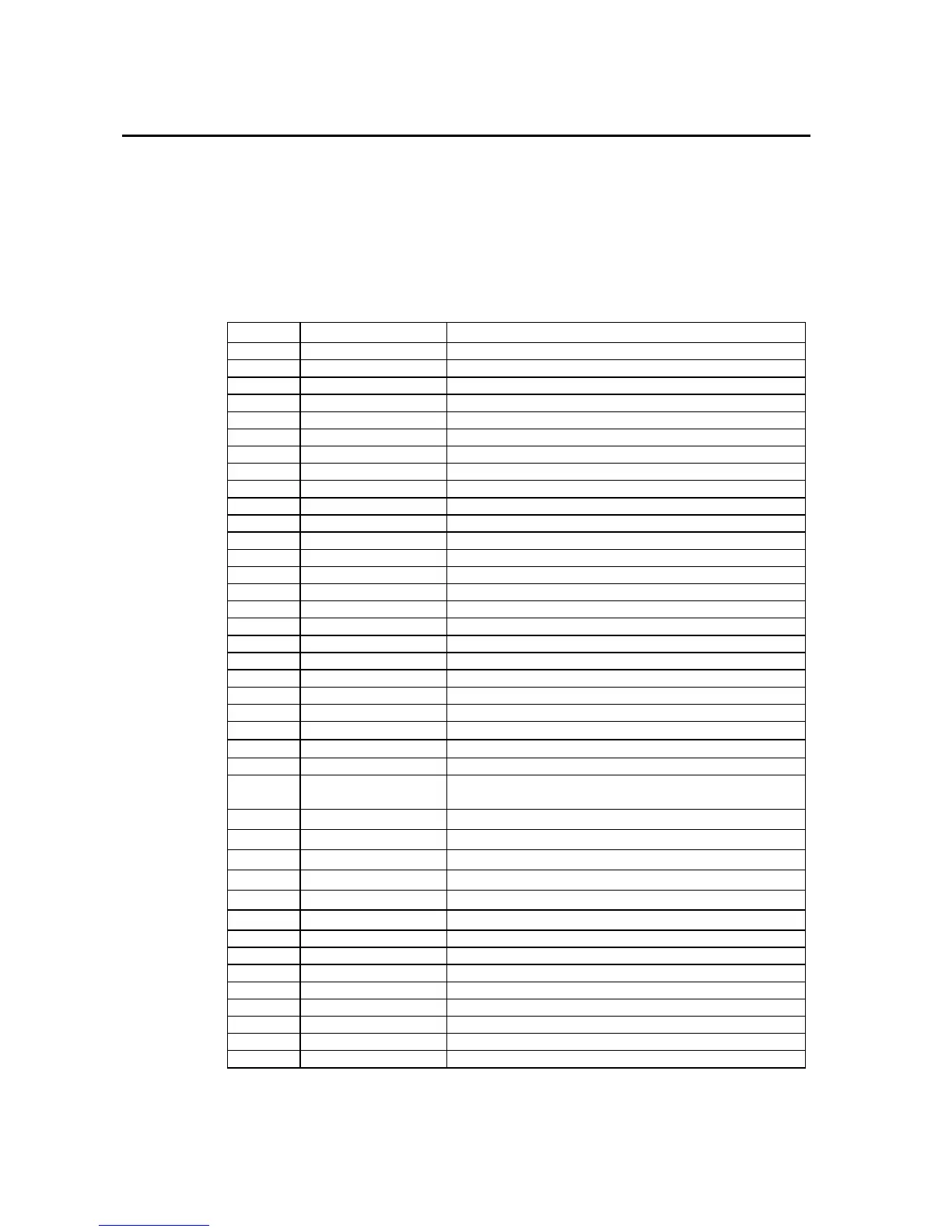Appendix 10 System Memory List
A-64
Appendix 10 System Memory List
System memory is used for exchanging information between the host and the PT, such as
controlling the PT and notifying the host of PT status.
The system memory is divided into bit and word sections.
System Bit Memory ($SB)
System bit memory ($SB) is used for exchanging information between the host and the
PT in bit units, such as controlling the PT and notifying the host of PT status.
The system bit memory contains 64 bits with predefined functions.
The system bit memory is listed in the following table.
Address Classification Function
$SB0 Notification RUN signal (Pulse)
$SB1 Notification RUN signal (Always ON)
$SB2 Notification Screen switch strobe
$SB3 Control Prohibit Shifting to System Menu
$SB4 Notification Battery Low
$SB5 Notification Data Input Detector
$SB6 Control Brightness adjust, high
$SB7 Control Brightness adjust, medium
$SB8 Control Brightness adjust, low
$SB9 Control Backlight Control (screen saver Control)
$SB10 Control Control Backlight Flashing
$SB11 Notification Backlight status
$SB12 Control Continuous buzzer
$SB13 Control Short intermittent buzzer
$SB14 Control Long intermittent buzzer
$SB15 Notification/control Notification/Control of Video Input
$SB16 Control Processing Priority Registration for Port A (NT Link 1:N)
$SB17 Control Processing Priority Registration Port B (NT Link 1:N)
$SB18 Control Display keypad with temporary input
$SB19 Control Prohibit input
$SB20 Control Contrast Adjustment (+10 levels) (NS5-SQ/MQ only)
$SB21 Control Contrast Adjustment (+1 level) (NS5-SQ/MQ only)
$SB22 Control Contrast Adjustment (−1 level) (NS5-SQ/MQ only)
$SB23 Control Contrast Adjustment (−10 levels) (NS5-SQ/MQ only)
$SB24 Notification/control Video Capture
$SB25
Control
Starts Printing/Capture Screen
(Not supported by NS5-@Q0@.)
$SB26
Control
Stops Printing
$SB27
Control
Test Pattern Printing
$SB28
Control
Printer Head Cleaning (Ignored for PictBridge.)
$SB29
Control
Update Printer Status
$SB30
Notification
Printer Busy Status
$SB31
Notification
Notification of Printer Error
$SB32 Notification/control Initialize Alarm/Event History
$SB33 Notification/control Save Alarm/Event History
$SB34 Notification/control Internal Holding Memory ($HB/$HW) Initialization
$SB35 Notification/control Initialize Data Log
$SB36 Notification/control Save Data Log
$SB37 Notification/control Initialize Operation Log
$SB38 Notification/control Save Operation Log
$SB39 Control Log Functional Object Operation