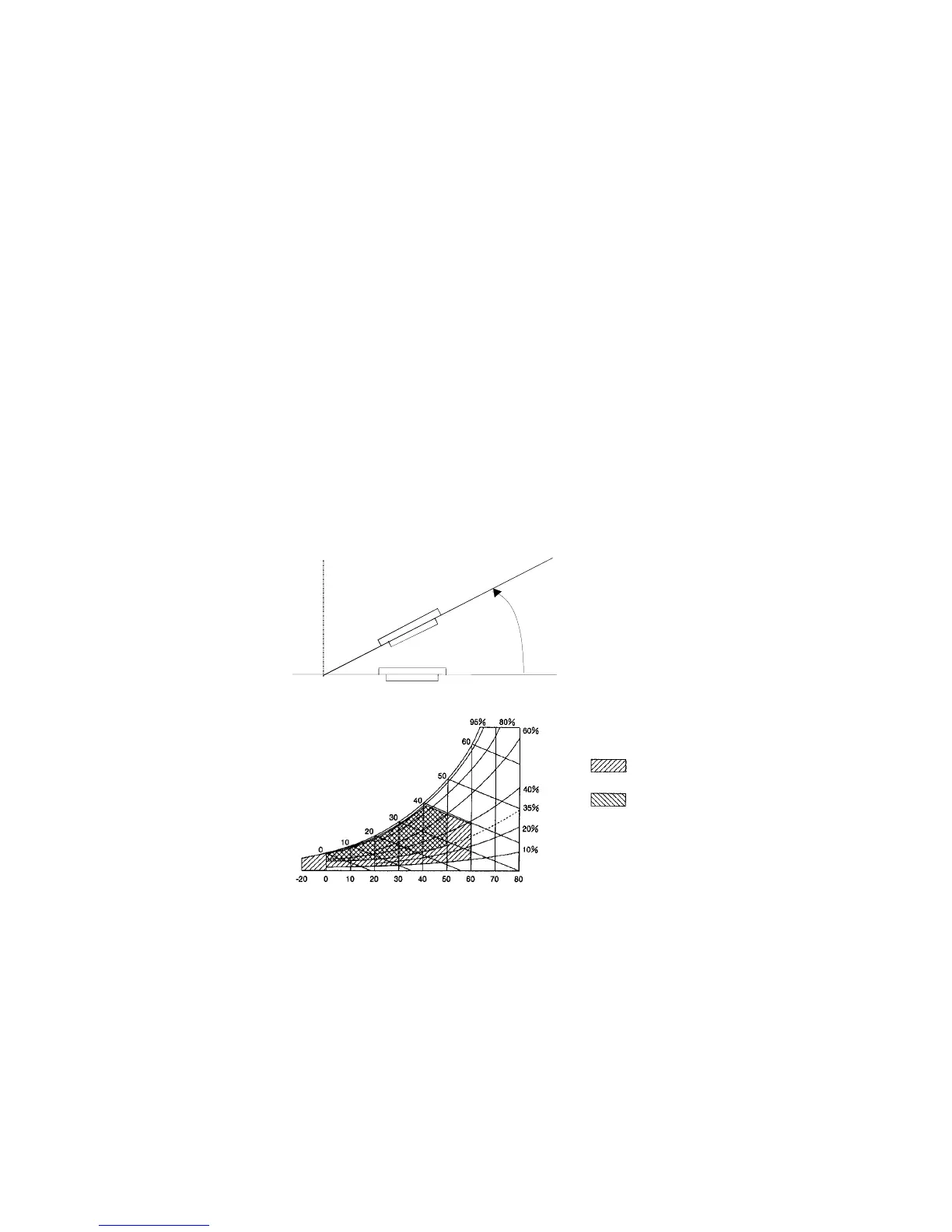Appendix 1 Specifications
A-4
• Without any Expansion Unit Installed
- NS15-V2/NS12-V1/-V2, NS10-V1/-V2, NS8-V1/-V2
Mounting angle of 0° to less than 30° to the horizontal:
Operating temperature range of 0 to 45°C
Mounting angle of 30° to 90° or less to the horizontal:
Operating temperature range of 0 to 50°C
- NS5-V1/-V2
Mounting angle of 0° to 90° or less to the horizontal:
Operating temperature range of 0 to 50°C
• With an Expansion Unit (Video Input Unit or Controller Link Unit) Installed
- NS15-V2/NS12-V1/-V2, NS10-V1/-V2
Mounting angle of 0° to less than 30° to the horizontal:
Operating temperature range of 0 to 35°C
Mounting angle of 30° to 90° or less to the horizontal:
Operating temperature range of 0 to 50°C
- NS8-V1/-V2
Mounting angle of 0° to less than 30° to the horizontal:
Operating temperature range of 0 to 35°C
Mounting angle of 30° to less than 90° to the horizontal:
Operating temperature range of 0 to 45°C
Mounting angle of 90° to the horizontal:
Operating temperature range of 0 to 50°C
2. Operate the PT within the temperature and humidity ranges shown in the following dia-
gram.
Display surface
30
°
Horizontal 0
°
90
°
Wet-bulb temperature (
°
C)
Storage
Temperature (°C)
Operating
Humidit
3. When a STN LCD display device is used (NS5-SQ@-V1/-V2 or NS5-MQ@-V2), the dis-
play quality will decline (e.g., the contrast ratio will be reduced) if the temperature exceeds
40°C. Also, when the temperature drops, the response speed is lowered due to character-
istics of liquid crystals.
4. May not be applicable in locations with long-term exposure to oil.