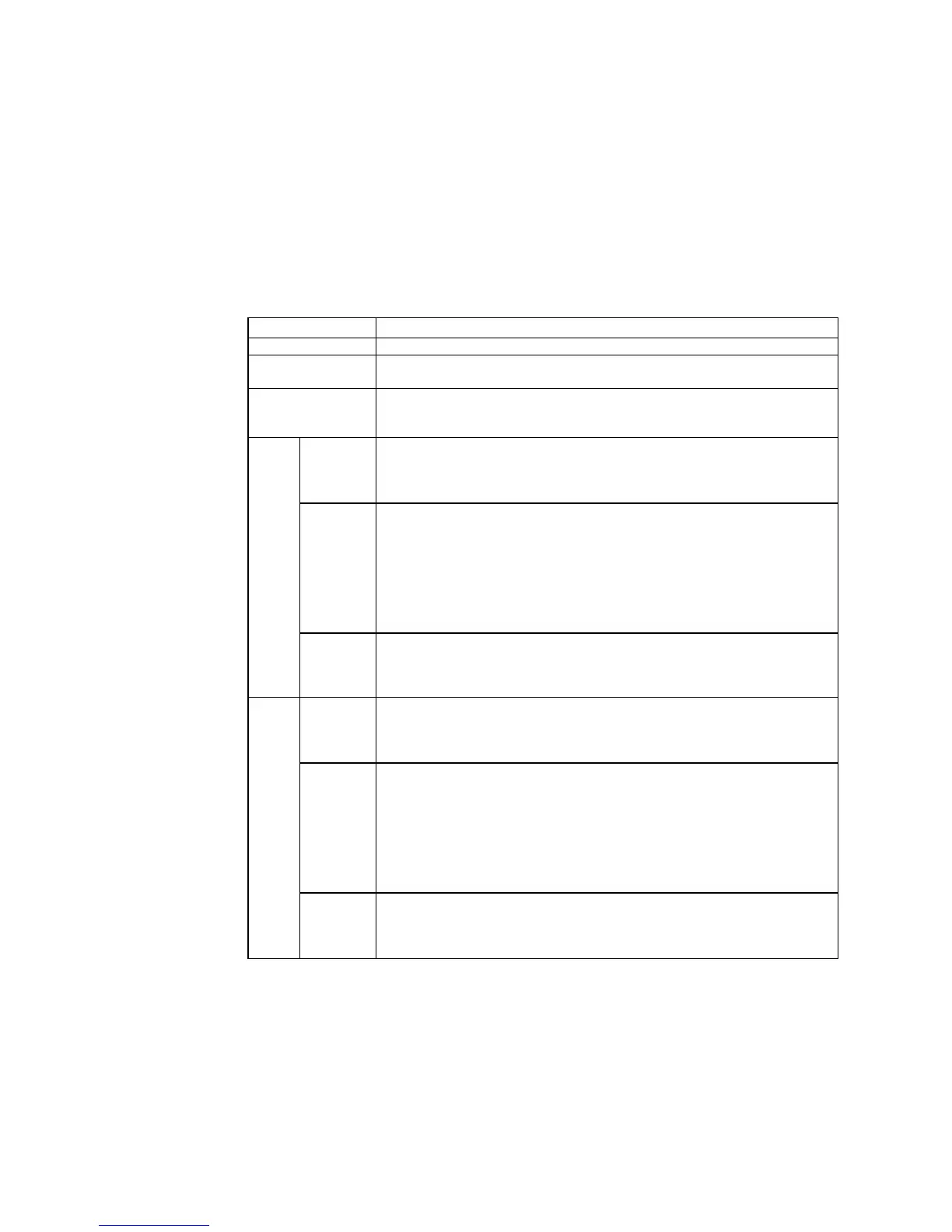5-2 Connecting to the Host Using Controller Link
5-20
Setting Data Link Tables
To perform data links, data link tables are required. Set data link tables by following the steps
below.
1. Set data link tables using the CX-Net (Network Configurations Tool).
Data link tables are created to define data links. These tables must be set for each node
participating in data links. Refer to the manual for CX-Programmer for the method of set-
ting.
The following table shows the items and setting range for data link tables in the Control-
ler Link Support Board mounted on the PT.
Setting item Setting range
PT Model Set as a "NSB."
Node 1 to 32
Set the address of the refresh nodes.
First data link status
word
If a number is set, it will be invalid because the first word to store data link
status is fixed.
Set ”-“.
Area 1 Data link
start word
(See note.)
$B0 to $B32767
$W0 to $W24575
Use CIO for $B and D for $W in the CX-Net.
The same area cannot be set for both area 1 and area 2. Set different areas.
Number of
words
• Remote nodes: 0 to the number of source words
Set the number of words to be received
• Local nodes: 0 to 1000
Set the number of words to be transmitted
The total number of words in area 1 and area 2 in each node must not exceed
1,000.
The number of words in both area 1 and area 2 in each node must not be set
to 0.
Offset • Remote nodes: 0 to one less than number of source words
Set offset for data to be received
• Local nodes: Cannot be set.
This setting is not required if an offset is not used.
Area 2 Data link
start word
(See note.)
$B0 to $B32767
$W0 to $W24575
Use CIO for $B and D for $W in the CX-Net.
The same area cannot be set for both area 1 and area 2. Set different areas.
Number of
words
• Remote nodes: 0 to the number of source words
Set the number of words to be received
• Local nodes: 0 to 1000
Set the number of words to be transmitted
The total number of words in area 1 and area 2 in each node must not exceed
1,000.
The number of words in both area 1 and area 2 in each node must not be set
to 0.
Offset
• Remote nodes: 0 to one less than number of source words
Set offset for data to be received
• Local nodes: Cannot be set.
This setting is not required if an offset is not used.