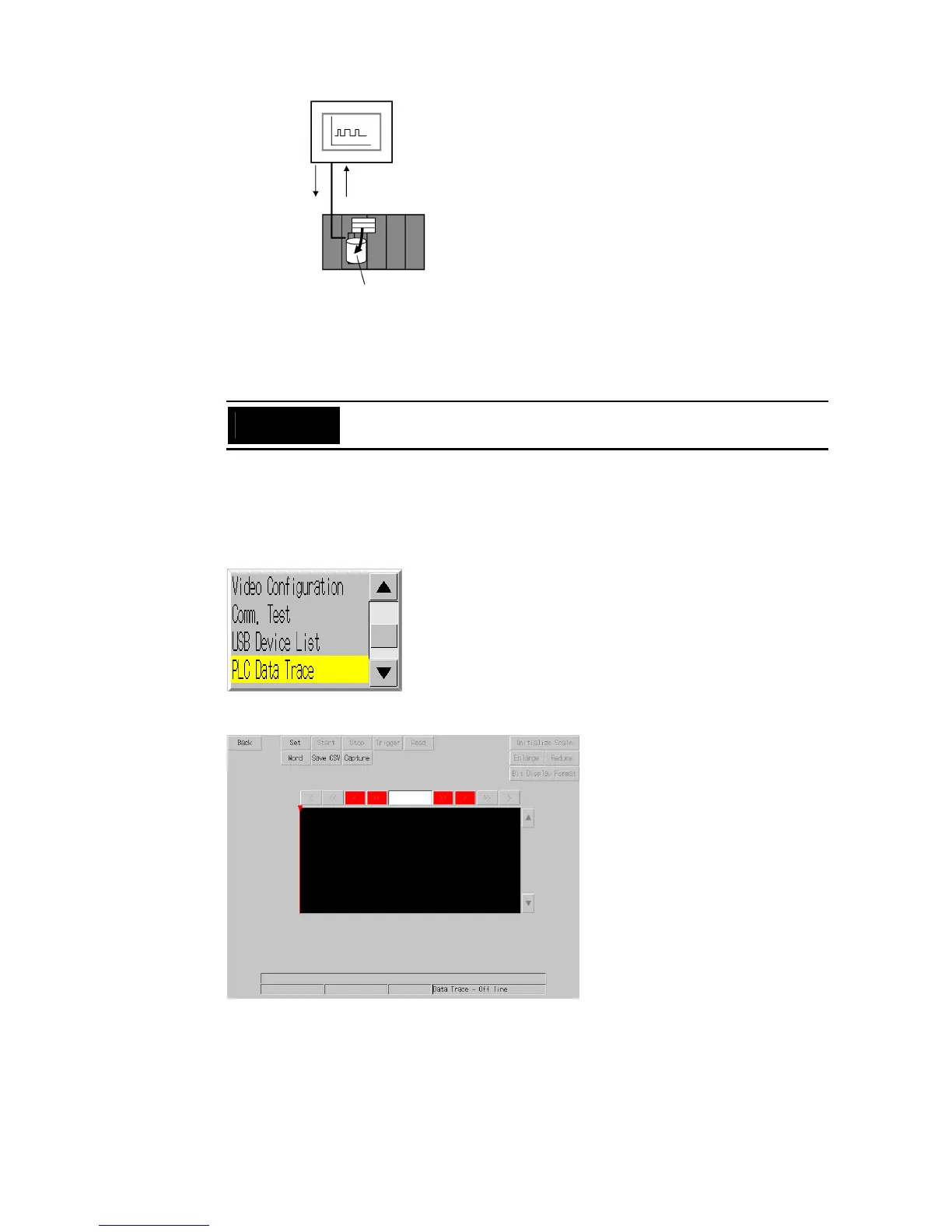6-8 Special Screens
6-65
NS-series PT
(NS12, NS10 or NS8)
Results
CPU Unit
Stored data trace results
Execute PLC
Data Trace
This section only explains how to open the PLC Data Trace Screen. Refer to 2-20 Special
Functions in the NS Series Programming Manual for details on the specifications and opera-
tion of the data trace function.
Precautions
for Correct Use
The data trace function is supported by the CS/CJ-series PLCs (except CP-
series PLCs). This function cannot be used with other PLC models.
Display the PLC Data Trace Screen by using operations from the Special Screen Tab Page in
the System Menu, as follows:
1. Select PLC Data Trace from the Special Functions List Box, and press the START But-
ton.
2. The PLC Data Trace Screen will be displayed.
3. Press the Back Button to return to RUN mode.
