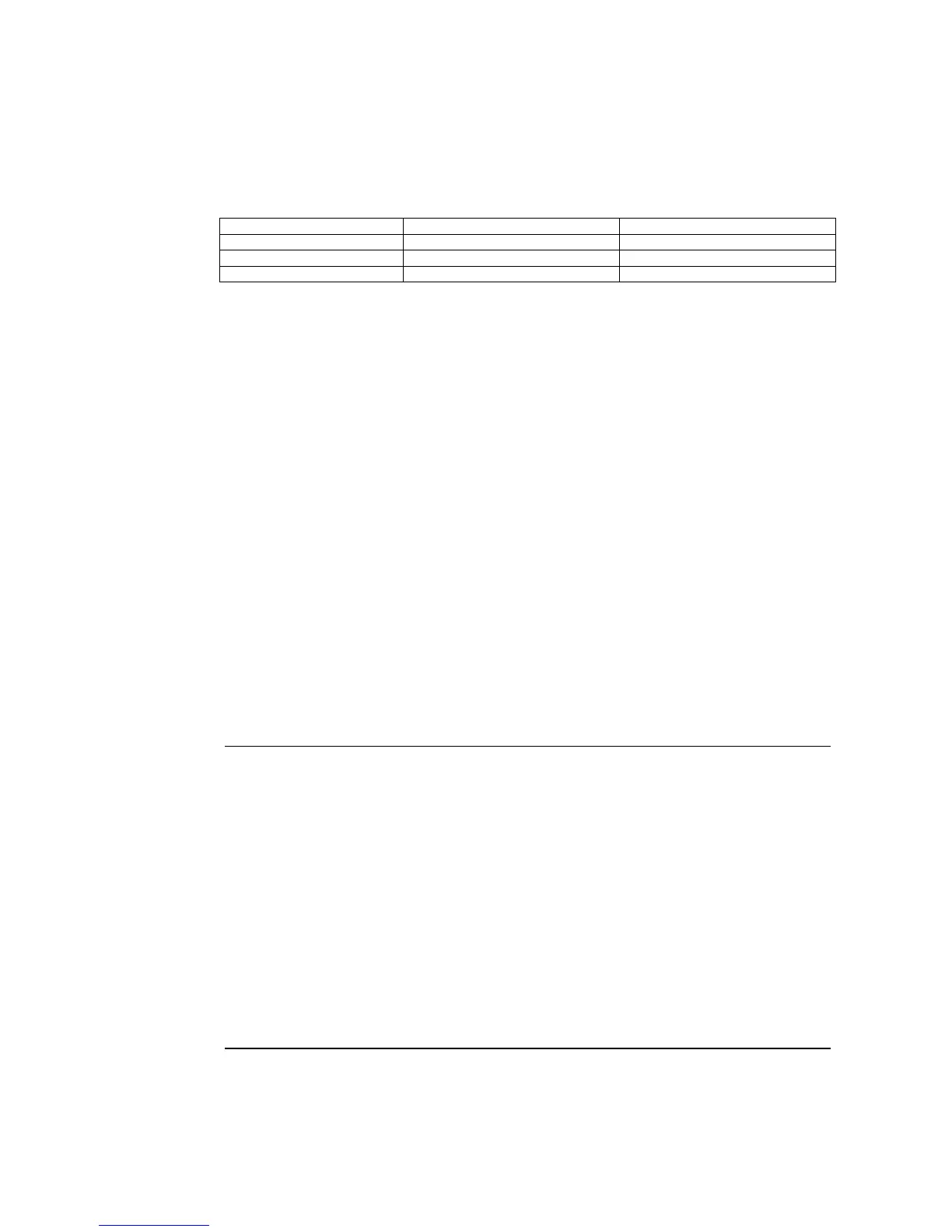1-3 System Configuration
1-9
• RS-232C/422A Converters
OMRON NS-AL002 (non-insulated) (Refer to Appendix 3 Using NS-AL002 Converters.)
OMRON NT-AL001 (insulated) (Refer to Appendix 4 Using NT-AL001 Converters.)
OMRON CJ1W-CIF11
• Recommended Memory Cards (Refer to 3-6 Using Memory Cards.)
Model Memory capacity Memory type
HMC-EF183 128 MB Flash memory
HMC-EF283 256 MB Flash memory
HMC-EF583 512 MB Flash memory
• CX-Designer (Refer to the CX-Designer Online Help.)
NS-CXDC1-V@ (CD-ROM version)
• Video Input Unit (Refer to 3-7 Installing the Video Input Unit.)
NS-CA001
NS-CA002: Refer to the NS Series RGB and Video Input Unit Operation Manual (Cat. No.
V086).
• Controller Link Interface Unit (Refer to 3-8 Installing the Controller Link Interface
Unit.)
NS-CLK21
• USB-compatible Printers (Refer to 3-5 Connecting to Printers.)
• Attachments (Refer to A-9-8 Attachments: NS12-ATT01(B)/
NS12-ATT02/NS8-ATT01/NS8-ATT02.)
Use an Attachment when replacing NT-series PTs.
NS12-ATT01(B)
NS12-ATT02
NS8-ATT01
NS8-ATT02
• USB Relay Cable (Refer to 3-1-3 Mounting the PT to the Control Panel.)
NS-USBEXT-1M
Reference The following optional products are available. (Refer to Appendix 9 List of Optional
Products.)
Anti-reflection Sheets NS15-KBA04 (For NS15)
(5 sheets) NS12-KBA04 (For NS12 and NS10)
NS7-KBA04 (For NS8)
NT30-KBA04 (For NS5)
Protective Covers NS12-KBA05 (For NS12 and NS10)
(anti-reflection coating) NS7-KBA05 (For NS8)
(5 covers) NT31C-KBA05 (For NS5)
Transparent Protective Covers NS12-KBA05N (For NS12 and NS10)
(5 covers) NS7-KBA05N (For NS8)
NT31C-KBA05N (For NS5)
Chemical-resistant Cover NT30-KBA01 (For NS5)
(1 cover)
Replacement Battery CJ1W-BAT01 (For NS15, NS12, NS10, NS8
and NS5)
