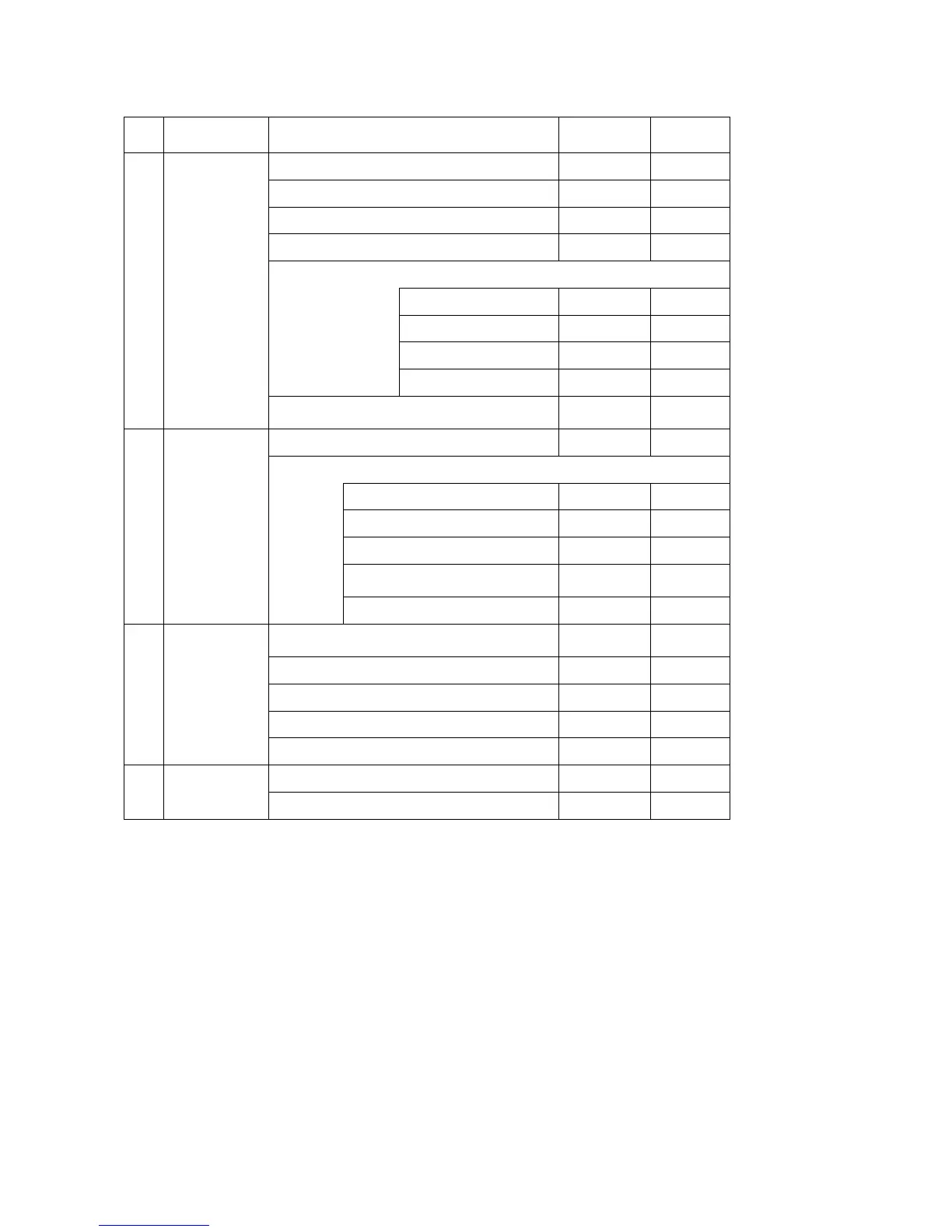Appendix 12 NS5 System Menu
A-70
No. Menu Item/settings
Setting/
display
Reference
Project Title Display 6-4-1
Number of Labels Display 6-4-2
Initial Screen Setting 6-4-3
Initial Label Setting 6-4-4
History Recording Method
Alarm/Event History Display 6-4-5
Data Log Display 6-4-6
Operation Log Display 6-4-7
Error Log Display 6-4-8
(3) Project
Addresses Allocated to System Memory
($SB,$SW)
Display 6-4-9
Password Change Setting 6-5
Password mode
Level Setting 6-5-2
Time Out Setting 6-5-2
Timeout (min) Setting 6-5-2
Switch Screen when canceling
authentication
Setting 6-5-2
(4) Password
Switch Screen No. Setting 6-5-2
Automatic Communications Recovery
(Comms. Auto-return)
Setting 6-6-1
Timeout Interval Setting 6-6-1
Retry Count Setting 6-6-1
Serial Port A or B Communications Settings Setting 6-6-1
(5) Comm.
Ethernet Communications Settings Setting 6-6-4
Screen Number Setting 6-7 (6) Data Check
Show Address Setting 6-7
