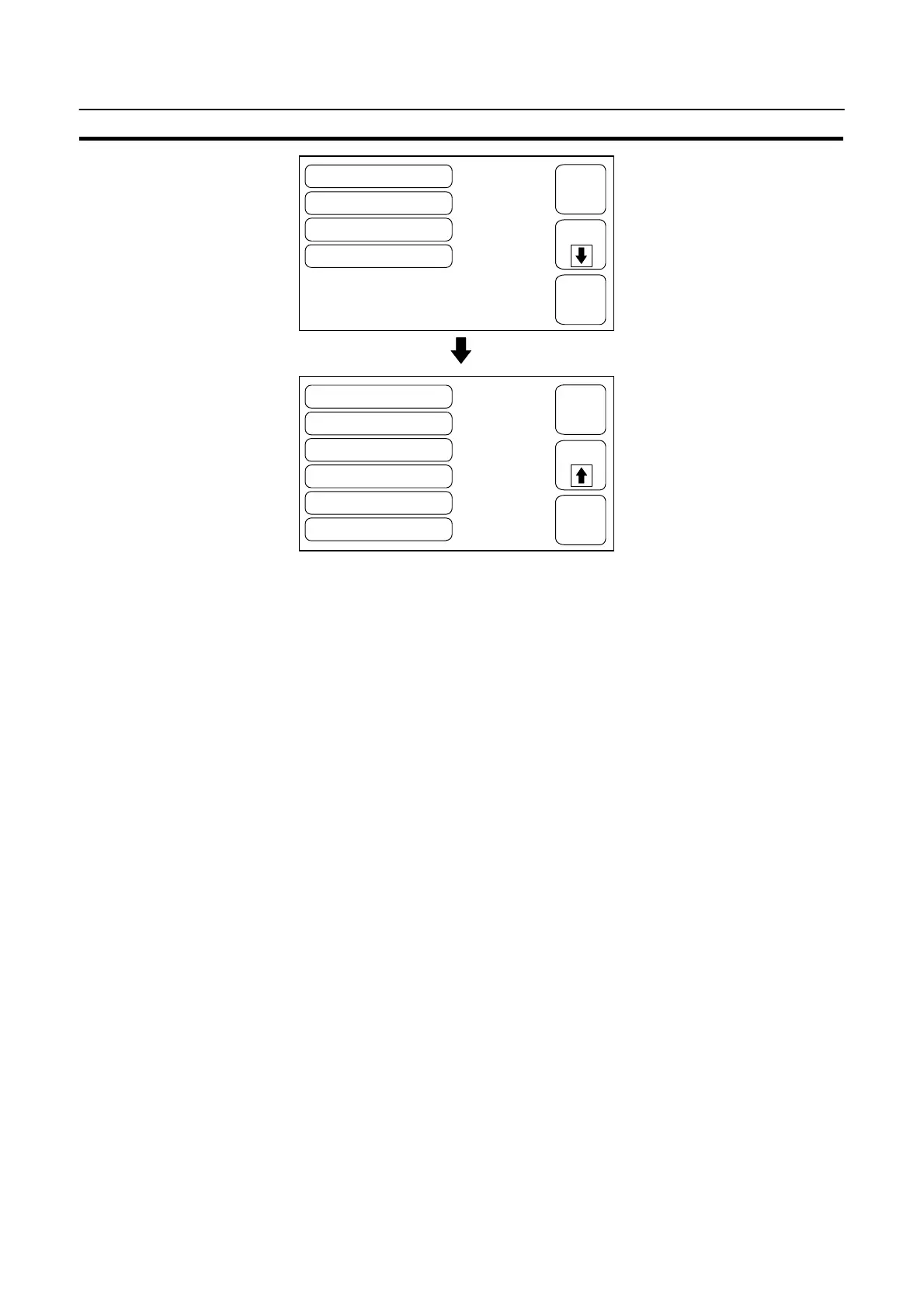Buzzer Sound
Bk light Off
Automatic Reset
ON
10min
Yes
Key Press Sound ON
Quit
WRT&
EXIT
Page
Stop Bits
Parity Check
Flow Control
1bit
Even
Baud Rate
LMP Bit Control
RS/CS
19200bps
Enable
Data Bits
8bits
Quit
WRT&
EXIT
Page
83
Setting the Conditions of Communications with the PC/Host by Using the Memory Switches
Section 3-5
Select “Page down”.
' The selected option displayed when the corresponding touch switch is
pressed: the options for each switch are indicated below:
S Data Bits 7bits / 8bits
S Stop Bits 1bit / 2bits
S Parity Check None / Even / Odd
S Flow Control None / RS/CS / XON/XOFF
S Baud Rate 2400bps / 4800bps / 9600bps / 19200bps
S LMP Bit Control Enable / Disable
Note: Use the same condition settings as set for the host. It is recommended that the
highest baud rate possible is selected for both the host and the NT20S.
' For details on lamp bit control, refer to Section 3-8 “Various System Settings”
on page 91.
