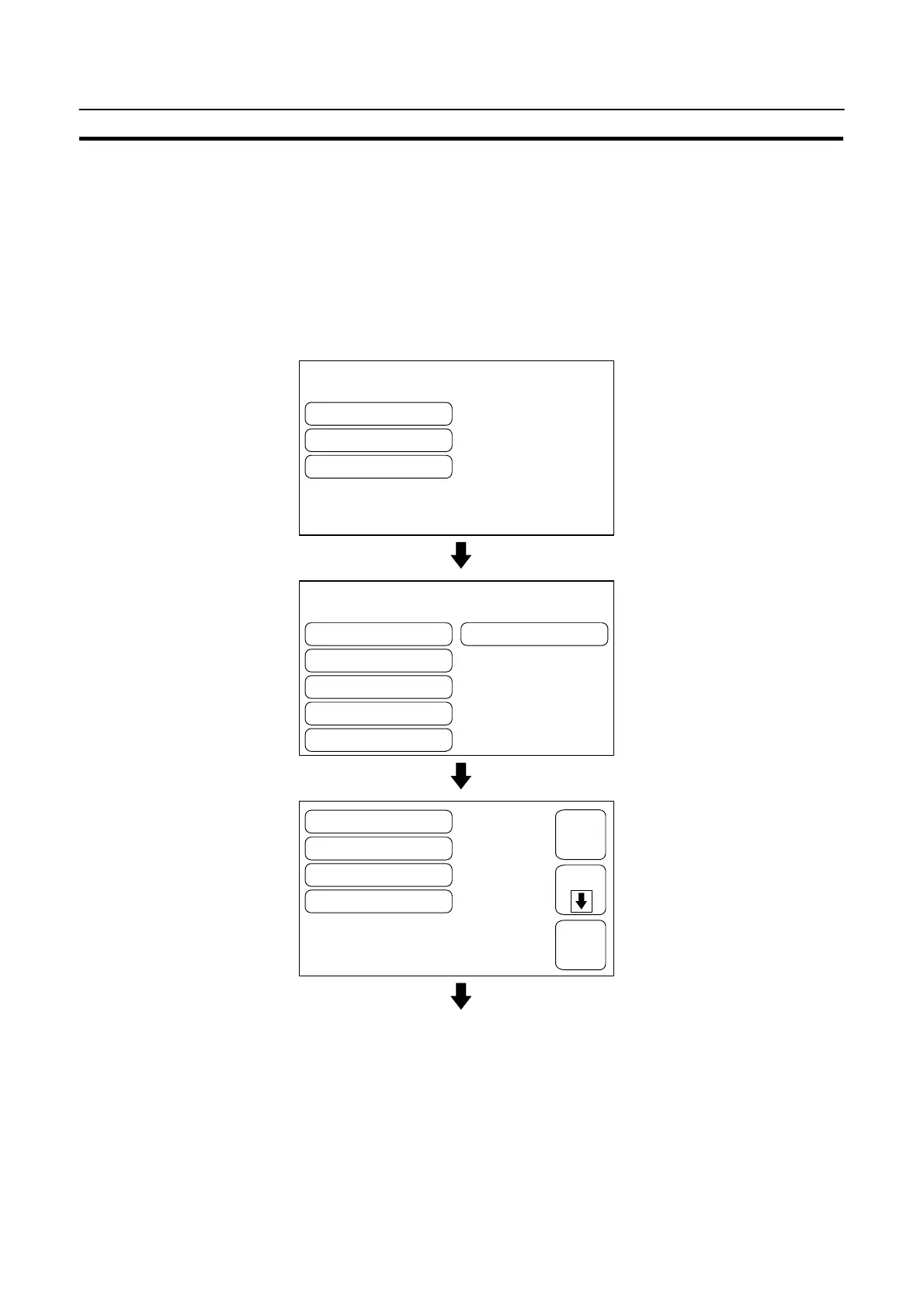[ SYSTEM MENU ]
Quit
Transmit Mode
Maintenance Mode
[ MAINTENANCE MENU ]
Quit
PT Setting
I/O Check
DIP-SW Status
Init. Memory
Memory Switch
Buzzer Sound
Bk light Off
Automatic Reset
ON
10min
Yes
Key Press Sound ON
Quit
WRT&
EXIT
Page
97
Various System Settings
Section 3-8
3-8-5 Lamp Bit Control (NT20S-ST128)
When using the NT20S-ST128 (using the RS-232C interface for communication
with the host), you can select whether lamp statuses are controlled by bit designa-
tion or not.
The factory setting for this function is Enable (lamps numbered 0 to 31 controlled
by bits).
Set the lamp bit control function by the menu operation from the System Menu as
mentioned below.
Select “Maintenance Mode”.
Select “Memory Switch”.
Select “Page down”.