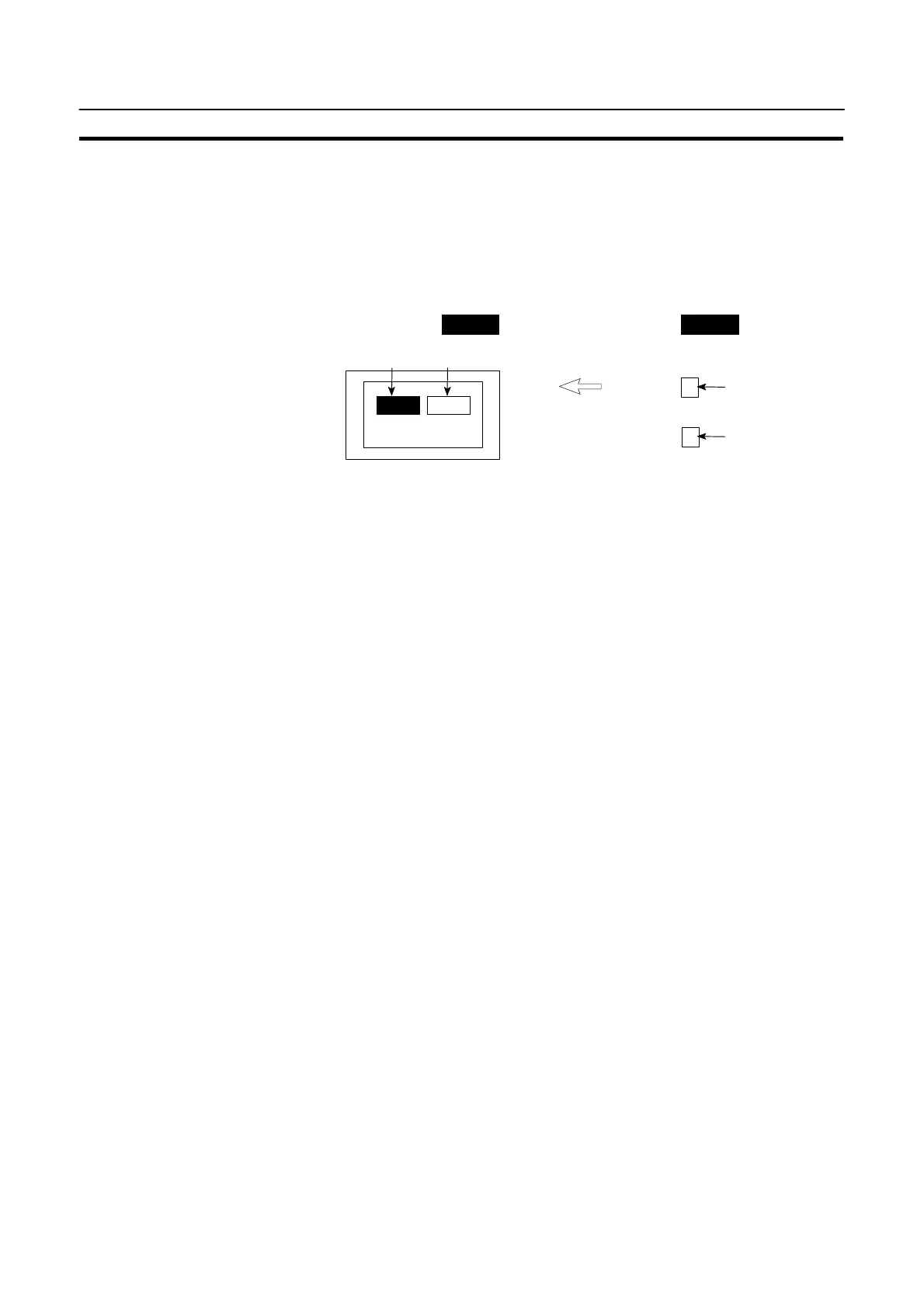179
Lamps, Touch Switches, Numeral Setting
Section 5-3
5-3-2 Turning ON (lit) and OFF (unlit) the Lamps
(Changing the Contents of Allocated Bits)
The following describes the procedure to change the lamp display status on the
NT20S by changing the contents of the allocated bits.
To change the lamp display status on the NT20S, turn ON and OFF the lamp con-
trol bit allocated in the PC.
NT20S PC
Lamp #1
Lamp #2
Unlit
Allocated bit (Lamp #1)
Allocated bit (Lamp #2)
Lit
1
2
0 (OFF)
1 (ON)
The lamp bit indicates the lamp status as follows:
0 (OFF): Unlit
1 (ON): Lit (reverse display) or flashing
Procedure 1. Use the support tool to set the PC memory area where the lamp bit is to be
allocated to.
2. Register the lamps to the screen when creating the screen data by using the
support tool.
3. Create a PC program to turn ON/OFF the lamp bit.
Use the support tool to set the lamp display attributes whether the lamp is lit or
flashing when the lamp control bit is turned ON.
