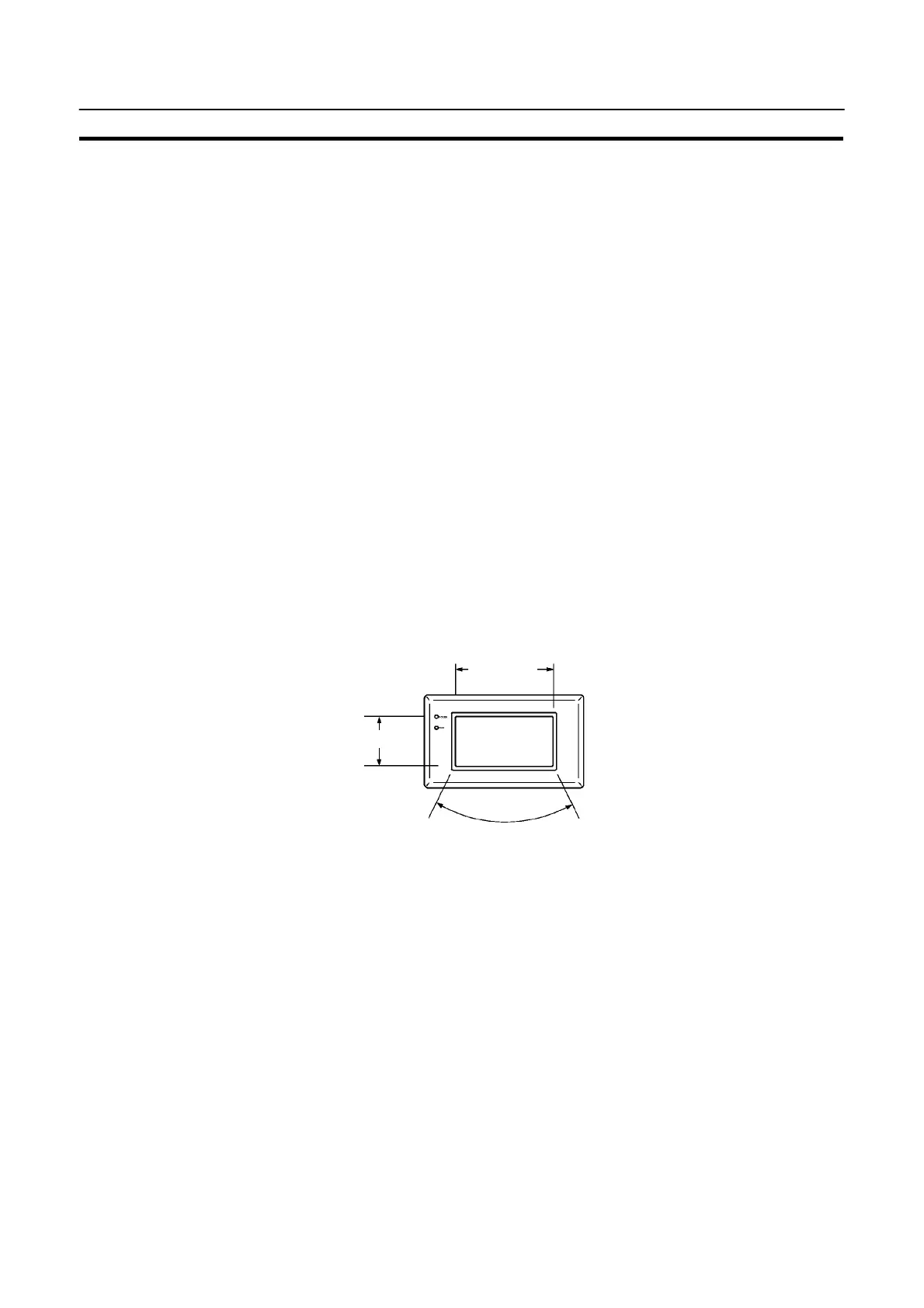4
Functions of NT20S
Section 1-2
1-2 Functions of NT20S
The NT20S has the following features which are different from those of existing
NT20M;
1-2-1 Features
Downsized Body S The NT20S has the thinnest depth (54 mm or less in the panel) in the NT series.
S The width is shorter by 30 mm, maintaining the existing display area.
S The system keys and tool connectors are located at other than the front side.
S The communication cable connectors are housed in the unit so that they do not
protrude from the unit.
S The tool connectors and the Host communication connectors are used in com-
mon (when the host link/NT link or RS-232C is used).
Construction Best Suited to the FA Environment
S Easy-to-read screen even in direct sunlight.
(The monochrome mode liquid crystal display of ST16j models is even easier
to read.)
S The angle of visibility is equal to that of NT20M-DT131.
S Its backlight unit can be replaced at the operation site.
S Conforms to IP65 waterproof requirements.
Wide angle of visibility "35_
128 dots
256 dots
A Host Link I/F Unit, Screen Data Memory, and a System ROM are All Incorporated
S With the NT link communication method, 1:1 and 1:N connections are possible.
S There is no complicated installation work except a simple connection to a Host.
S A flash memory is used for the screen data memory. There is no need of backup
battery.
S The following communication systems are standard for each model:
NT20S-ST121-EV3/ST161-EV3: Host link (direct) and NT link
NT20S-ST122-V1 : C200H direct communication
NT20S-ST128/ST168 : RS-232C communication (command control)
S NT20S-ST121-EV3/ST161-EV3 can be connected to Mitsubishi FX series and
Mitsubishi A series PCs.
(Refer to “PC Connection, Operation Manual” V042-E1-j.)