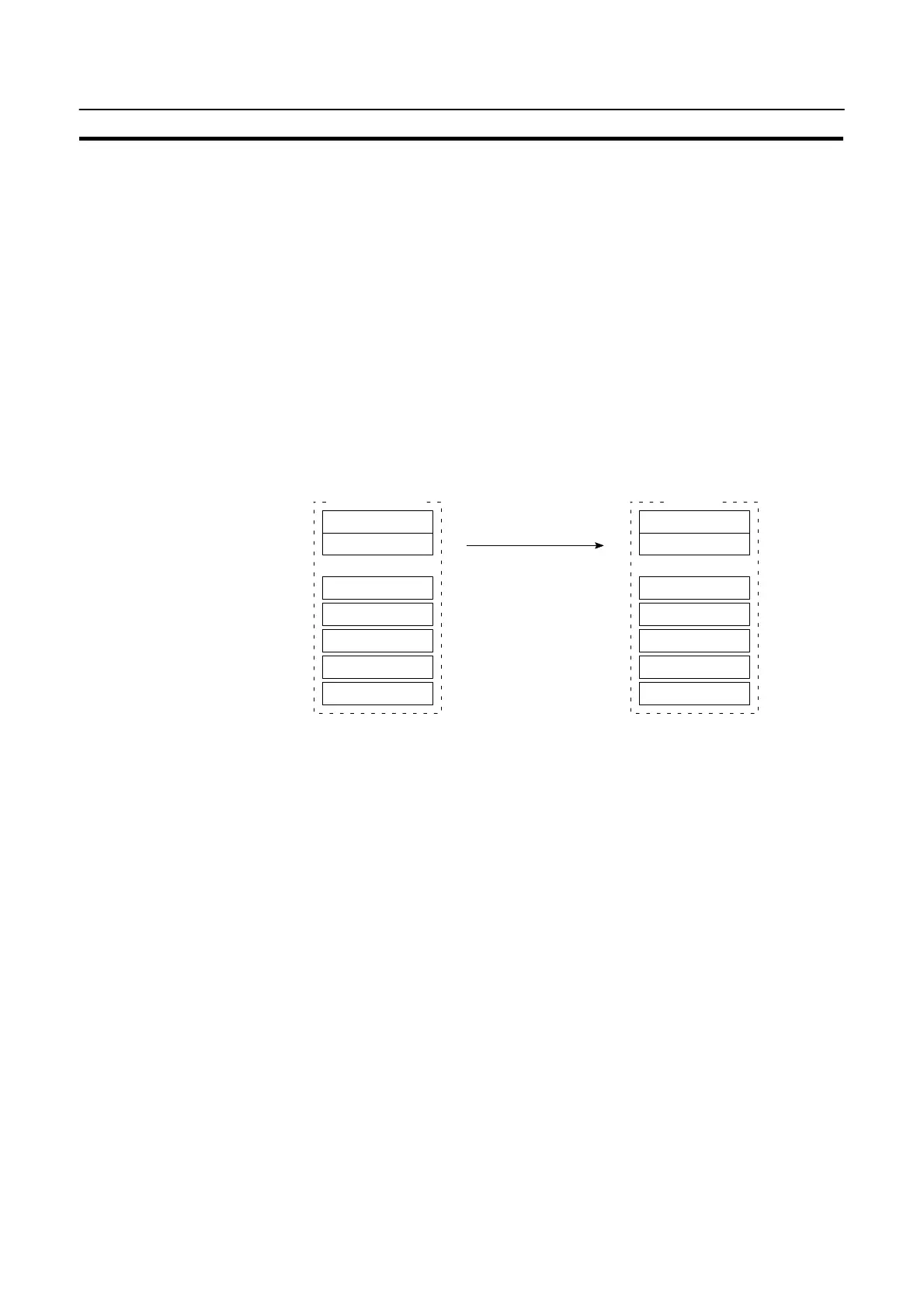86
Registering the Screen Data
Section 3-6
3-6 Registering the Screen Data
The screen data is created by using the support tool and registered to the NT20S
screen data memory. This section describes the procedure to register the screen
data to the NT20S. For the screen data creation and the support tool operation,
refer to the NT-series Support Tool Operation Manual (V028-E1-1).
Reference: The screen data transmission speed can be increased by setting “Hi speed” for
“Communication Mode” on the Tool Settings screen of the support tool.
Unit of Screen Transmission – Transmission in File Units
The NT20S uses several screens which are switched on its display. The screen
data of one NT20S unit corresponds to the files created by using the support tool.
Select a file which contains the screen data to be transmitted when selecting the
screen data to be transmitted to the NT20S so that the required screen data can be
transmitted to the NT20S.
Screen data file
Screen 1
Screen 2
Screen N
Memory table
Mark data
System memory
(Direct information)
All screen data are
transmitted by one operation.
NT20S
Screen 1
Screen 2
Screen N
Memory table
Mark data
System memory
(Direct information)
::
When the screen data is transmitted from the support tool to the NT20S, the
screen data already existing in the NT20S will be erased.
If an error message and the System Menu are displayed immediately after the
NT20S has been started, the screen data memory needs to be initialized.