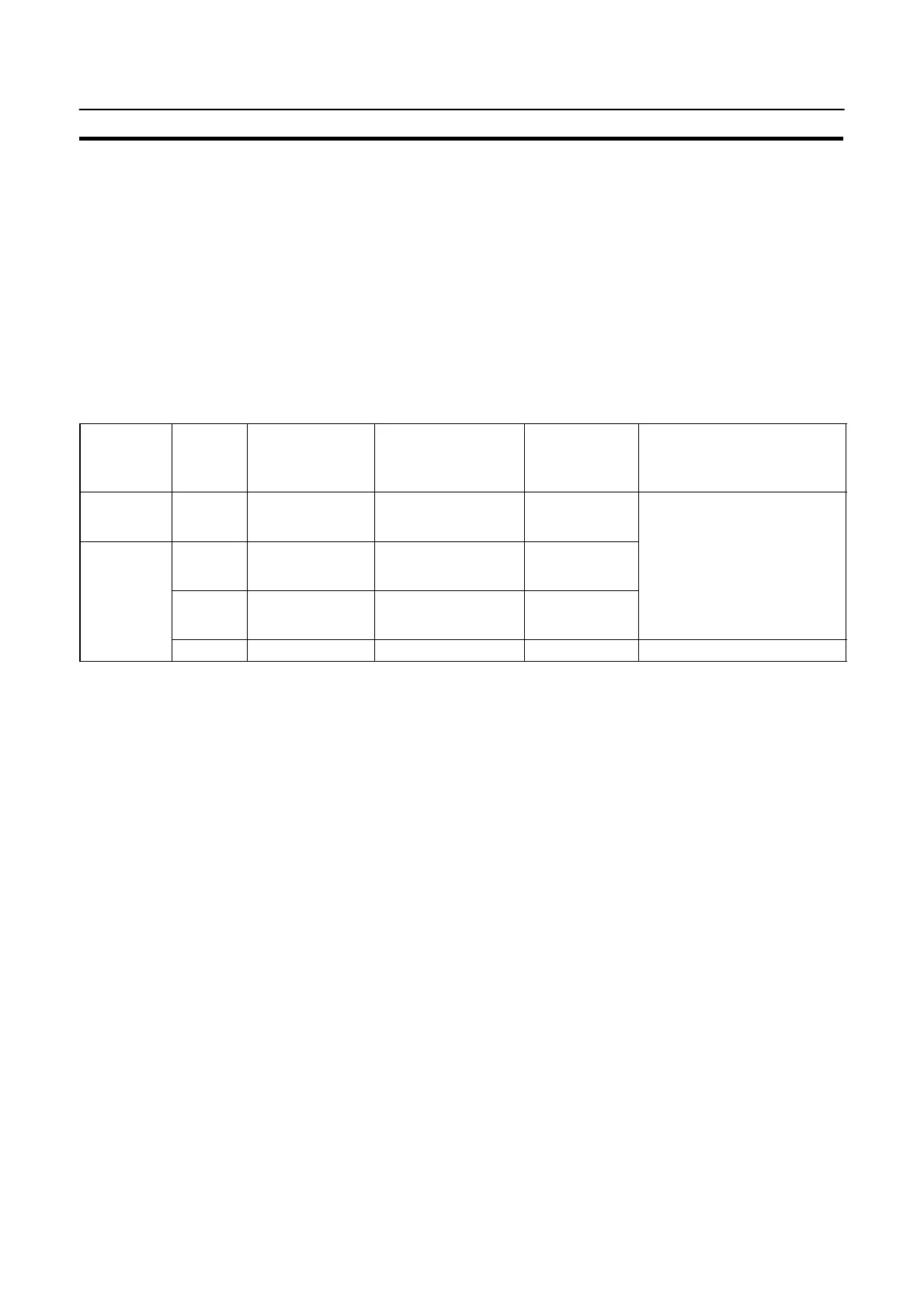255
Function Restrictions Depending on the Support Tool
Appendix F
APPENDIX F
Function Restrictions Depending on the Support Tool
Screens can be created for an NT20S-ST121-EV3/ST122-V1 by using the conventional support tools indicated below.
S NT series NT20M/NT2000M/NT600M support tool (Ver.4.j)
In addition, the NT series support tool (Ver.2.j) can be used with Ver.4 of the direct connection function.
However, when the above support tools are used or Ver.4 direct connection is used, restrictions apply to some func-
tions, as shown in the table below.
The expressions used for support tools in the table have the following meanings.
NTM V4 : NT series NT20M/NT2000M/NT600M support tool (Ver.4.j)
NT V2 : NT series support tool (Ver.2.j)
Support Tool NT Model Direct Connection Communication Mode
Support Tool
Mode
(NT20S
memory switch)
Restrictions
NTM V4 NT20M OMRON – (Standard) NT20M
Max. 250 screens, Thumb-
wheel numeral settings not
ossible
no u
er/lower limits
NT20M Ver. 4 Standard NT20M
,
,
hexadecimal input not pos-
sible, indirect specification not
possible, touch switch input no-
NT V2
NT20S Ver. 4 Standard/High-speed NT20S
,
tification fixed as “momentary”,
data transmission in screen
units not possible.
NT20S Ver. 5 Standard/High-speed NT20S No restriction
The NT20S cannot be used with combinations of support tools and settings other than those indicated above.
Reference: The NT20S-ST128 can be used in the same way with the NT series support tool (Ver.2.j). The neces-
sary support tool and “Support Tool Mode” (NT20S memory switch) settings in this case are as follows:
NT Model : NT20S
Direct setting : No
Communication mode : Standard/High-speed
Support Tool Mode : NT20S