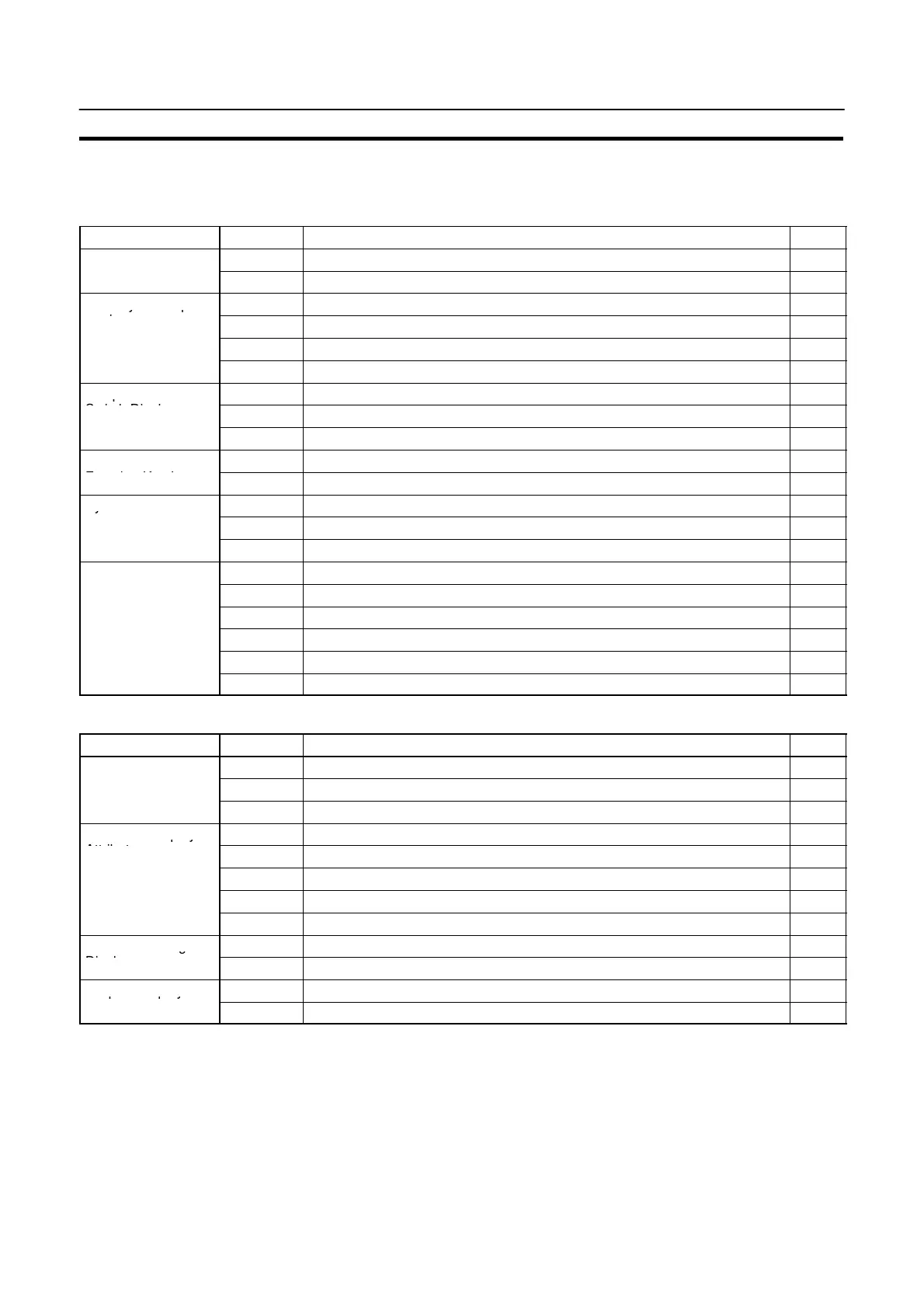200
Table of Commands
Section 6-1
Table of Commands
Operating Commands
Type Command Name Page
Screen control [ESC] 0 Display Specified Screen 204
[ESC] X Request Screen Number 204
Memory table op-
[ESC] B Write Character-string Memory Table 205
eration
[ESC] C 4-digit Write Numeral Memory Table 206
[ESC] D 8-digit Write Numeral Memory Table 206
[ESC] / Copy Memory Table 207
Lamp and Touch
[ESC] K Lamp and Touch Switch Display (Bit Specification) 210
Switch Display
[ESC] Q Lamp and Touch Switch Display (Number Specification) 210
[ESC] R Lamp and Touch Switch Display Status Enquiry 211
Touch Switch and
[ESC] U Touch Switch Disable 214
Function Key Input
[ESC] V Touch Switch Enable 214
System Control [ESC] P Screen Display Control 215
[ESC] T Buzzer Control 215
[ESC] W System Menu Display Permission 215
Notification [ESC] Y Screen Number Response 205
[ESC] E 4-digit Number Input Notify 212
[ESC] F 8-digit Number Input Notify 212
[ESC] S Lamp and Touch Switch Display Status Response 211
[ESC] J Touch Switch Bit Output (from NT20S to Host) 213
[ESC] H Touch Switch Number Output (from NT20S to Host) 213
Terminal Commands
Type Command Name Page
Character Size [ESC] & Clear Screen 216
[ESC] ) Character Specify Size 217
[ESC] * Specify Character Enlargement 217
Character Display
[ESC] ! Normal Display 218
Attributes
[ESC] ” Set Inverse Display 218
[ESC] # End Inverse Display 218
[ESC] $ Set Flashing Display 219
[ESC] % End Flashing Display 219
Character String
[ESC] + Set Cursor Position 220
Display
[ESC] 4 Specify Displayed Characters 220
Graphic Display [ESC] 7 Draw Polyline 221
[ESC] 8 Draw Circle 221