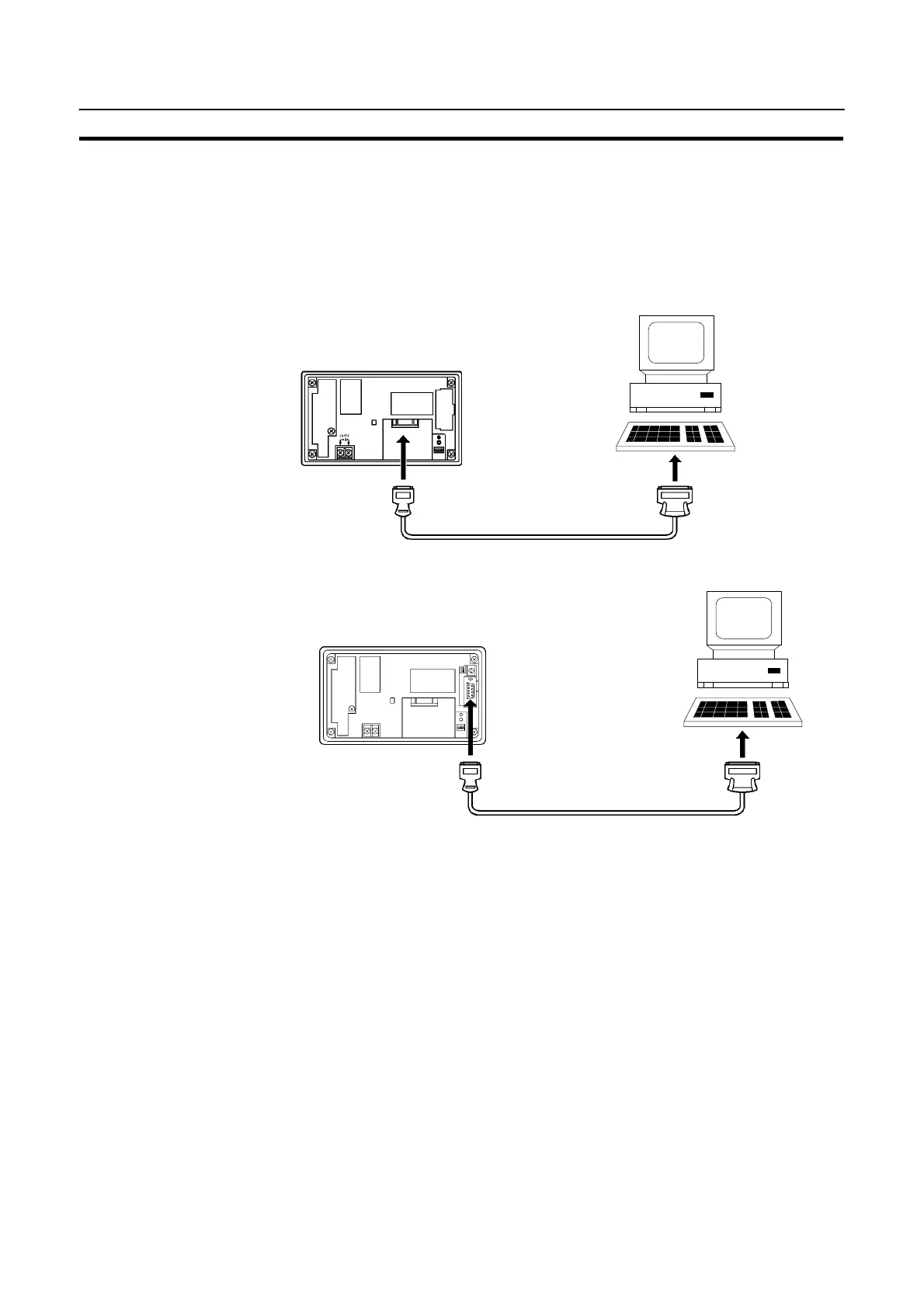31
Connecting to the Support Tool
Section 2-3
2-3 Connecting to the Support Tool
Connect the NT20S to a computer with an RS-232C cable to transfer the screen
data created by using a support tool to the NT20S.
An NT20S-ST121-EV3/ST128 cannot be connected to both a personal computer
running the support tool and a Host at the same time. Connect the personal com-
puter only when transmitting screen data.
[NT20S-ST121-EV3/ST128]
[NT20S-ST122-V1]
S Communication conditions
Communication conditions are set when a support tool is started.
Reference: To make a connector cable, refer to Appendix H Making the Cable for Connection
to the Support Tool (page 268).