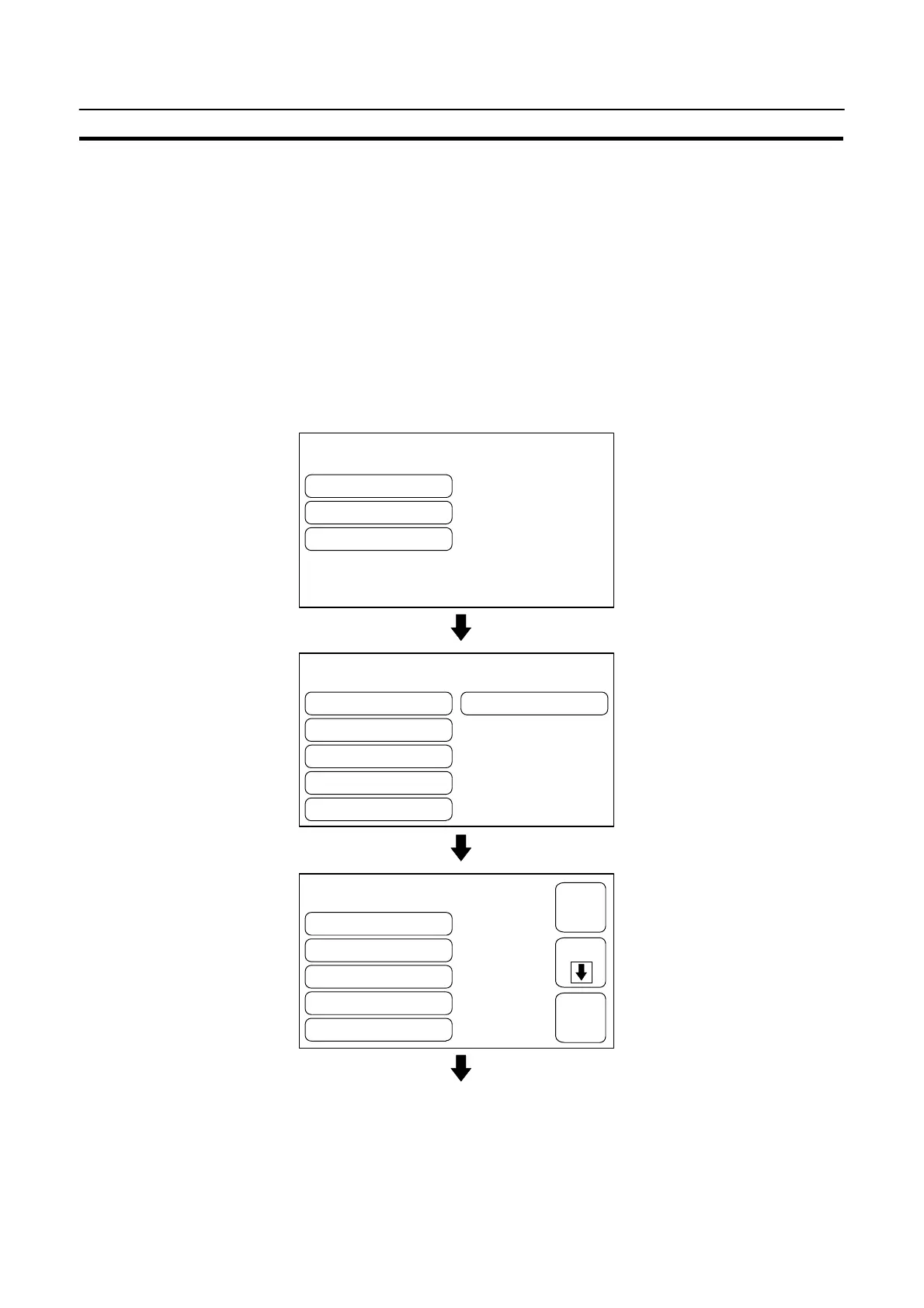[ SYSTEM MENU ]
Quit
Transmit Mode
Maintenance Mode
[ MAINTENANCE MENU ]
Quit
PT Setting
I/O Check
DIP-SW Status
Init. Memory
Memory Switch
Comm. Type
Key Sound
Buzzer Sound
NT Link 1:N
OFF
Bk light Off
Tool Mode
OFF
None
NT20M
(1/2)
Quit
WRT&
EXIT
MEMORY SW MENU
Page
80
Setting the Conditions of Communications with the PC/Host by Using the Memory Switches
Section 3-5
3-5-3 Selecting Unit Numbers (NT20S-ST121-EV3 only)
When using NT20S-ST121-EV3 with the NT link (1:N) communication method,
set unit numbers.
When using NT link (1:N), unit numbers are used to identify each of the multiple
PTs connected to a single PC port. Set a different unit number for each of the PTs
connected to the port.
The unit numbers that can be set differ in accordance with the type of host PC as
follows.
C200HE :Unit Nos. 0 to 3
C200HG, C200HX :Unit Nos. 0 to 7
Set the unit numbers by following the menu operation from the System Menu de-
scribed below.
Select “Maintenance Mode”.
Select “Memory Switch”.
Press the “Comm Type” touch
switch to select “NT link (1:N)”.
Select “Page”.