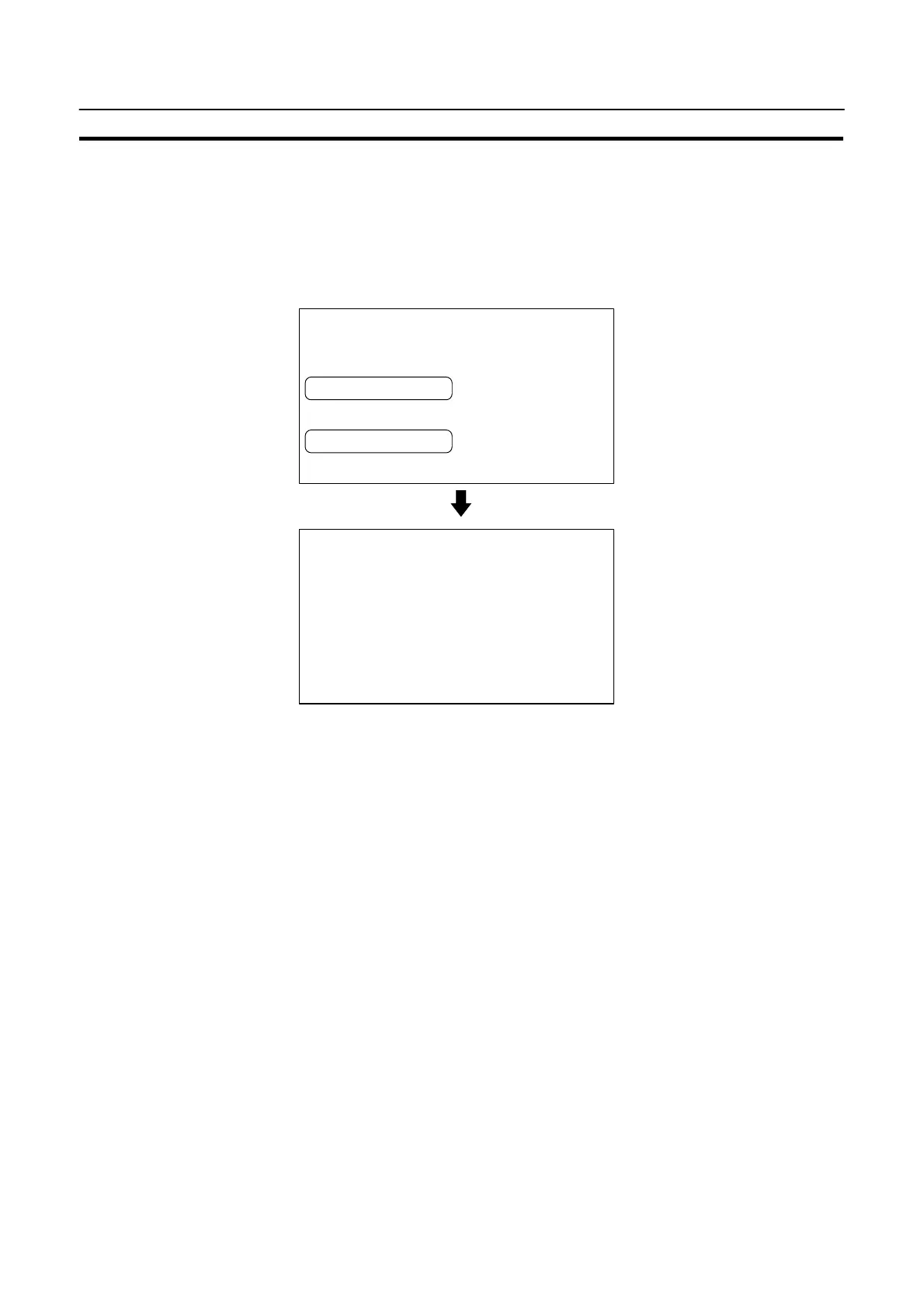Initialize Screen Memory?
Yes
No
Turn OFF the DIP Switch 2-1
and push the Reset Switch,
then return to RUN mode.
Initialized the
Screen Data Memory.
74
Initializing Memory
Section 3-4
3-4-2 Initialization by Using the DIP Switch (Forced Initialization)
Note: Be sure to turn the power OFF before setting the NT20S DIP switch.
Set the DIP switch as follows to initialize the screen data memory.
Operation 1. Set DIP SW2-1 on the NT20S to ON and turn the power ON or reset the
NT20S.
Select “Yes”.
The screen data memory is ini-
tialized. During the initialization,
the “Initializing” message will be
displayed.
2. Turn the NT20S power to OFF.
3. Set NT20S DIP SW2-1 to OFF and turn the power ON.
Reference: S Selecting “No” will cancel the memory initialization. In either case, when chang-
ing the system settings or registering screen data, display the system menu after
setting DIP switch SW2-1 to the OFF position while the NT20S power is OFF,
then switching the power back ON.
S The NT20S DIP SW2-1 is used to set “Screen data forced initialize Yes/No”. Set-
ting this to Yes selects “effective”, and No “ineffective”.
