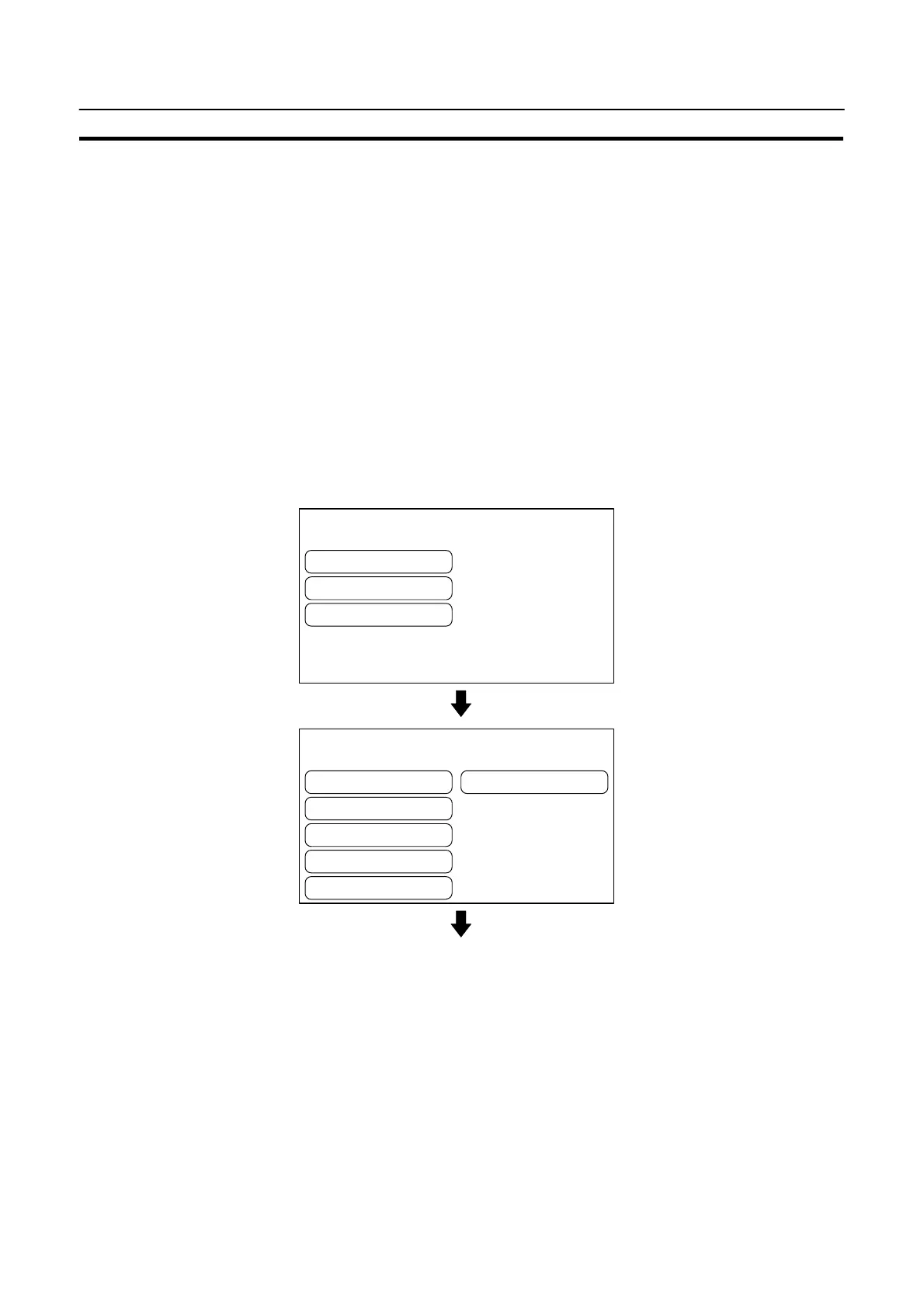[ SYSTEM MENU ]
Quit
Transmit Mode
Maintenance Mode
[ MAINTENANCE MENU ]
Quit
PT Setting
I/O Check
DIP-SW Status
Init. Memory
Memory Switch
107
System Maintenance
Section 3-9
The screen memory check will start.
While the screen memory is checked, the “Memory checking...” message will be
displayed.
S If the memory check has been normally completed, the “Memory is OK” mes-
sage will be displayed.
S To quit the memory check, press the “Cancel” touch switch. The NT20S will en-
ter the I/O CHECK MENU.
S If the “Memory error!!” message is displayed, the screen data memory may have
been used up to its service life or there may be a hardware fault. In that case,
initialize the screen data memory and check the memory again. If the same error
message is displayed again, consult the OMRON Service Center.
3-9-2 Checking the PT Setting
Display the NT20S settings by using the menu operation from the System Menu as
mentioned below.
Select “Maintenance Mode”.
Select “PT Setting”.