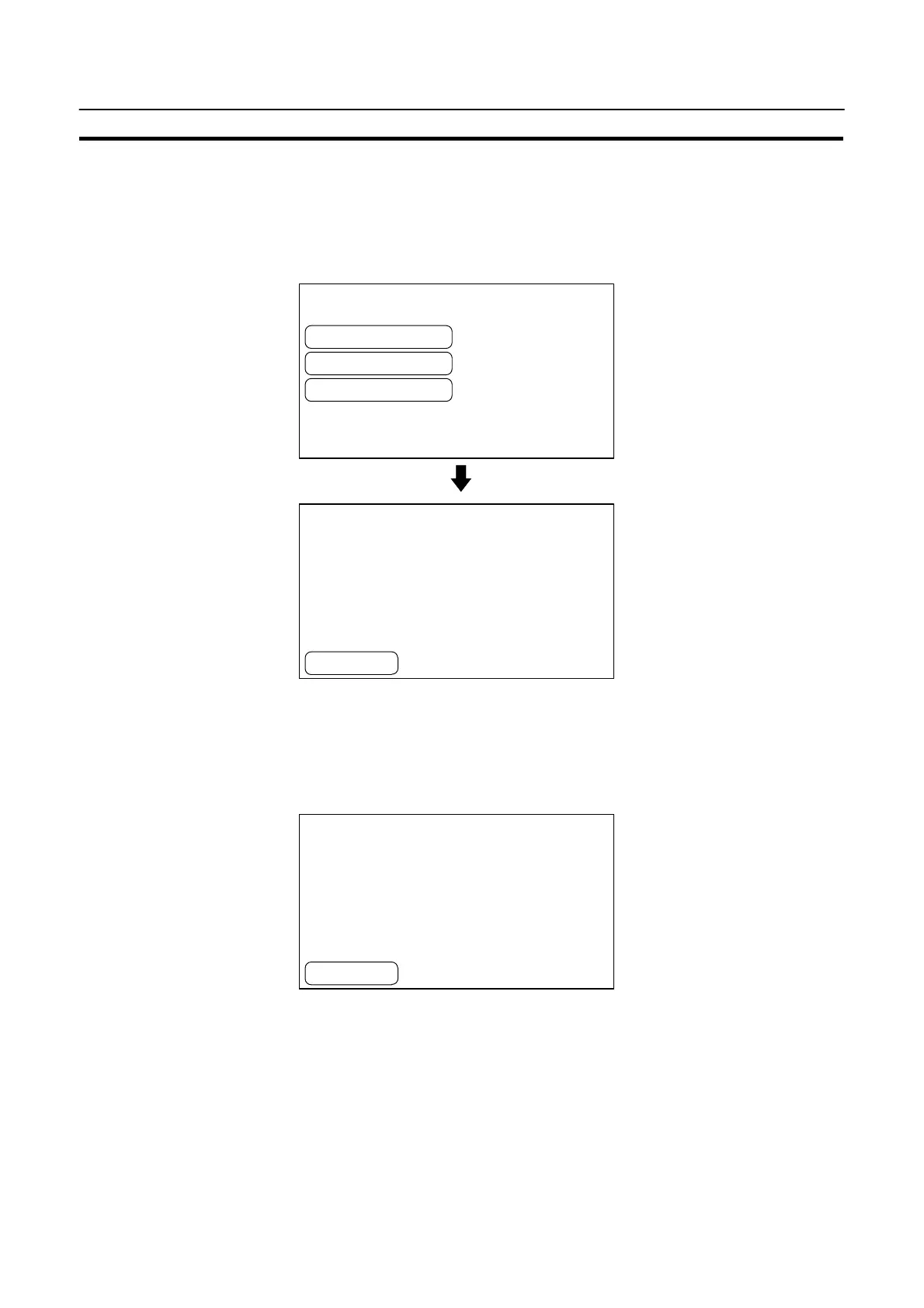[ SYSTEM MENU ]
Quit
Transmit Mode
Maintenance Mode
ABORT
[ TRANSMIT MODE ]
Tool Mode : NT20S
ABORT
[ TRANSMIT MODE ]
Tool → PT
Screen Data
0 KB
Tool Mode : NT20S
88
Registering the Screen Data
Section 3-6
Operation 1. Connect the NT20S to a PC in which the support tool has been installed and
turn on the power to the NT20S.
2. Turn ON the computer and start up the support tool.
3. Enter the “Transmit Mode” by operating the menu of the NT20S as mentioned
below.
Select “Transmit Mode”.
The transmit mode is estab-
lished. When using an NT20S-
ST121-EV3/ST122-V1, the
“support tool mode” setting will
be displayed on the bottom line
of the screen, as shown in the
figure to the left (nothing is dis-
played here on the screen of the
NT20S-ST128).
4. Select a screen data to be transmitted to the NT20S in the File Selection
screen of the support tool, and press the Send key.
5. The NT20S will display the following screen when the screen data is being
transmitted.