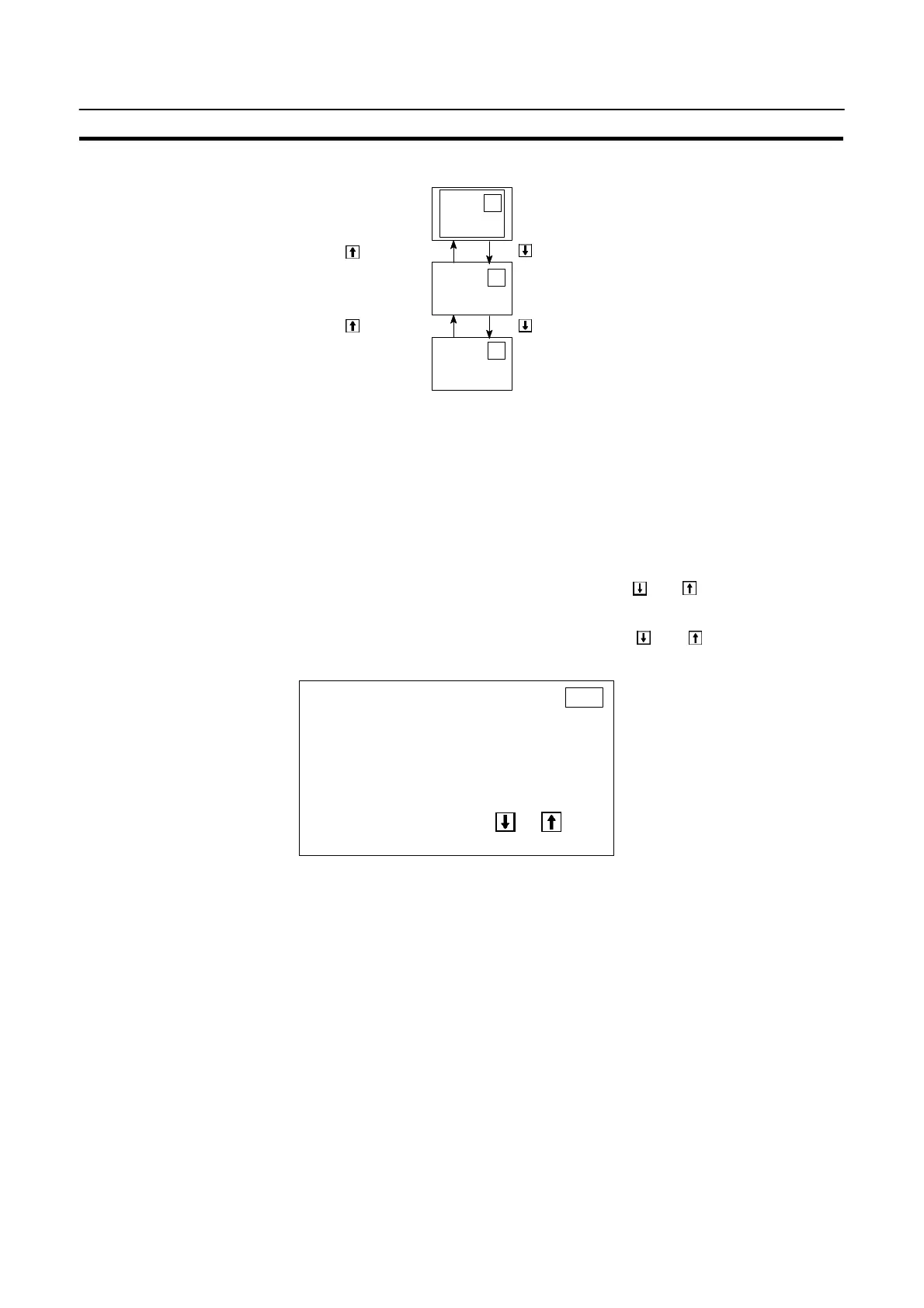Production Status
Line A: Normal
Line B: Normal
1/3
124
Screen Display
Section 4-3
[Example continuous screens]
1/3
2/3
3/3
Screen #20
Screen #15
Screen #5
Continuous
screen (1)
Continuous
screen (2)
Continuous
screen (3)
touch switch
touch switch touch switch
touch switch
S Parent screen: #10
S Child screens: #20, #15, and #5
When screen #10 (continuous screen) is designated, screen #20 which is page 1
of the continuous screens will be displayed. Screen #15 or #5 can be displayed
by using the touch switches. Since screen #10 has been set for the continuous
screens, that screen cannot be displayed as an individual screen.
Switching the Continuous Screens by Using the Touch Switches
Continuous screens can be switched by using the and touch switches which
have the system key functions.
When creating the screen, create touch switches and to which the system
key functions are allocated. (Refer to “System key functions” (page 139).)