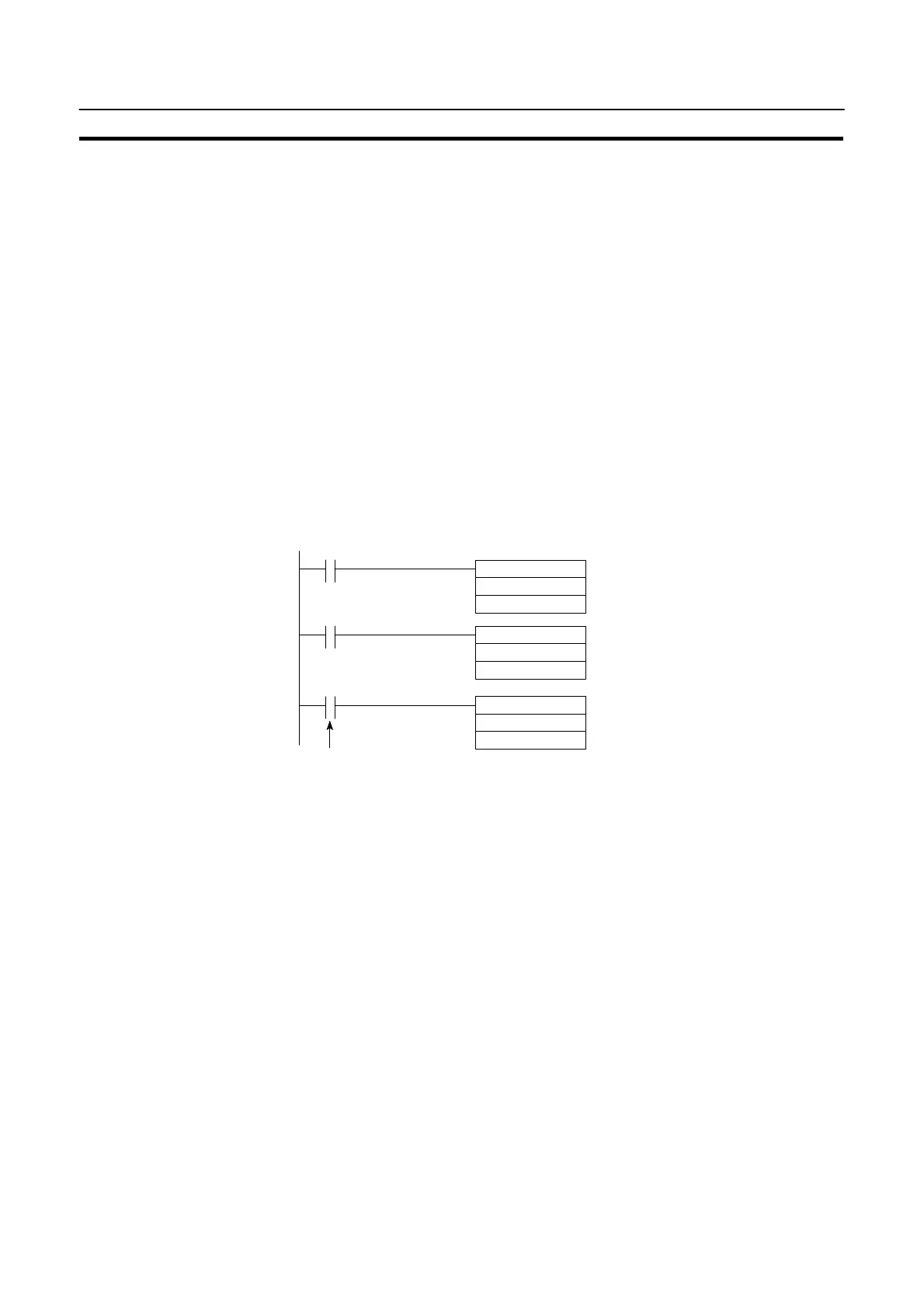159
Overview of Direct Connection Operations
Section 5-1
S Continuous screens and overlapping screens
Continuous or overlapping screens can be displayed by designating the parent
screen. If a child screen is designated, only the child screen is displayed.
For the continuous and overlapping screens, refer to the “Classification of
Screens” (page 122).
Example of Display Screen Switching
This example operates the PC switch (bit) to switch the NT20S display screen.
S Support tool settings
Make the following settings with the support tool:
PT status control area: Word 0100
PT status notify area: Word 0110
Screen number to be created: Screen #2 and #3
S PC ladder program
Create a PC ladder program as follows:
@MOV(21)
#0002
100
00002
00003
11212
@MOV(21)
#0003
100
@MOV(21)
110
100
(1)
Screen number
Screen switch setting word
(2)
Screen number
Screen switch setting word
(3)
Screen number
Screen switch setting word
Screen switch strobe flag
S Program operation
(1) Screen #2 is displayed on the NT20S when bit 00002 turns ON.
(2) Screen #3 is displayed on the NT20S when bit 00003 turns ON.
(3) When the screen switch strobe flag turns ON, the number of the currently dis-
played screen is read and written to the currently displayed screen word in the
PT status notify area. In this case, the NT20S will not write the same screen
twice.