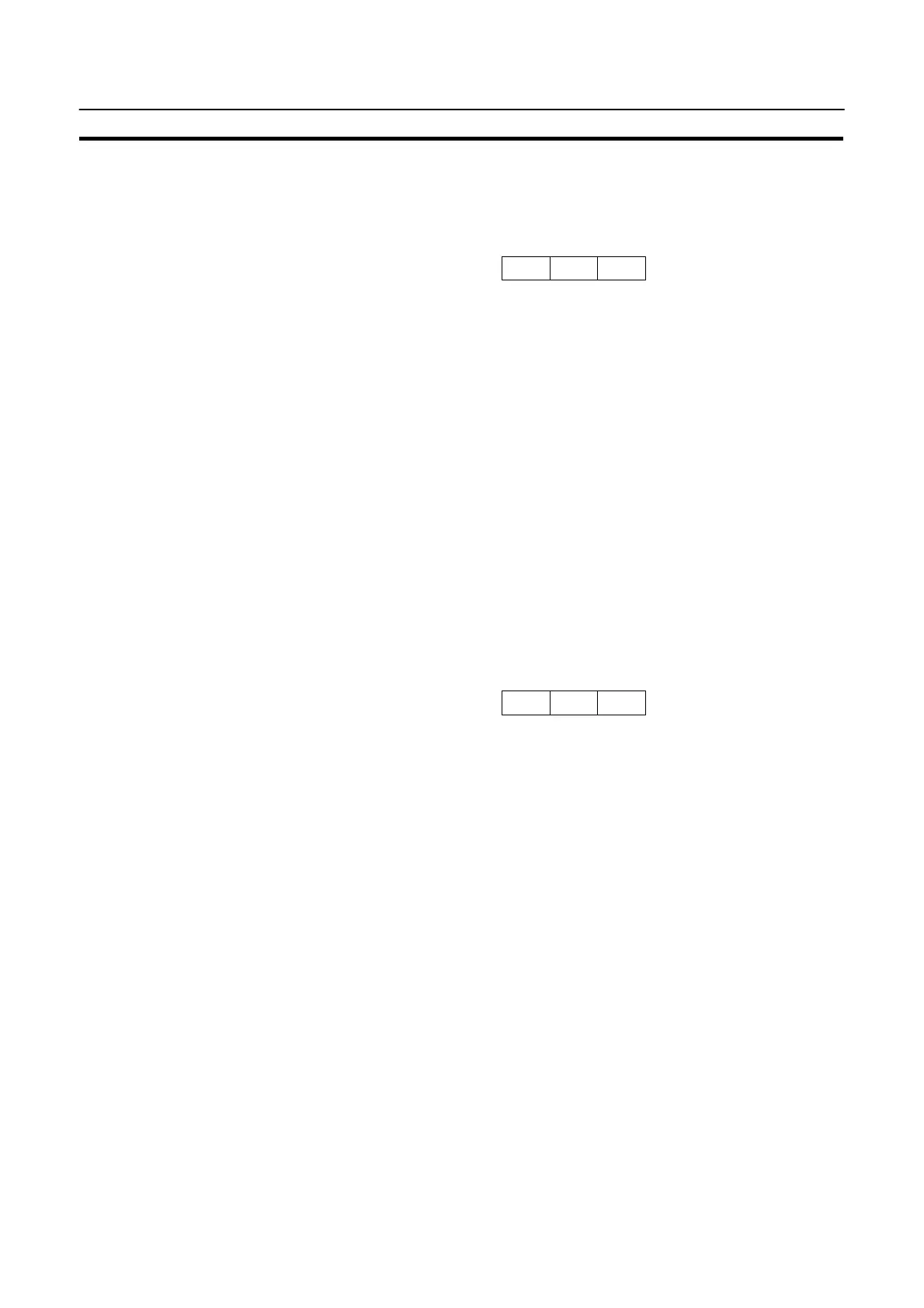217
Terminal Commands
Section 6-6
Character Specify Size
Format
1B
[ESC]
m
1
**
29
)
m
1
: Character size
0 (30
H
): Normal size, 16 x 8 dots (H x W)
1 (31
H
): 1/2 size, 8 x 8 dots (H x W)
Description Specifies if 1-byte alphanumeric characters sent subsequently are displayed as
normal characters or 1/2-size characters.
Reference: The character string is specified with the Specify Displayed Characters Command
(refer to 6-6 Specify Displayed Characters). Both normal characters and 1/2-size
characters are enlarged as specified by the Specify Character Enlargement Com-
mand (refer to 6-6 Specify Character Enlargement below).
The character size specified with this command remains valid until the screen dis-
play is switched or another character size is specified with the command. The de-
fault character size is normal characters.
Specify Character Enlargement
Format
1B
[ESC]
m
1
**
2A
*
m
1
: Character enlargement
0 (30
H
): No enlargement
1 (31
H
): Enlarge height x 2
2 (32
H
): Enlarge width x 2
3 (33
H
): 2 x 2 enlargement
4 (34
H
): 3 x 3 times enlargement
5 (35
H
): 4 x 4 times enlargement
Description All text and marks sent after this command are displayed in the specified size.
Reference: The character string is specified with the Specify Displayed Characters Com-
mand(refer to 6-6 Specify Displayed Characters).
The enlargement specified with this command remains valid until the screen dis-
play is switched or another enlargement is specified with the command. The de-
fault enlargement is no enlargement.