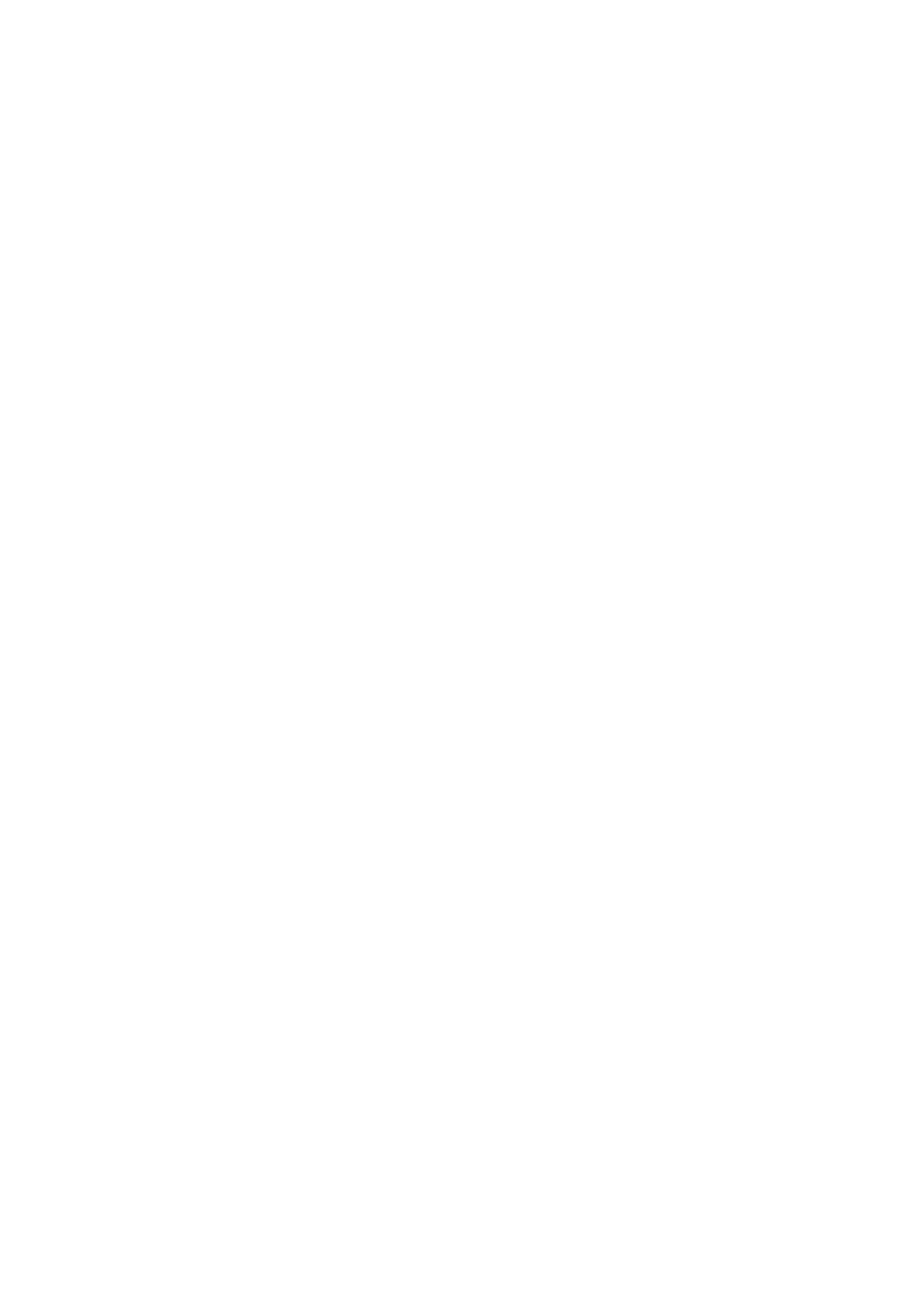284
N
NT-AL001 262. . . . . . . . . . . . . . . . . . . . . . . . . . . . . . . .
NT20S 2. . . . . . . . . . . . . . . . . . . . . . . . . . . . . . . . . . . . .
NT20S has made a buzzer sound 72. . . . . . . . . . . .
NT link 12, 13, 45, 78. . . . . . . . . . . . . . . . . . . . . . . . . .
Names of parts 22. . . . . . . . . . . . . . . . . . . . . . . . . . . .
9-pin 34. . . . . . . . . . . . . . . . . . . . . . . . . . . . . . . . . . . . . .
Normal display 218. . . . . . . . . . . . . . . . . . . . . . . . . . . .
Normal screen 122. . . . . . . . . . . . . . . . . . . . . . . . . . . .
Notes on the notification operation 182. . . . . . . . . . .
Nothing is displayed 236. . . . . . . . . . . . . . . . . . . . . . .
Notification of numbers to the PC 188. . . . . . . . . . . .
Notify bit 181. . . . . . . . . . . . . . . . . . . . . . . . . . . . . . . . .
Notifying the NT20S status 156. . . . . . . . . . . . . . . . .
Notifying the PC 1. . . . . . . . . . . . . . . . . . . . . . . . . . . . .
Notifying the display elements 155. . . . . . . . . . . . . . .
Notifying the display screen 160. . . . . . . . . . . . . . . . .
Number of registration words 164, 166. . . . . . . . . .
Numeral memory table 127, 167. . . . . . . . . . . . . . . .
Numeral setting 123, 140. . . . . . . . . . . . . . . . . . . . . .
Numeral setting attribute 125, 143. . . . . . . . . . . . . .
Numeral setting strobe 188, 197. . . . . . . . . . . . . . . .
Numeric key type 142. . . . . . . . . . . . . . . . . . . . . . . . . .
Numeric keys 143. . . . . . . . . . . . . . . . . . . . . . . . . . . . .
Numeric values 9. . . . . . . . . . . . . . . . . . . . . . . . . . . . .
O
OMRON product references v. . . . . . . . . . . . . . . . . .
100% value 130. . . . . . . . . . . . . . . . . . . . . . . . . . . . . . .
Operating status 2, 197. . . . . . . . . . . . . . . . . . . . . . .
Operation 68. . . . . . . . . . . . . . . . . . . . . . . . . . . . . . . . .
Operation by operating commands 202. . . . . . . . . . .
Operation by terminal commands 202. . . . . . . . . . . .
Operation commands 18. . . . . . . . . . . . . . . . . . . . . . .
Operation mode 68. . . . . . . . . . . . . . . . . . . . . . . . . . . .
Operation panel 28. . . . . . . . . . . . . . . . . . . . . . . . . . . .
Operations with the system menu 70. . . . . . . . . . . .
Order for writing 175. . . . . . . . . . . . . . . . . . . . . . . . . . .
Overlapping screen 122, 140, 159, 161. . . . . . . . . .
P
PC 32, 45, 48. . . . . . . . . . . . . . . . . . . . . . . . . . . . . . . .
PC memory map 278. . . . . . . . . . . . . . . . . . . . . . . . . .
PC switch settings 36, 47. . . . . . . . . . . . . . . . . . . . . .
PC system setting 41, 42, 43, 47. . . . . . . . . . . . . . . .
POWER 105. . . . . . . . . . . . . . . . . . . . . . . . . . . . . . . . .
POWER LED 236. . . . . . . . . . . . . . . . . . . . . . . . . . . . .
PT 2, 271. . . . . . . . . . . . . . . . . . . . . . . . . . . . . . . . . . .
PT operating status 196. . . . . . . . . . . . . . . . . . . . . . . .
PT setting 113. . . . . . . . . . . . . . . . . . . . . . . . . . . . . . . .
PT status 196. . . . . . . . . . . . . . . . . . . . . . . . . . . . . . . . .
PT status control area 17, 154, 191. . . . . . . . . . . . .
PT status notify area 17, 156. . . . . . . . . . . . . . . . . . .
Page number display 123. . . . . . . . . . . . . . . . . . . . . .
Panel 2. . . . . . . . . . . . . . . . . . . . . . . . . . . . . . . . . . . . . .
Panel fittings 28. . . . . . . . . . . . . . . . . . . . . . . . . . . . . . .
Parent screen 122, 123. . . . . . . . . . . . . . . . . . . . . . . .
Parity check 83. . . . . . . . . . . . . . . . . . . . . . . . . . . . . . .
% display 130. . . . . . . . . . . . . . . . . . . . . . . . . . . . . . . . .
% values 131. . . . . . . . . . . . . . . . . . . . . . . . . . . . . . . . .
Peripheral tool 41, 42, 43, 47. . . . . . . . . . . . . . . . . . .
Power input terminals 23, 29. . . . . . . . . . . . . . . . . . .
Power to the computer is interrupted 89. . . . . . . . . .
Programmable terminal 2. . . . . . . . . . . . . . . . . . . . . .
+5V output 64. . . . . . . . . . . . . . . . . . . . . . . . . . . . . . . .