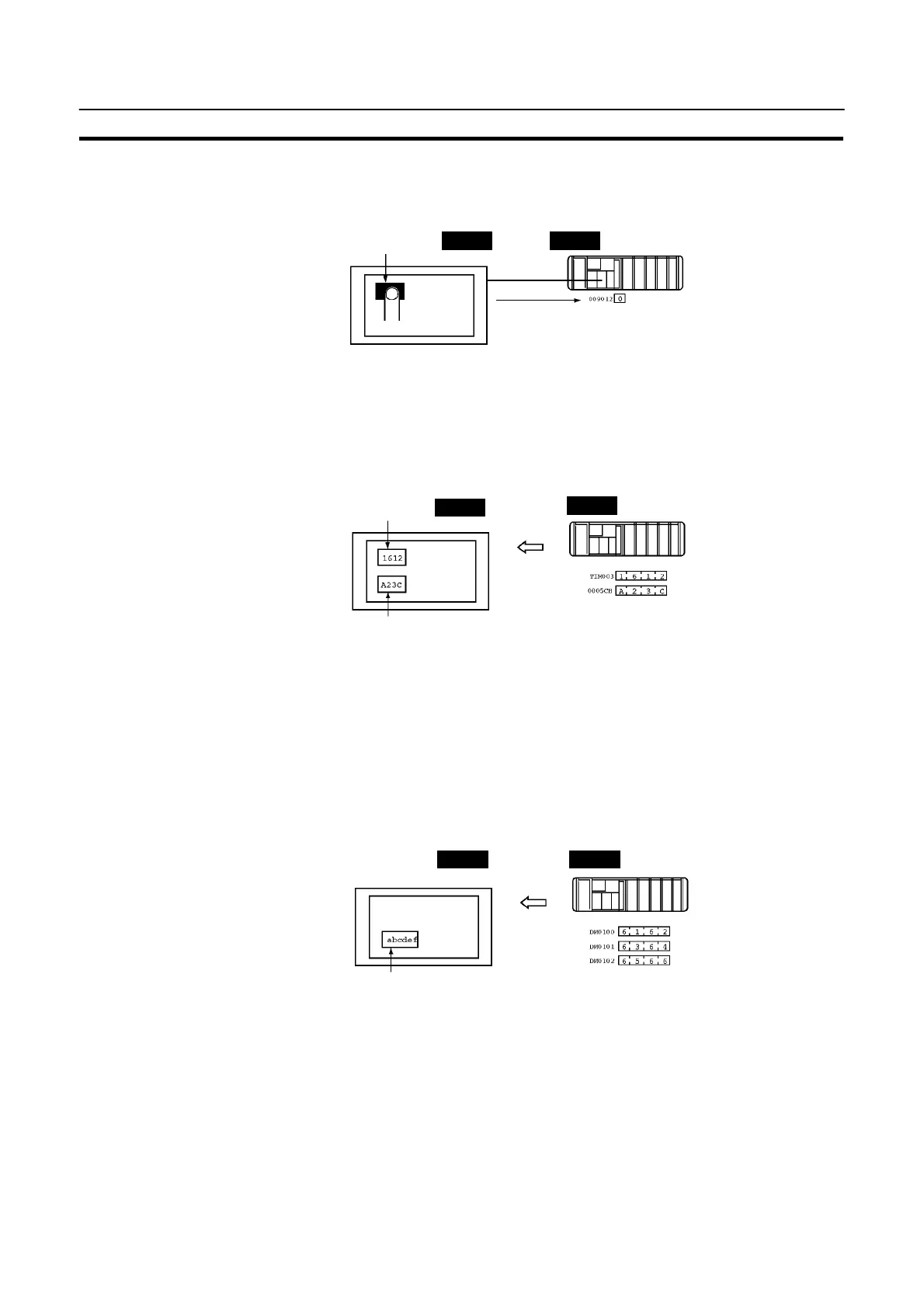16
Communications with PC by Direct Connection
Section 1-5
S Touch switches
Allocation destination: Bit
Touch switch
12 Bit 009012
Bit 009012: ON
NT20S PC
The lamp comes on (flashes) when the PC’s control bit is ON (1) and goes off
when it is OFF (0). When the touch switch is pressed, the PC’s notification bit
comes ON (1) or goes OFF (0).
S Numeral memory table
Allocation destination: Word
Numeral memory
table 1 (TIM003)
Numeral memory table 150 (0005CH)
NT20S
PC
Allocate numeral memory tables to arbitrary words in the PC. If word contents
change when corresponding numeral memory table is displayed on the screen,
the value on the screen will also change. Monitoring of words can also be made
easily.
Reading and writing are executed so that the contents of allocated words and
contents of numeral memory tables are always the same during display.
S Character-string memory table
Allocation destination: Word
Character-string memory table 1
Allocated word number: 3ch
First word: DM0100
NT20S PC
(“a”, “b”)
(“c”, “d”)
(“e”, “f”)
Allocate character-string memory tables to arbitrary words in the PC. If word
contents change when corresponding character-string memory table is dis-
played on the screen, the value on the screen will also change. Messages can be
displayed easily.
Reading and writing are executed so that the contents of allocated words and
contents of character string memory tables are always the same during display.