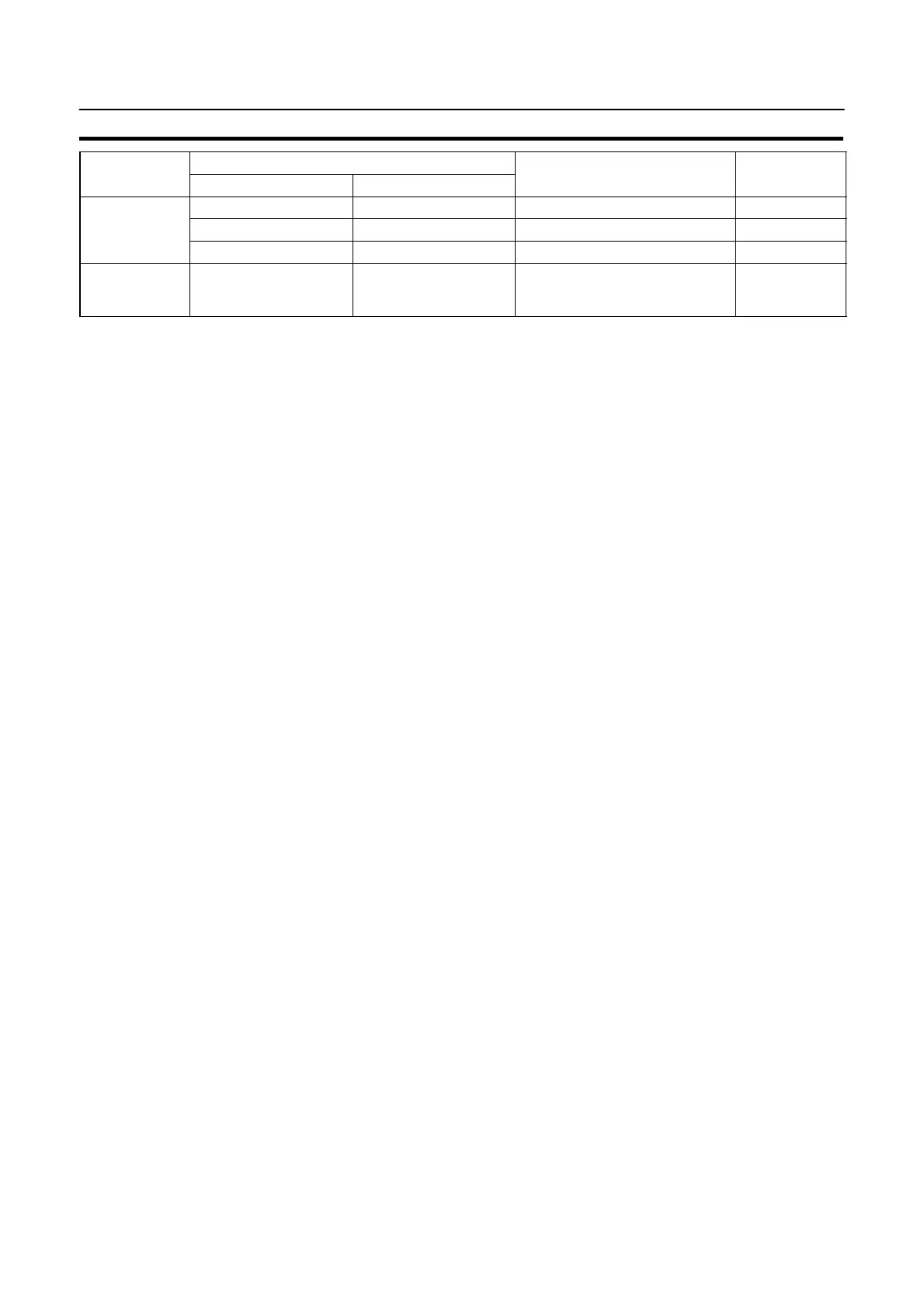33
Connection to a PC by the Host Link
Section 2-4
Units with Built-in Host Link Function
CPU Units Connectable Usin
an
PC Series
Host Link Unit CPU Unit
Expansion Communication Board
Connectable to
CV500-LK201 CV500-CPU01-EV1 CV500
CV series CV500-LK201 CV1000-CPU01-EV1 CV1000
CV500-LK201 CV2000-CPU01-EV1 CV2000
CVM1 series CV500-LK201
CVM1-CPU01-EVj
CVM1-CPU11-EVj
CVM1-CPU21-EVj
CVM1
Connection is not possible to the CPU units of CVM1/CV series PCs that do not have the suffix “-EVj”.
In the case of these CPU units, make the connection to NT20S by using a host link unit.