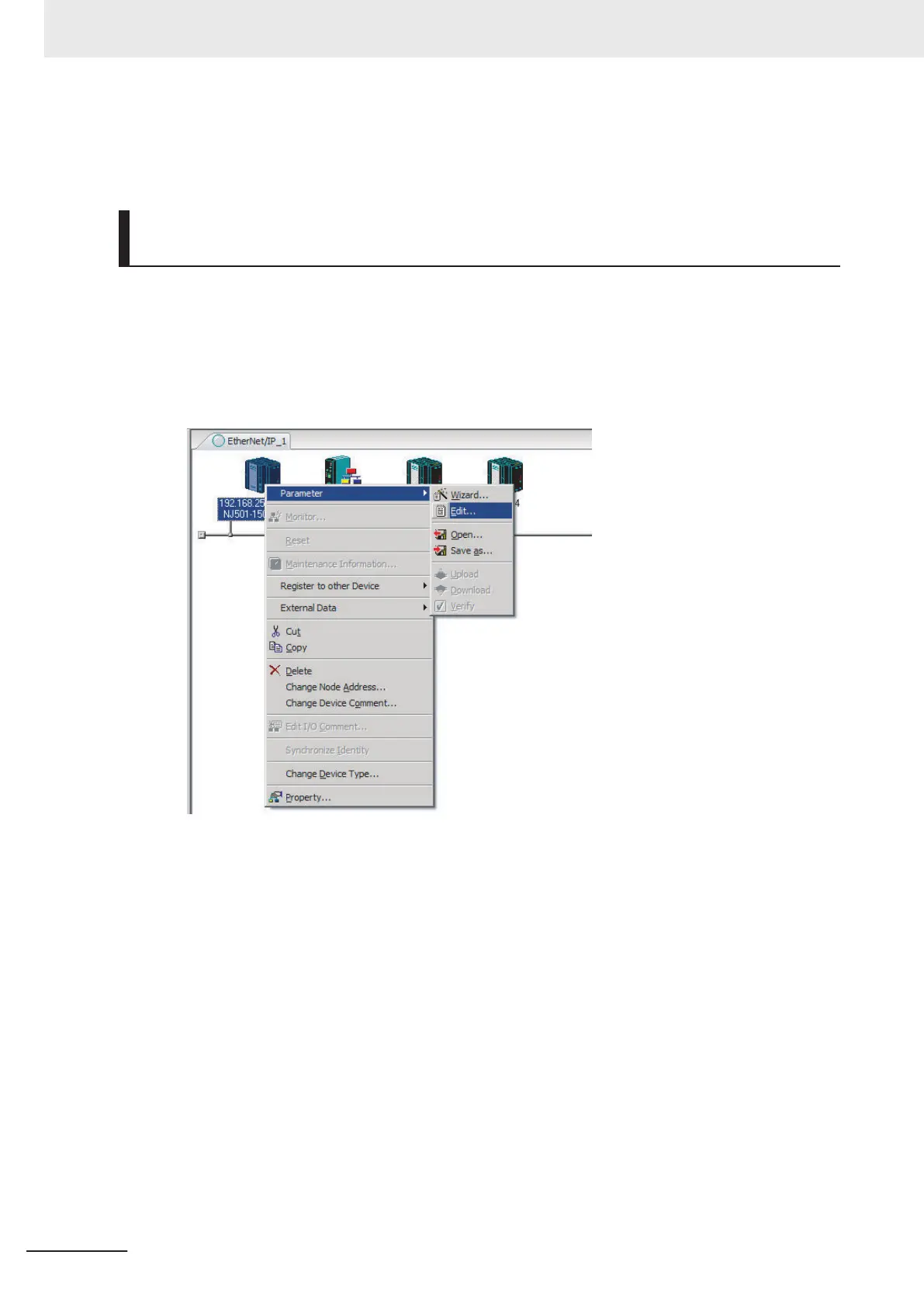2. Importing Variables with a Network Publish Attribute Created in the Sysmac Studio to the Network
Configurator
(1) Creating Tags and Tag Sets with the Network Configurator's De-
vice Parameter Editing Function
Creating a Tag Set
1 Double-click the icon of the device for which to create a tag set to display the Edit Device
Parameters Dialog Box. Or
, right-click the icon to display the pop-up menu, and select
Parameter – Edit.
2 Click the T
ag Sets Tab at the top of the Edit Device Parameters Dialog Box.
There are two kinds of tag sets: input (consume) and output (produce).
7 Tag Data Link Functions
7-24
NJ/NX-series CPU Unit Built-in EtherNet/IP Port User’s Manual (W506)
