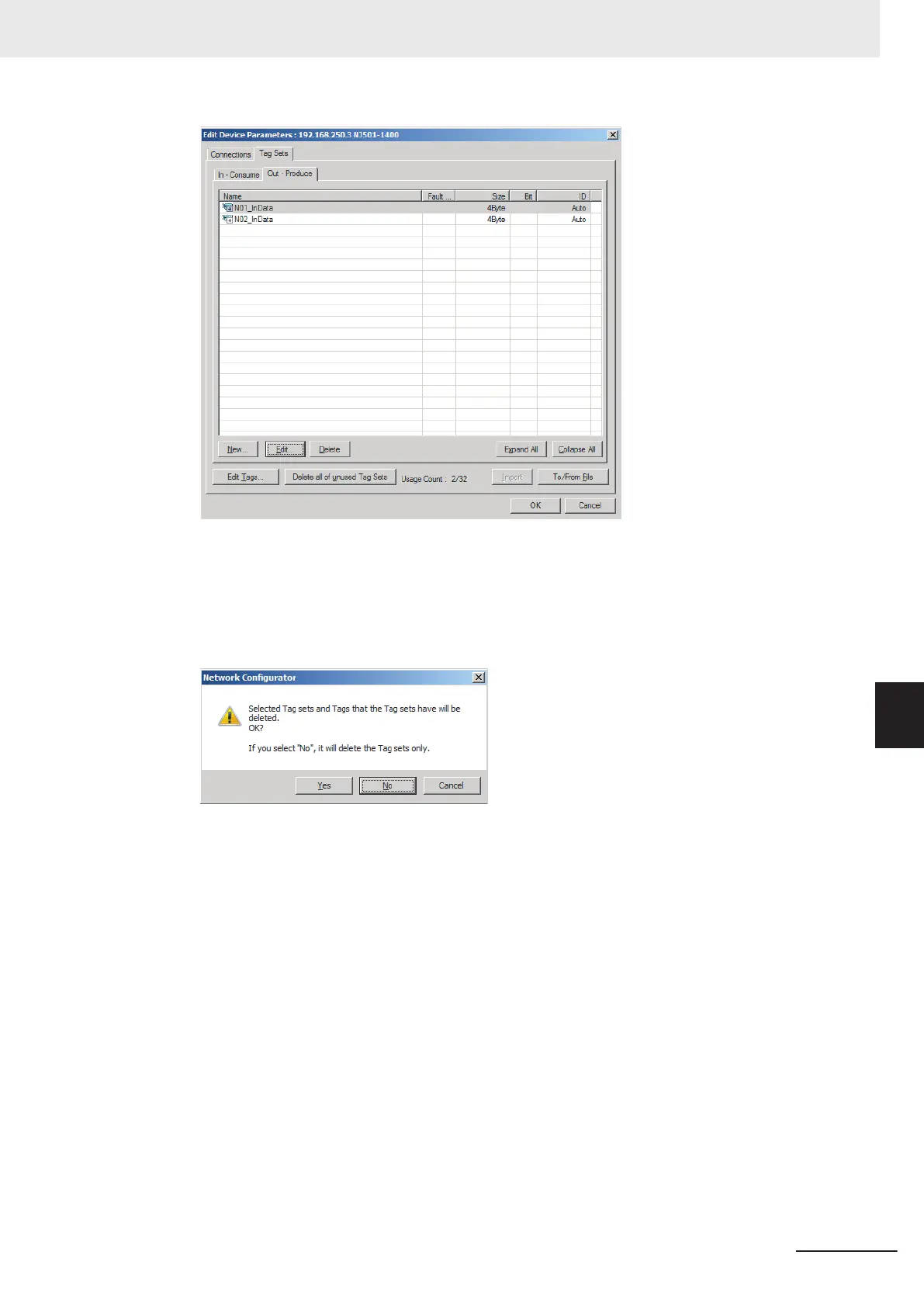To place more than one input variable (input tag) imported from the Sysmac Studio into one tag
set, you must delete the input tags that were registered.
Select the tag set containing the variables you want to put into a tag set, then click the Delete
Button. A message box is displayed to confirm that you want to delete the selected tag set and
the tags contained in that tag set. Y
ou only want to delete the tag set, so click the No Button.
Click the New Button to create a new tag set. T
o place more than one tag in an existing tag set,
double-click the tag set, or select it and click the Edit Button.
The Edit Tag Set Dialog Box is displayed. Imported tags that are not registered in another tag
set are displayed in the Candidate Tag List on the right side of the Edit Tag Set Dialog Box.
Click the Button to add tags individually.
7 Tag Data Link Functions
7-35
NJ/NX-series CPU Unit Built-in EtherNet/IP Port User’s Manual (W506)
7-2 Setting Tag Data Links
7
7-2-4 Creating Tags and Tag Sets
