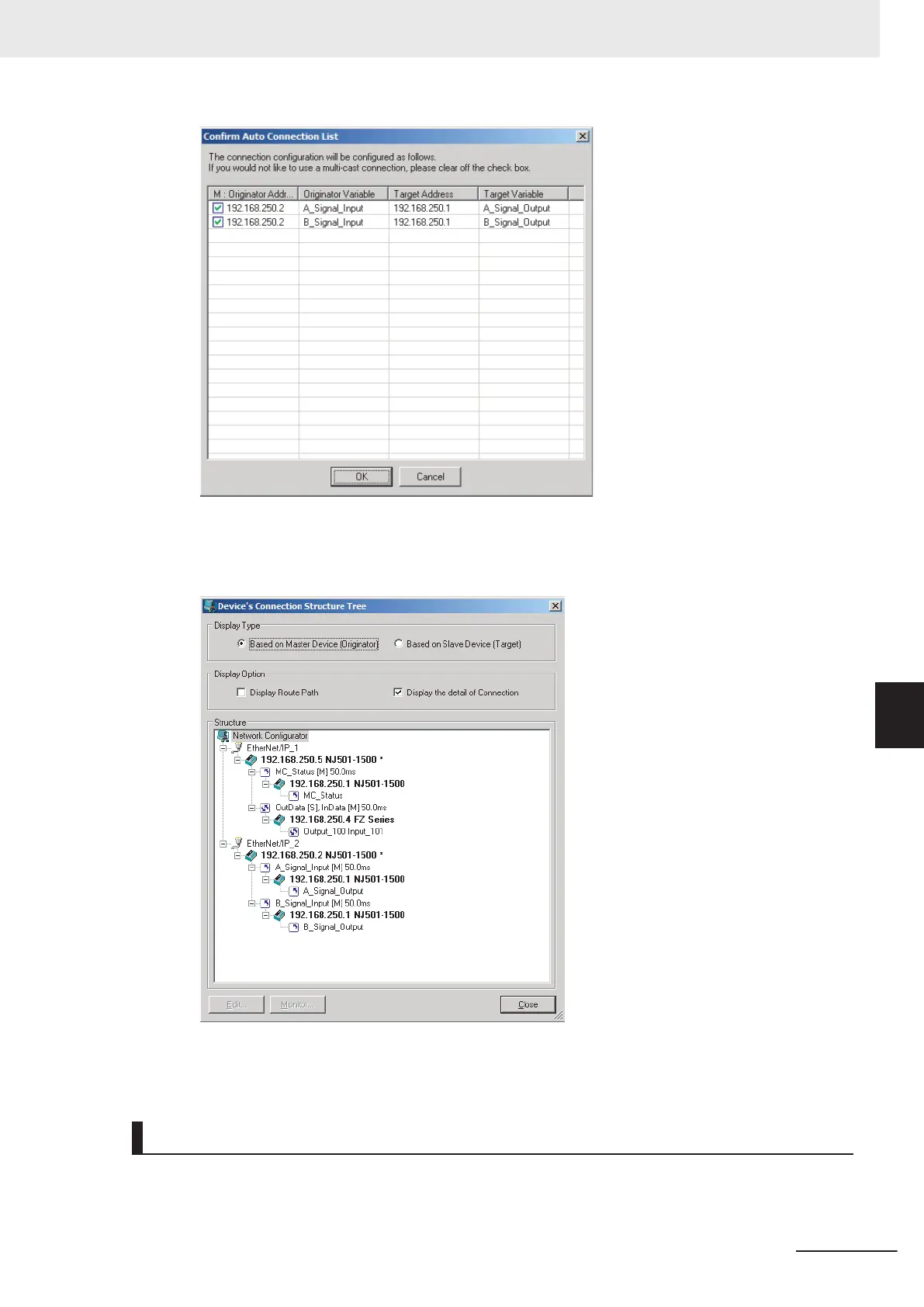Click the OK Button. Processing for automatic setting is started.
4 A device connection structure tree is displayed when processing is completed.
5 Use the device connection structure tree to change the RPI and timeout settings if necessary.
Device Connection Structure Tree
Connection settings can be displayed on the network configuration.
Select V
iew Device’s Connection Structure Tree from the Network Menu.
7 Tag Data Link Functions
7-45
NJ/NX-series CPU Unit Built-in EtherNet/IP Port User’s Manual (W506)
7-2 Setting Tag Data Links
7
7-2-5 Connection Settings
